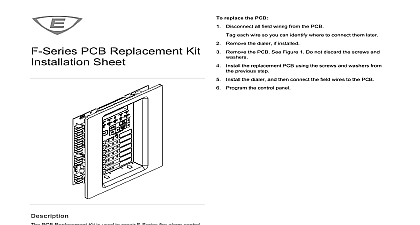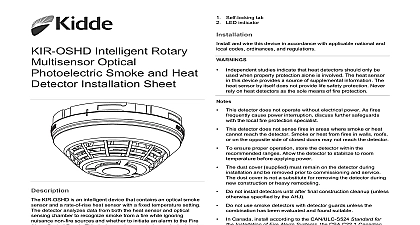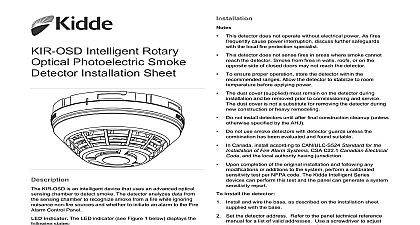Kidde 3101677-EN R04 BC-1EQ Seismic Kit Installation Sheet

File Preview
Click below to download for free
Click below to download for free
File Data
| Name | kidde-3101677-en-r04-bc-1eq-seismic-kit-installation-sheet-5436079821.pdf |
|---|---|
| Type | |
| Size | 765.80 KB |
| Downloads |
Text Preview
4 For a 17 or 24 Ah battery configuration position a cross bracket 9000842 3 against the front of the batteries at least 1 2 in the battery terminals and then mark the mounting holes Remove the batteries Drill bracket mounting holes where marked a number 18 drill bit Replace the batteries and install the brackets using the hardware See Figure 1 1 Installing the cross brackets for a 17 or 24 Ah battery x 1 2 screw 8X K nut 8X the data cable connections in 3 CAB or 3 RCC series alarm cabinets using the BC 1 battery cabinet to house standby batteries for or 3 RCC series fire alarm cabinets with rail chassis installed must secure the data cable connections on the rails The on the 3 CHAS7 or 3 CHASS4 chassis must be tied down ensure that the cables will not disconnect 2 provides an example of how to wrap a cable tie diagonally two data cable connectors and the rail If you choose a different of wrapping the tie make sure you encompass the connectors secure the data cable connections Wrap a cable tie over the data cable connectors and around the See Figure 2 Make sure the cable tie is over the connectors and then pull it tight Cut off any excess cable tie Repeat the procedure for each rail Seismic Kit Sheet BC 1EQ Seismic Kit is used to restrain standby batteries in a BC 1 cabinet and other components in fire alarm system cabinets the BC 1 is used to house their standby batteries kit provides cross brackets and the necessary mounting hardware ties cable mounts and alcohol wipes table below lists the affected cabinets and shows how the BC 1EQ used in the cabinets battery cabinet or 3 RCC series fire system cabinets 1 fire system cabinets 1 When the BC 1 battery cabinet is used to house standby batteries application the standby batteries the data cable connections on a chassis the SA ETH Ethernet card cable Shock hazard To avoid personal injury remove all of power and allow stored energy to discharge before or removing equipment standby batteries in a BC 1 battery cabinet Shock hazard Do not touch the battery terminals with the brackets when installing the brackets Cover the exposed with electrical tape during installation Failure to follow these can result in personal injury or equipment damage Do not drill the bracket mounting holes into a knockout a 3 BTSEN Battery Distribution Bus is installed in the cabinet do obstruct it when installing the bracket section describes how to install the BC 1EQ Seismic Kit for the configurations listed below configuration Description Ah Ah Ah two 12 V 17 Ah batteries two 12 V 24 Ah batteries two 12 V 40 Ah batteries install the battery brackets After de energizing the unit set the batteries in the bottom of the and push them against the back wall Rest a cross bracket P N 9000842 3 across the top of the at least 1 2 in away from the battery terminals and mark mounting holes See Figure 1 For a 40 Ah battery configuration go to step 5 3101677 EN REV 04 ISS 16NOV15 2 2 Installing the cable tie over data cable connections on a rail 3 Installing the cable mounts and cable tie for an SA ETH cable Cable tie Data cable connections the SA ETH Ethernet card ribbon cable in fire alarm cabinets Equipment damage hazard This product is sensitive to discharge ESD To avoid damage follow accepted ESD procedures using the BC 1 battery cabinet to house standby batteries for fire alarm cabinets with an SA ETH Ethernet card you must secure its ribbon cable to ensure that the cable not disconnect 2 provides an example of how to secure the cable If you a different method make sure the cable cannot move secure the SA ETH Ethernet card ribbon cable Open an alcohol wipe and clean the top of the ferrite on the ribbon cable where a 1 inch square cable mount will be See Figure 3 Clean an area on the cabinet rear wall for a second cable mount area must be located so a cable tie can loop from the ferrite mount to the wall cable mount Remove the adhesive paper from the backs of the cable mounts attach the mounts to the cleaned areas Thread a cable tie through the slot in the cable mount on the and then through the cable mount on the wall Loop the cable tie back and tighten it Cut off any excess Do not the cable tie to avoid pulling the cable mounts away their surfaces Cable mount on the cabinet rear wall Cable tie Cable mount on the ribbon cable ferrite clamp information contact information see www edwardsfiresafety com 2015 Walter Kidde Portable Equipment Inc rights reserved 2 3101677 EN REV 04 ISS 16NOV15