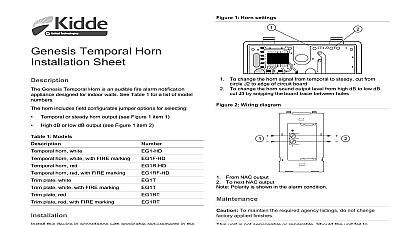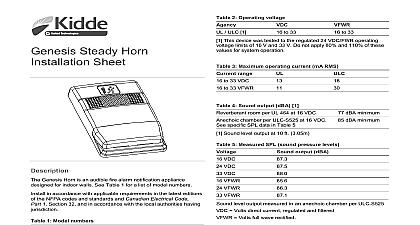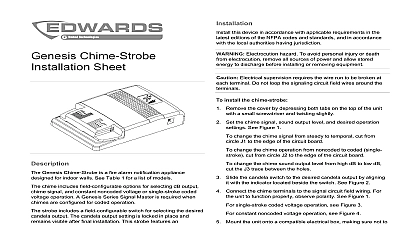Kidde 3102426-EN R01 Genesis Trim Accessory Installation Sheet

File Preview
Click below to download for free
Click below to download for free
File Data
| Name | kidde-3102426-en-r01-genesis-trim-accessory-installation-sheet-1769243058.pdf |
|---|---|
| Type | |
| Size | 633.64 KB |
| Downloads |
Text Preview
Genesis Trim Accessory Mount the Genesis device cover by aligning the bottom then tabs in at the top Mount the wall plate cover by aligning the bottom then snapping in at top Remove trim plate by depressing both tabs on top of the device a small screwdriver diagram plate with tabs up information Genesis Trim Accessory is a wall plate compatible with Genesis and EG1R series devices It allows a Genesis device to be in a four inch two gang four inch octagonal or one gang box It also is compatible with an assortment of European boxes including 100 mm square They are available in white red with or without a FIRE label on the trim EG1T EG1RT EG1T FIRE and EG1RT FIRE are compatible all Genesis EG1 and EG1R series devices devices Genesis EG1 and EG1R series devices electrical boxes 4 inch square inch octagonal mm square European High impact engineering polymer White and red instructions install the Genesis Trim Accessory Mount the back wall plate cover to the electrical box with tabs up mounting diagram Mount the Genesis device to the back plate cover information Genesis Trim Accessory is a wall plate compatible with Genesis and EG1R series devices It allows a Genesis device to be in a four inch two gang four inch octagonal or one gang box It also is compatible with an assortment of European boxes including 100 mm square They are available in white red with or without a FIRE label on the trim EG1T EG1RT EG1T FIRE and EG1RT FIRE are compatible all Genesis EG1 and EG1R series devices devices Genesis EG1 and EG1R series devices electrical boxes 4 inch square inch octagonal mm square European High impact engineering polymer White and red instructions install the Genesis Trim Accessory Mount the back wall plate cover to the electrical box with tabs up mounting diagram Mount the Genesis device to the back plate cover Sheet Trim Accessory Sheet Trim Accessory P N 3102426 EN REV 01 1 Genesis Trim Accessory electrical box Mount the Genesis device cover by aligning the bottom then tabs in at the top Mount the wall plate cover by aligning the bottom then snapping in at top Remove trim plate by depressing both tabs on top of the device a small screwdriver diagram plate with tabs up electrical box P N 3102426 EN REV 01 1