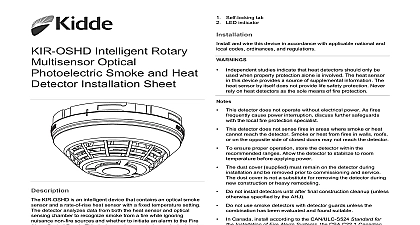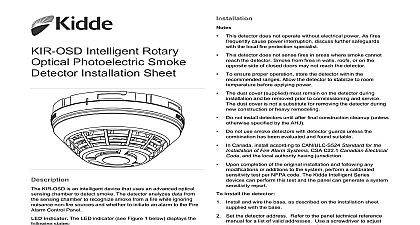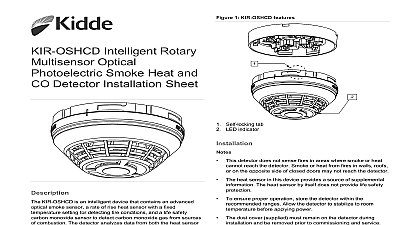Kidde 3102576-EN R001 KI-HDT User Guide

File Preview
Click below to download for free
Click below to download for free
File Data
| Name | kidde-3102576-en-r001-ki-hdt-user-guide-9425106783.pdf |
|---|---|
| Type | |
| Size | 3.93 MB |
| Downloads |
Text Preview
Intelligent Handheld Tool 3102576 EN REV 001 ISS 07MAR18 2018 United Technologies Corporation rights reserved document may not be copied in whole or in part or otherwise reproduced prior written consent from United Technologies Corporation except specifically permitted under US and international copyright law and patents The KI HDT and logo are trademarks of United Technologies Corporation is a trademark of United Technologies Corporation is a registered trademark of Microsoft Inc trade names used in this document may be trademarks or registered of the manufacturers or vendors of the respective products This document applies to KI HDT version 1.0 compliance This device complies with part 15 of the FCC Rules Operation is subject to following two conditions 1 This device may not cause harmful and 2 this device must accept any interference received interference that may cause undesired operation compliance This equipment has been tested and found to comply with the limits for a A digital device pursuant to part 15 of the FCC Rules These limits are to provide reasonable protection against harmful interference when equipment is operated in a commercial environment This equipment uses and can radiate radio frequency energy and if not installed used in accordance with the instruction manual may cause harmful to radio communications Operation of this equipment in a area is likely to cause harmful interference in which case the user be required to correct the interference at his own expense class 3K5 Indoor use only Battery directive This product contains a battery that cannot be disposed of unsorted municipal waste The battery is marked with this symbol which include lettering to indicate cadmium Cd lead Pb or mercury Hg proper recycling return the battery to your supplier or to a designated point For more information see www recyclethis info information For contact information see www kiddelifesafety com 1 2 3 4 5 the KI HDT 1 of the KI HDT 2 Review of Mapping 5 is mapping 6 map a system 6 mapping process N A for KIR and FX Series 6 mapping process N A for KIR and FX Series 8 of map faults on a loop 9 the KI HDT 11 Menu 12 Loop Function 13 Loop Function 15 Level Function 16 Analysis Function V KI and GSA Series 17 Menu 20 25 History 25 Device History 26 Data to USB Flash Drive 27 the KI HDT PC Software 31 the KI HDT PC Software 32 the KI HDT Device 33 Buttons 35 Data from the KI HDT 40 Imported Data to PC 43 45 Bootloader non respensive 46 current difference value N A for KIR and FX Series 47 IN OUT wiring N A for KIR and FX Series 49 N A for KIR and FX Series 50 End of Line Device N A for KIR and FX Series 52 Fault Detection 54 6 A Functions 55 Device EEPROM 56 EE Data 58 Value 59 Codes 61 trouble codes 62 trouble codes 63 Trouble Code 64 B Series Module Troubleshooting Matrix 65 Matrix 66 3102576 EN REV 001 ISS 07MAR18 information of liability the maximum extent permitted by applicable law in no event will United Technologies Corporation be liable for lost profits or business opportunities loss of use business interruption loss of data or any other indirect incidental or consequential damages under any theory of liability whether based in contract tort product liability or otherwise Because some jurisdictions do not allow the exclusion or limitation of for consequential or incidental damages the preceding limitation may not apply to you In any event the liability of United Technologies Corporation shall not exceed the purchase price of the product The foregoing will apply to the maximum extent permitted by applicable law regardless of whether United Corporation has been advised of the possibility of such damages and regardless of whether any fails of its essential purpose in accordance with this manual applicable codes and the instructions of the authority having is mandatory every precaution has been taken during the preparation of this manual to ensure the accuracy of its United Technologies Corporation assumes no responsibility for errors or omissions messages messages alert you to conditions or practices that can cause unwanted results The advisory messages in this document are shown and described below Note messages advise you of the possible loss of time or effort They describe how to avoid the loss Notes also used to point out important information that you should read 3102576 EN REV 001 ISS 07MAR18 1 the KI HDT KI HDT is a handheld standalone diagnostic tool intended to help users locate and resolve issues during or on an existing system The tool can be used to initialize an Intelligent loop before connecting to a panel or it can be used for diagnosis of an existing loop The KI HDT is shipped with the Kidde Diagnostic Software P N 7351009 which is compatible with Windows 7 and 10 Operating systems of the KI HDT 2 3102576 EN REV 001 ISS 07MAR18 1 About the KI HDT of the KI HDT KI HDT comes with a USB drive containing a setup program that installs the Kidde Diagnostic Tool Software the KI HDT Operations User Guide P N 3102576 EN on your PC Also included are the USB charging AC USB charging adapter KI HDT Installation sheet P N 3102575 EN a 10 position terminal connector and a 4 position terminal connector block operation the KI HDT performs the following functions the loop i e identifies all devices connected to the SLC Restores the loop Performs Map Analysis on detectors and modules contact analysis and map consistency and identifies units N A for KIR and FX Series Performs Dirty Level analysis on photo detectors and identifies detectors that require cleaning Allows the user to program new device address to a detector or module See notes 1 2 for KIR and FX Series Perform maintenance on a single detector Single device diagnostics Loop history etc Reinitialize the device address of detectors or modules on a loop to zeros NA for KIR and FX Series and modules that fail contact analysis or map consistency are possible causes for map faults and map troubles N A for KIR and FX Series addition the KI HDT can help identify the following problems Reversed IN OUT wiring Loops within loops Short circuit in the SLC False EOL devices or T taps Ground fault problems on a mapped enabled loop a newly programmed device The user can use the KI HDT to program a new device address to a new unit that can be used to replaced a An unprogrammed device trouble condition will still exist on a disabled mapped panel after a unit is replaced 3102576 EN REV 001 ISS 07MAR18 1 About the KI HDT Loop Interface connectors Antistatic Silicone cover 1 KI HDT Device Power button USB drive Touch screen interface Micro USB 2 KI HDT PC Software Menu items Initialize button Restore button Read all EEPROM button Map button Dirty Detection button Map Fault Analysis STOP button 3102576 EN REV 001 ISS 07MAR18 1 About the KI HDT 3102576 EN REV 001 ISS 07MAR18 2 Review of Mapping chapter gives detailed overview of mapping and some causes of mapping faults on an Intelligent loop It is for users to understand the mapping process in order to troubleshoot effectively Note that mapping is applicable to KIR and FX Series devices is mapping 6 map a system 6 mapping process N A for KIR and FX Series 6 mapping process N A for KIR and FX Series 8 of map faults on a loop 9 3