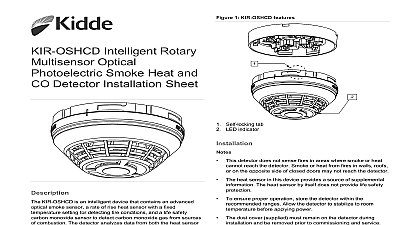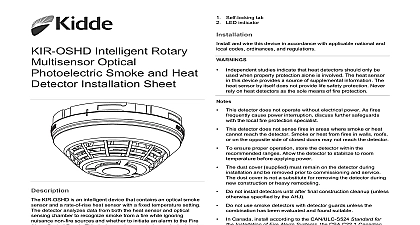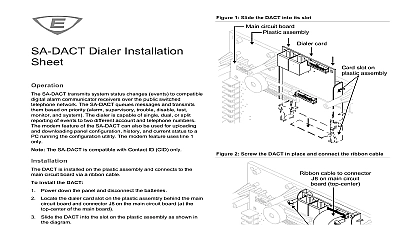Kidde 3102788-EN R001 FX IP Dialer Configuration Worksheet

File Preview
Click below to download for free
Click below to download for free
File Data
| Name | kidde-3102788-en-r001-fx-ip-dialer-configuration-worksheet-1703246895.pdf |
|---|---|
| Type | |
| Size | 704.45 KB |
| Downloads |
Text Preview
Worksheet instructions worksheet is an interactive PDF form You can fill in the fields online and save the form to your hard drive or print form and fill it in manually information contact information see www kidde esfire com Settings tab section identifies questions to ask the IT administrators the local IT administrator Where is the physical IP connection made to the network switch etc there a DHCP server at the site During CU programming choose the option to obtain the server addresses automatically Obtain the following static addresses During CU manually enter the addresses address mask gateway Does the panel need to connect outside the local network Default gateway During CU programming enter 0.0.0.0 Does the local network have a DNS server Does the IT administrator or programmer want the panel use the DNS server Can the address be obtained automatically During CU programming choose the option to the DNS server addresses automatically Obtain the following DNS addresses During programming manually enter the addresses DNS server DNS server optional No additional information is required Go to the next step This completes the IP Configuration tab section IP Dialer Configuration Services IP Dialer Setting dialog section identifies questions to ask the central monitoring station administrator the CMS administrator What is the CMS account ID account ID What is the primary receiver IP address or domain name During programming enter one of these receiver IP address What is the primary receiver port number to be opened for receiver port number Can the connection be secure Primary receiver encryption key During CU programming no entry is required What is the primary receiver account code receiver account code an alternate receiver supported Obtain the alternate receiver information receiver IP address receiver port number receiver encryption key receiver account code During CU programming no entry is required Does the account use a dialed number identification service DNIS value During CU programming no entry is required What values does the CMS administrator want for the following time seconds time seconds attempts the formulas below to calculate the maximum heartbeat and time configurations to meet agency requirements CAN ULC S559 Supervision Time Heartbeat Time s 3 min UL 864 ninth edition Supervision Time Heartbeat 300 s 5 min UL 864 tenth edition Supervision Time Heartbeat 3600 s 60 min This completes the IP Dialer Settings Configuration dialog box 2021 Carrier 1 3102788 EN REV 001 ISS 01MAR21