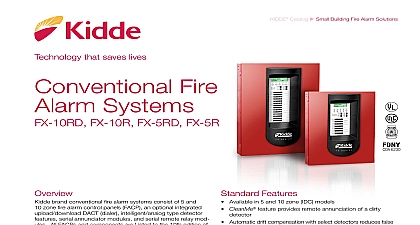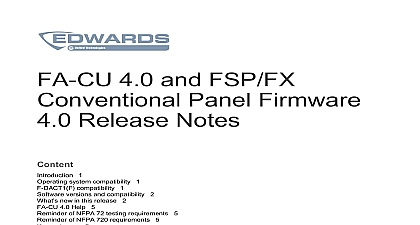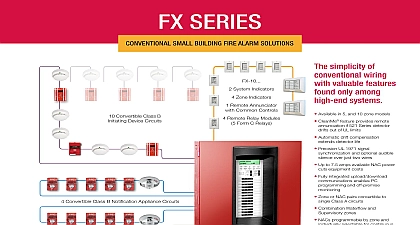Kidde FN00009K R001 KIDDE -K FX Conventional - Dialer-Modem Answering After Two Rings

File Preview
Click below to download for free
Click below to download for free
File Data
| Name | kidde-fn00009k-r001-kidde-k-fx-conventional-dialer-modem-answering-after-two-rings-5810436297.pdf |
|---|---|
| Type | |
| Size | 699.65 KB |
| Downloads |
Text Preview
Notes Bulletin E C H N I C A L S U P P O R T N F N 0 0 0 0 9 K Conventional Dialer Modem Answering Two Rings bulletin informs you of an issue with FX Conventional F DACT Series Dialer Modems and tells you how to it This issue affects the following dialer modem models F DACT with firmware V2.0 and earlier F DACTF with firmware V2.0 and earlier F DACT1 with firmware V1.0 F DACT1F with firmware V1.0 the dialer modem detects a dialer delivery trouble the Rings to Answer option setting is automatically to 2 After the dialer delivery trouble is restored the Rings to Answer option setting remains at 2 It does automatically change back to the previous setting be aware that this is a nuisance condition that only affects locations where the fire alarm control unit lines are shared with the main business contact telephone line and only causes the dialer modem to incoming calls after two rings Life safety functions are not impacted The dialer modem remains able to out to the CMS receiver regardless of the Rings to Answer setting issue has been resolved with the release of F DACT F firmware V2.1 and F DACT1 F firmware V1.1 installations that do not employ shared telephone lines this issue does not affect you and no action is installations with shared telephone lines where this issue is a concern Determine the firmware version of the dialer modem as follows press and hold the Remote Disconnect button and the Walk Test button The LCD displays following xx P x yy zz 2018 United Technologies Corporation 2 FN00009K REV 001 ISS 04APR18 DB is the database revision number P x yy zz is the panel firmware version D x yy zz is the dialer modem firmware version you have the affected firmware submit an RMA request by email to kidde rma fs utc com support 1 888 244 9979 1 866 226 2126 FN00009K REV 001 ISS 04APR18 2