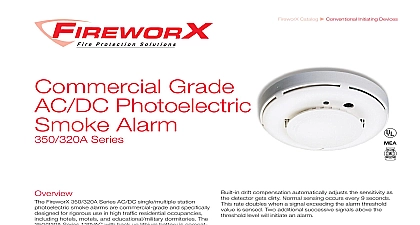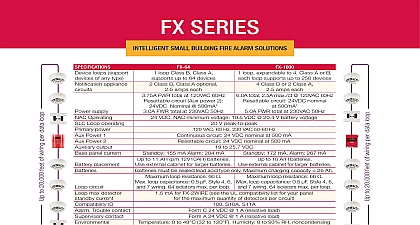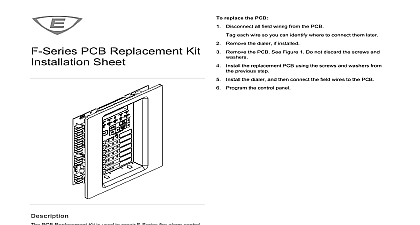KIDDE TF00007K R002 ANS Series - Reset Switch Safety

File Preview
Click below to download for free
Click below to download for free
File Data
| Name | kidde-tf00007k-r002-ans-series-reset-switch-safety-2569180437.pdf |
|---|---|
| Type | |
| Size | 1008.11 KB |
| Downloads |
Text Preview
FACTS BULLETIN E C H N I C A L S U P P O R T N T F 0 0 0 0 7 K Series Reset Switch Safety Issue SAFETY UPDATE bulletin informs you of a potential life safety issue associated with specific ANS Series audio notification The affected models are ANS100MDG2 ANS100MDR2 ANS50MDG2 ANS50MDR2 ANS25MDG2 ANS25MDR2 bulletin supersedes Tech Facts Bulletin TF00007K dated 31AUG18 ANS Series audio notification systems referenced above have a switch S1 that when pressed performs a reset on the ANS microprocessor Pressing switch S1 while the ANS system is in a trouble state either of a notification appliance circuit wiring fault or because of a fault condition on an external card e g an ANSSW8 ANSDC8 or ANSXM8 may cause the fault to clear even though the actual fault is still Pressing the S1 switch may result in a loss of audio notification during an emergency event Do not switch S1 except under the direction of a technical support representative issue affects products built before 2019 If the Date Code on the product label ends in 18 or lower you must the product firmware as described below The product label is on the inside of the cabinet door built in January 2019 date code 0119 and later use updated firmware that resolves this issue To this issue in products built before January 2019 you must update the product firmware Follow the below 2019 United Technologies Corporation 4 TF00007K REV 002 ISS 28AUG19 DMR Firmware Programmer 1.0 Go to https myeddie edwardsutcfs com log in and then download TF00007 ANS Firmware Update zip to a location on your hard drive For example D Unzip TF00007 ANS Firmware Update zip Open the D ANS Firmware Update folder right click setup exe and then click Run as Click Install the product firmware the product is installed remove all sources of power Switch off the branch circuit that supplies AC power to product and then disconnect the batteries On the target ANS product set SN1 4 to the ON position down Connect a micro USB to USB cable to P9 Press switch S1 to reset the product Start DMR Programmer 1.0 and then click Browse TF00007K REV 002 ISS 28AUG19 4 Go to the D ANS Firmware Update Image folder select 180518 DMR 3 15 hex then click Open Click Connect TF00007K REV 002 ISS 28AUG19 4 Click Start After the firmware has been successfully updated click Done Set SN1 4 to the OFF position up and then press S1 After the product resets disconnect the micro cable In a conspicuous place on the product label record that the product firmware is Version DMR 3.15 If the product is already installed power up the unit and then perform a system test NFPA 72 requires test inspection of voice evacuation equipment during initial commissioning annual inspection or of the fire alarm system support 1 888 244 9979 1 866 226 2126 TF00007K REV 002 ISS 28AUG19 4