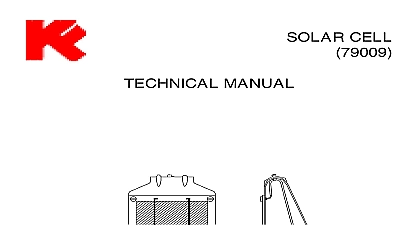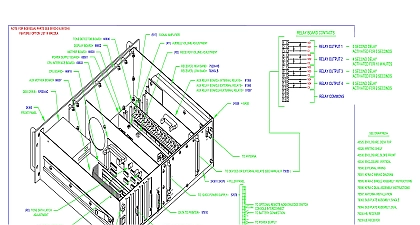Kingfisher PrePlan Manual
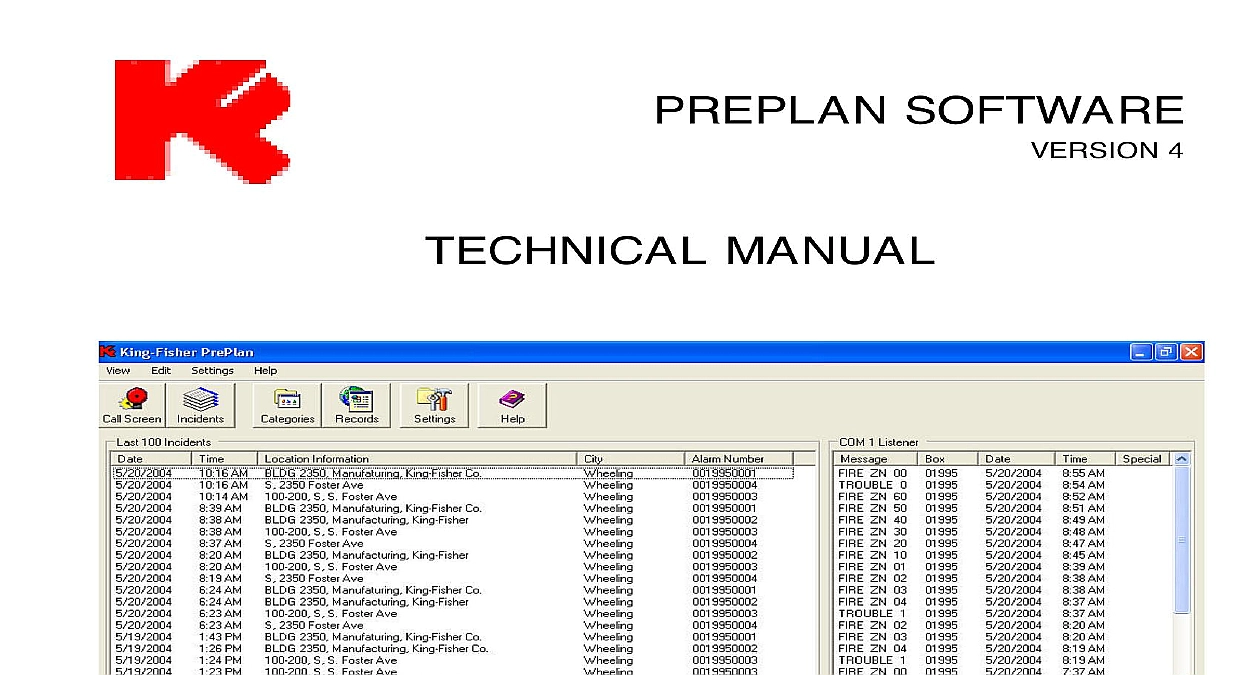
File Preview
Click below to download for free
Click below to download for free
File Data
| Name | kingfisher-preplan-manual-8296754130.pdf |
|---|---|
| Type | |
| Size | 2.52 MB |
| Downloads |
Text Preview
PREPLAN SOFTWARE 4 MANUAL Company Foster Avenue Wheeling IL 60090 6574 847 f 847 e mail sales kfco com Internet www kfco com has been designed for the small fire department or the department which is dispatched a central source This program reinforces and complements the efforts of the members of the response It assures that they approach a site with the information necessary to safely and efficiently attack the rescue the occupants and sidestep or neutralize special risks manual has been designed for the user to read To meet this design it is SHORT and COMPREHEN Each responder dispatcher or preplanner should take the one hour or less needed to read it through THE PACKAGE 8 THE PROGRAM 9 PASSWORD PROTECTION 9 EXTENDED PREPLAN CATEGORIES 10 GEOGRAPHICAL RECORDS 11 Record Types 11 Record Information Fields 11 Preplan Notes 14 PROCESSING AND RECALL 15 up record for response or view 15 Screen 16 Preplan Notes 16 Incident Memo Pad 16 FireGraphics 18 A Block Format B FireGraphics Company Foster Ave Wheeling IL 60090 6574 847 f 847 e mail service kfco com Internet www kfco com 75607 05 04 1 by KING FISHER COMPANY is designed to fulfill the needs of the smaller emergency response volunteer fire departments private emergency response entities and those which are dis by an oversight organization It enables the user to store up to as many categories of information to those responding to a given location then quickly or automatically retrieving that informa when the need arises media for PrePlan consist of one CD ROM the PrePlan installation CD ROM into the CD ROM drive then type from theWindows command During the installation procedure PrePlan software Acrobat Reader and Volo Express will be loaded to your C Drive in Program Files under the name of King Fisher MENU SCREEN 2 75607 05 04 Company Foster Ave Wheeling IL 60090 6574 847 f 847 e mail service kfco com Internet www kfco com MAIN MENU appears at the start of PrePlan may select an activity from this menu by clicking on the Icon of your preference at the bottom left corner of the window the Date and Time is displayed When setting up the pro first go to SETTINGS If you plan to have a password protected operation click on the Change BUTTON the Password Window will open for some reason you do not want to use password protection then just click on the button whenev this window appears the master user you should be prepared with three passwords which you either commit to memory or yet write down and place in a secure easily remembered location To proceed with entering your just click on the button a new window will open enter a password for Access Password for and finally a password for These three 3 passwords can be the same word or different if you desire click on the Access Settings button For PrePlan to work with King Fisher Radio Consoles KFRA C the following information has to match Enter the appropriate number for in box number this will be from 1 to 6 Then click on the Box for COM 1 Listener or COM 2 or both if monitoring two 2 KFRA C Receivers Settings select Automatic Monitoring and if you want your run cards printed automati select Automatically print call data Files Enable listener log file must be checked for the recived signals to be shown in the right pane of the main window passwords are required as follows Ultimate password which is used to set or change other passwords Modify password needed to maintain geographical data Modify the configuration file Company Foster Ave Wheeling IL 60090 6574 847 f 847 e mail service kfco com Internet www kfco com 75607 05 04 3 comes equipped with a three 3 level security system based upon those three passwords levels are as follows Level 3 no password required dispatch functions viewing and look up of information are per 3 Level 2 access is granted to change add or delete response information of all types knows Level 1 access to password maintenance for all three levels knows password 1 CATEGORIES special customization feature of is that each installation may its own decision as to how to com location information Your is not limited to any set of categories the only limitation that the first category can only contain four lines of text any other categories have unlimited text example a category WATER could contain cutoff location closest water source and pipe hydrant access BUILDING construction such as dropped ceilings roof type resistance EXPOSURE whether there were ignited or dangerous if ignited structures to the location Categories should be carefully planned out before records are entered List some common used categories but feel free to add your own some of these are effectively duplicates others overlap Choice of scope and terminol are up to you all but the most extraordinary of circumstances a category is never deleted after the entry of geographic has begun In several cases users have at a later date added a category as a need for it became during preplan entry In those cases however the new category must be added to the end of the categories Preplan information groups are linked sequentially to category labels removing or add a category in the middle of the list would shift the preplanned information of those categories after that or dropped label 4 75607 05 04 Company Foster Ave Wheeling IL 60090 6574 847 f 847 e mail service kfco com Internet www kfco com being said it is perfectly proper to change the name of a category as long as the new name describes information which had been stored under the old For example an existing label which used to store the location of gas and electrical cutoffs might be replaced by the more generic including all cutoffs The new label would appear on both existing and any new geographic records Categories Do NOT delete categories or insert categories other than at the end of the list after the entry geographic run cards has begun RECORD RUN CARD ENTRY stores response information on a geographical basis Four kinds of run cards may be used a single or a mixture of types as desired Street Segment records retrieved by street name Specific Address one step retrieval by street address Common Place Name records in which non address identifi is used for retrieval and Building Number records used mainly on military bases Record Type Segment records can be used to a response area with fewer records than any type Each record can cover several blocks get information the dispatcher specifies the name then selects the appropriate segment that street records Address records key on exact address each normally instructs the response for one The special BLOCK form of this record to requests for an address within the b