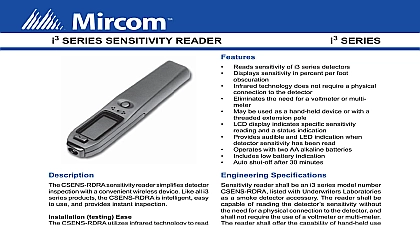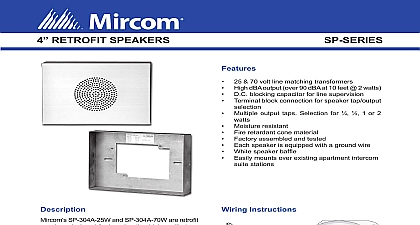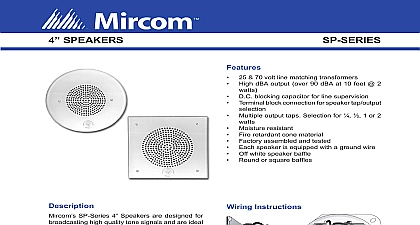Mircom CAT-5130 i3 Series Sensitivity Reader (English)

File Preview
Click below to download for free
Click below to download for free
File Data
| Name | mircom-cat-5130-i3-series-sensitivity-reader-english-6203514897.pdf |
|---|---|
| Type | |
| Size | 713.50 KB |
| Downloads |
Text Preview
i3 SERIES SENSITIVITY READER SERIES sensitivity of i3 series detectors sensitivity in percent per foot technology does not require a physical to the detector the need for a voltmeter or multi be used as a hand held device or with a extension pole display indicates speci c sensitivity and a status indication audible and LED indication when sensitivity has been read with two AA alkaline batteries low battery indication shut off after 30 minutes Speci cations reader shall be an i3 series model number listed with Underwriters Laboratories a smoke detector accessory The reader shall be of reading the detector sensitivity without need for a physical connection to the detector and not require the use of a voltmeter or multi meter reader shall offer the capability of hand held use shall accept a threaded extension pole reader shall include an LCD screen which a detector sensitivity in terms of percent per obscuration and a textual status indication The shall operate with two AA alkaline batteries and be capable of indicating a low battery condition the LCD screen SENS RDR sensitivity reader simpli es detector with a convenient wireless device Like all series products the SENS RDR is intelligent easy use and provides instant inspection testing Ease SENS RDR utilizes infrared technology to read the of i3 series detectors Being wireless there no need for a physical connection to the detector no voltmeter or multi meter is required to further testing time The SENS RDR is designed either hand held use or may be connected to a extension pole to eliminate the need for a when measuring the detector sensitivity SENS RDR provides speci c information related the sensitivity of the detector Rather than displaying voltage reading the SENS RDR indicates the sensitivity in terms of percent per foot This eliminates the added step of cross a voltage reading to a sensitivity range Inspection SENS RDR is equipped with an LED and sounder indicate when the device has completed reading an detector Upon completion the LCD screen displays detector sensitivity as well as one of three text indications GOOD SERVICE or REPLACE the SENS RDR provides a low battery when its two AA alkaline batteries need to replaced reserves the right to make changes at any time without notice in prices colours materials components equipment speci cations and models and also to discontinue models TO BE USED FOR INSTALLATION PURPOSES NUMBER cations AA alkaline batteries included 718 inches 181 mm 138 inches 35 mm 118 inches 29 mm oz 225 grams Status Indications Indication detector is within its sensitivity range No action is necessary at this time smoke detector sensing chamber requires cleaning for continued reliable Refer to the i3 Series manual for proper maintenance procedures smoke detector is failing and should be replaced immediately Operation the reader on by pressing and holding the button for approximately 2 seconds until the reader sounds LCD will display the word The status indicates that the SENS RDR is ready for data from an i3 Series smoke detector the reader by the smoke detector being tested Position the reader above the oval depression near word See Figure 1 Position the reader below the detector at an angle See Figure 2 A ledge an anti skid tip is provided on the reader to maintain the reader in place while it reads the sensitivity the reader in this position up to 10 seconds until the reader sounds and the reader red LED illuminates If the reader does not sound after 10 seconds verify that the reader is properly positioned and the displays LED and sounder indicate a valid reading is received The sensitivity reading and status for the detector be automatically displayed on the reader See Status Indications above The reader will continue display this information for up to 30 minutes or until the reader is reset Note No further readings may taken until the reader is reset measure the sensitivity of the next detector reset the reader by momentarily pressing the button The will again display the word Repeat steps 2 through 4 as necessary nished turn off the reader by pressing and holding the button for approximately 2 seconds until the sounds 1 Reader location on i3 Series detectors 2 Position Reader on i3 Series detectors SENS RDR TO AREA BY THE PAINT TEST SWITCH Information Reader for i3 Series Smoke Detectors TO BE USED FOR INSTALLATION PURPOSES by Interchange Way Ontario L4K 5W3 905 660 4655 905 660 4113 Witmer Industrial Estates Falls NY 14305 Free 888 660 4655 Toll Free 888 660 4113 page http www mircom com Email mail mircom com 5130 3