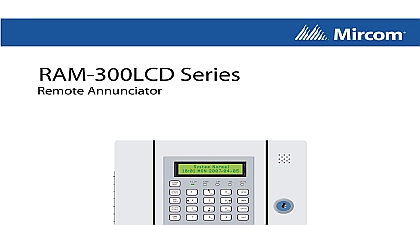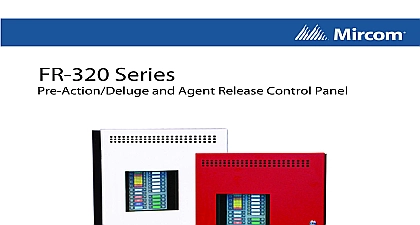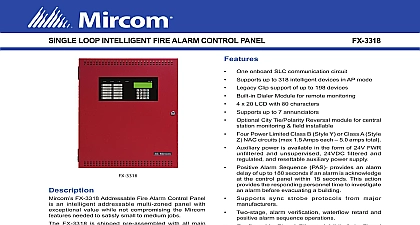Mircom LT-1001 SRM-312 Installation and Operation Manual (English)

File Preview
Click below to download for free
Click below to download for free
File Data
| Name | mircom-lt-1001-srm-312-installation-and-operation-manual-english-9843765201.pdf |
|---|---|
| Type | |
| Size | 1.71 MB |
| Downloads |
Text Preview
SRM 312 Series Relay SERIES RELAY and Operation Manual Rev 5 2014 Installation Setup 6 Switches 7 Switch DSW1 1 to 1 3 7 Switch DSW1 4 7 Switch DSW1 5 FR 320 only 8 Switch DSW1 6 8 Switch DSW1 7 FX 350 351 and FX 3500 3500RCU only 8 Switch DSW1 8 8 of the Relays Features 10 Specifications 10 Drain for Battery Calculations 10 and Warning Information Please Read Carefully 11 to Installers 11 Failures 11 Installation 11 Failure 11 of Replaceable Batteries 11 of Radio Frequency Wireless Devices 12 Users 12 Alarm Initiating Devices 12 12 Notification Appliances 12 Lines 13 Time 13 Failure 13 Testing 13 and Insurance 13 Warranty 13 Warranty 13 to Void Warranty 14 Procedure 14 of Warranties 14 of Warranty Repairs 14 Introduction Model SRM 312 Smart Relay Module provides twelve supervised configurable relays and complete with a white SRM 312W or red enclosure SRM 312R Mechanical Installation mount the SRM 312 open the front door and mount the backbox to the wall using the four provided This enclosure may also be mounted to a 4 square electrical box There are conduit areas provided at the bottom of the enclosure KNOCKOUT 1 SRM 312 Mounting Dimensions Setup Functional Setup 120 ohm EOL resistor JW51 is used on last and on the RS ONLY Remove all jumpers except for the on last wired SRM 312 address Switch for address is for factory only 2 3 5 6 7 8 ON IN OUT NO NC NO NC NO NC NO NC NO NC NO NC 7 8 9 10 11 12 FAIL 1 2 3 4 5 6 NO NC NO NC NO NC NO NC NO NC NO NC jumpers for STATUS LEDS jumpers JW48 and JW50 intact board 24 Volts from filtered Auxiliary at the Fire Alarm Panel if enabled via DIP switch DSW1 4 this LED illuminates steadily amber when auxiliary disconnect is activated the Fire Alarm Panel transmit receive LED flashes green as long as there is communication with the Fire Alarm Panel ON illuminates steadily green as long as there is power to the relay board FAIL will illuminate steadily amber when CPU fails at the Fire Alarm Panel 2 SRM 312 Board Layout Jumpers 1 Jumper Settings Function USE ONLY JUMPER INSTALLED USE ONLY JUMPER INSTALLED USE ONLY JUMPER INSTALLED Setup DIP Switches Dip Switch DSW 1 6 and DSW 1 8 are always to be set to OFF is one bank of DIP switches to be set DSW1 is found at the top left hand corner and is to select the smart relay address Valid addresses are 1 to 6 inclusive for FA 300 Series FR 320 Series Fire Alarm Panels 1 to 7 inclusive for FX 350 351 and FX 3500 FX Series Set address as described in 3.2.1 Dip Switch DSW1 1 to 1 3 Dip Switch DSW1 1 to 1 3 2 SRM 312 DIP Switch Address Setup Dip Switch DSW1 4 to disable the Auxiliary Disconnect function from the Fire Alarm Panel 3 Enable or Disable Auxiliary Disconnect Function Position Function auxiliary disconnect function from the fire alarm panel auxiliary disconnect function from the fire alarm panel Aux disconnect not disconnect these twelve relays This is the default setting The DSCNN Disconnect LED is not active when Aux Disconnect is active on the Fire Control Panel in this mode of the Relays Dip Switch DSW1 5 FR 320 only to enable added support for hazard zone message for the FR 320 This option is by putting DSW1 5 to the position When this option is enabled relay 1 to 6 will the status for Hazard Area 1 and Hazard Area 2 as shown in the table below 4 Enabled FR 320 Hazard Area Status Description Area 1 Area 2 Dip Switch DSW1 6 set to OFF Dip Switch DSW1 8 set to OFF Dip Switch DSW1 7 FX 350 351 and FX 3500 3500RCU only to enable 16 bit checksum for supporting the FX 350 351 and FX 3500 3500RCU This option is enabled by putting DSW1 7 s