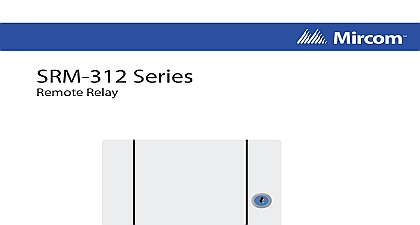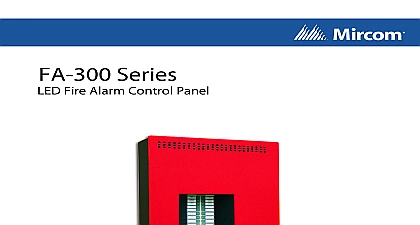Mircom LT-1002 RAM-300LCD Installation and Operation Manual (English)

File Preview
Click below to download for free
Click below to download for free
File Data
| Name | mircom-lt-1002-ram-300lcd-installation-and-operation-manual-english-8459137206.pdf |
|---|---|
| Type | |
| Size | 2.06 MB |
| Downloads |
Text Preview
RAM 300LCD Series Annunciator System Normal MON 2007 04 05 N AL CE CE O N FAIL HI KL Z XY TER U CEL FO SERIES Annunciator and Operation Manual Rev 6 2018 Installation Setup Features 7 7 Switches 8 11 Specifications 11 Drain for Battery Calculations 11 Specifications 11 Instructions and Warning Information of Figures and Tables 1 Remote Annunciator Dimensions 5 2 Mechanical Installation 6 3 Annunciator Component Descriptions 7 7 1 2 RAM 300LCD Address DIP Switch Setup 8 3 DIP switch SW31 settings 8 4 Maximum Wiring Run to Last Annunciator 9 4 RAM 300LCD Wiring 10 Introduction RAM 300LCD is a remote annunciator used for the FA 300 Series and FX 350 351 Series Alarm Panels It provides remote access to the fire alarm panel Configuration of the FA 300 Series and FX 350 351 Series fire alarm panels from remote annunciator is not allowed RAM 300LCD has an LCD display common feature LEDs and pushbuttons as well as an numeric keypad for the LCD RAM 300LCD comes complete with an enclosure and can be surface mounted SYSTEM NORMAL MON 2011 02 07 ON FAIL SERIES Annunciator 1 Remote Annunciator Dimensions RAM 300LCD has its own address Addresses available are 1 to and including 7 The on the left side may be individually disabled if required by setting DIP Switch SW31 Functional Setup section following annunciator may be selected to operate as an ancillary device using DIP Switch SW31 6 disable all buttons except Lamp Test Buzzer Silence Info and Arrow Buttons ancillary device option if selected takes priority over any other selections on DIP Switch SW31 Mechanical Installation mount the RAM 300LCD open the front door remove the dead front plate and mount the to the wall using the four screws provided This enclosure may also be mounted to a square electrical box There are two conduit areas provided at the bottom center of the With the dead front plate removed you may do the functional setup and wiring replacing the dead front see following sections 2 Mechanical Installation Functional Setup JW2 JW3 ARE FACTORY USE JUMPERS AND JW3 IN PINS ARE FACTORY USE CONTRAST SYSTEM NORMAL MON 2011 02 07 ON FAIL IN OUT 2 3 4 5 6 7 8 JUMPER JW8 TO RAM 300LCD AN DEVICE DIP Switch various functions DIP Switch for annunciator setting Valid addresses to 7 3 Annunciator Component Descriptions IN OUT 2 3 4 IS FACTORY ONLY the 120 ohm resistor between and terminals of RS 485 on the annunciator Jumpers 1 Jumpers Function USE ONLY JUMPER OFF USE ONLY JUMPER INSTALLED USE ONLY JUMPER INSTALLED Potentiometer jumper to set the RAM 300LCD as an ancillary device Use NP 2051 blank labels cover the System Reset Signal Silence Fire Drill Enter Menu and Cancel buttons the Ancillary Device Feature Only Buzzer Silence Lamp Test and Info are used is a potentiometer used for LCD contrast adjustment and is located in the top left corner the RAM 300LCD board Setup DIP Switches are two DIP switches to be set SW30 is found at the bottom right corner of the board is used to select the annunciator address Valid addresses are 1 to 6 inclusive for FA 300 1 to 7 for FX 350 351 Set address as follows 2 RAM 300LCD Address DIP Switch Setup SW30 4 DIP switch is not used FX 350 351 the FX 350 351 Series Fire Alarm Panels if the number of annunciators is 5 then the first five addresses 1 to 5 inclusive must be assigned the RAM 300LCD annunciators switch SW31 is found at the bottom left hand corner and is used to select a number of DIP switch SW31 is set as follows 3 DIP switch SW31 settings Switch SW31 Position Function System Reset Button System Reset Button Signal Silence Button Signal Silence Button Fire Drill Button Fire Drill Button Lamp Test Button Lamp Test Button Buzzer Silence Button Buzzer Silence Button USED bit checksum for FX 350 351 panels bit checksum for FA 300 Series panels USED Wiring wire the RAM 300LCD you must first remove the dead front plate Wire from the last RAM to the next RAM 300LCD and so on then from the first RAM 300LCD to the Fire Panel There are only two connections to be made one for power and the RS 485 loop the dead front plate once all functional setup and wiring is complete RS 485 Wiring to the RAM 300LCD is recommended to be Twisted Shielded Pair The gauge may be AWG up to 2000 ft AWG up to 4000 ft 24V DC field wiring needs to be of an appropriate gauge for the number of annunciators the total wiring run length See Current Drain for Battery Calculations on page 11 and the Maximum current for all annunciators summed together All circuits are power limited and must use type FPL FPLR or FPLP Power Cable Accidentally connecting any of the 24V DC wires to the RS 485 wiring will in damage to the Annunciator and or to the Fire Alarm Control Panel to it is connected 4 Maximum Wiring Run to Last Annunciator for all