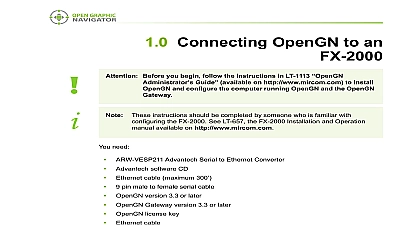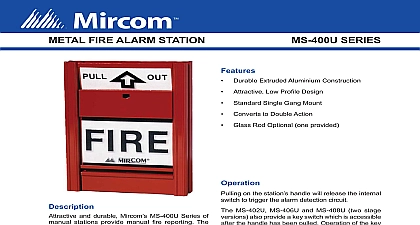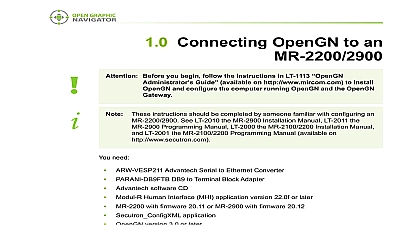Mircom LT-1027 MIX-3000 Series with MIX-2000^2001 Instructions (English)

File Preview
Click below to download for free
Click below to download for free
File Data
| Name | mircom-lt-1027-mix-3000-series-with-mix-2000-2001-instructions-english-6087231549.pdf |
|---|---|
| Type | |
| Size | 1.00 MB |
| Downloads |
Text Preview
39214 240 Issue 1 Data model no type voltage dc dc dc dc voltage alarm current current 500 5 212 method dryer element rating Mode 1 129 5 135 57 safe Sensitivity test Climb 501 safeguard Sensitivity test Climb 501 32 at 20 11 rating 32 38 32 100 safeguard Sensitivity test Climb 501 dryer heat sen only 1 4 Minimum 0 100 38 5 Minimum 32 at least 20 below rating Information smoke and heat detectors have been approved by Underwriters Inc For details of compatible control panels please contact Mircom Interchange Way Vaughan Ontario L4K 5W3 905 660 4655 Fax 905 660 4113 Witmer Industrial Estates Niagara Falls NY 14305 Toll Free 888 660 4655 Fax Toll Free 888 660 4113 www mircom com Smoke Heat Detectors Instructions instructions apply to the MIX 2000 standard base and the MIX 2001 E Z Fit and MIX 3300 MIX 3000 MIX 3100 MIX 3200 detectors products must be installed in accordance with the applicable NFPA local codes and jurisdictional authorities Failure to follow these may result in failure of the detectors to report an alarm condition is not responsible for detectors which are improperly installed maintained tested installing these products check the continuity polarity and insulation of all wiring Check that sitting is in accordance with the fire system and conforms to all applicable local codes such as NFPA 72 3 octagonal box for direct connection to the base 4 octagonal and 4 square may be used with proper UL listed mounting brackets When mounting on wall install 4 to 12 from the ceiling Use 3M Weatherban 606 Non Flammable compound or equivalent to seal field wiring conduit opening in the box this will reduce the stack effect Secure the base to the electrical with appropriate screws Do not overtighten the screws The raised on the side of the base indicates the direction of the detector LED when Connect the shield if required to the SHIELD terminal on the base For on how to set the address of each device correctly refer to the section Setting overleaf Rev 2 2010 Do not use looped wire under terminals L1 and L2 Break wire run to supervision of connections Terminals L1 and L2 are polarity insensitive control panel return to panel 1 Wiring diagram of loop with one remote indicator control panel return to panel 2 Wiring diagram of loop with common remote indicator above instructions cover the following base models base E Z Fit base Setting to the table below for the complete list of address settings Select the address and remove the pips indicated in black Remove pips with a small the desired address and remove the pips indicated in black Remove pips with a small screwdriver