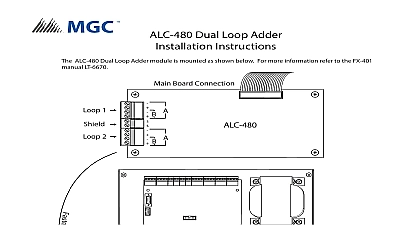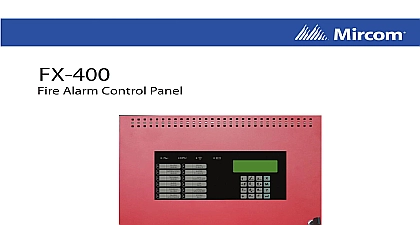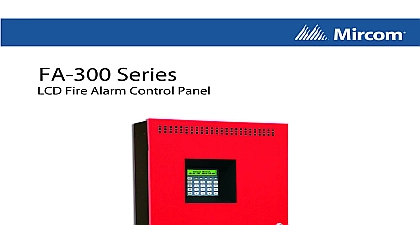Mircom LT-1149 - RAX-LCD-LITE Installation Manual

File Preview
Click below to download for free
Click below to download for free
File Data
| Name | mircom-lt-1149-rax-lcd-lite-installation-manual-3571026894.pdf |
|---|---|
| Type | |
| Size | 1.62 MB |
| Downloads |
Text Preview
RAX LCD LITE Annunciator and Operation Manual Rev 1 2014 of Contents Installation Instructions Switch Settings Dimensions 8 Wiring 11 DC Power Wiring 11 DIP switches 13 Jumpers and Connectors 13 and Features Models 14 Specifications 14 Drain for Battery Calculations 17 Specifications 17 Warning Information 1 Mounting the BB 1001 backbox directly to the wall 9 the Annunciator Cover Bracket onto the RAX LCD LITE 10 2 3 Wiring Diagram 11 of Figures of Tables Chassis Descriptions 6 1 Chassis Capacity 6 2 Backbox Dimensions 8 3 Backbox Dimensions 8 4 Backbox Dimensions 8 5 Backbox Dimensions 8 6 Backbox Dimensions 8 7 8 Maximum Wiring Run to Last Annunciator 12 Addresses 13 9 10 Enclosure Model Descriptions 14 11 Button Descriptions 14 Introduction FX 3500 and MR 2350 remote shared display is the RAX LCD LITE The RAX LCD shared display provides mimics the main Fire Alarm Panel display at a remote location It equipped with a large 4 line x 20 character back lit alphanumeric LCD display that uses a menu system complete with a directional keypad and switches for Enter Menu Cancel Info There are five types of enclosure available the BB 1001 BB 1002 BB 1003 BB and BB 1012 which can take 1,2,3,8,12 chassis respectively 1 Annunciator Chassis Descriptions Annunciator 2 Enclosure Chassis Capacity Capacity Contact Us General Inquiries Customer Service and Technical Support you can contact us Monday to 8 00 A M to 5 00 P M E S T General Inquiries Free North America Only Customer Service Free North America Only Free Fax North America Only Fax Technical Support Free North America Only Website Mechanical Installation RAX LCD LITE can be surface mounted using one of the BB 1000 series semi flush Installation enclosures may also be mounted to a 4 square electrical box Mounting Dimensions x 12.75 x 1.20 x 12.75 x 1.20 x 12.75 x 1.2 x 22.5 x 1.25 x 22.5 x 1.25 3 BB 1001 Backbox Dimensions Dimensions distance between mounting screws distance between mounting screws 4 BB 1002 Backbox Dimensions Dimensions distance between mounting screws distance between mounting screws 5 BB 1003 Backbox Dimensions Dimensions distance between mounting screws distance between mounting screws 6 BB 1008 Backbox Dimensions Dimensions distance between mounting screws distance between mounting screws 7 BB 1012 Backbox Dimensions Dimensions distance between mounting screws distance between mounting screws x 12.75 x 1.20 x 12.75 x 1.20 x 12.75 x 1.20 x 22.5 x 1.25 x 22.5 x 1.25 Installation to mount the BB 1000 Series enclosures directly to the wall Open the front door Mount the backbox to the wall using the four screws provided CAN BE MOUNTED STANDARD 4 X 4 BOXES BACKBOX IS SHOWN CHASSIS 1 Mounting the BB 1001 backbox directly to the wall Installation to mount the Annunciator Cover Bracket onto the RAX LCD LITE Place the RAX LCD LITE into the backbox ensure that the mounting holes on the line up with the studs in the backbox Place the Annunciator Cover Bracket over the RAX LCD LITE and use the nuts provided the backbox to secure the assembly Refer to the figure below 2 Installing the Annunciator Cover Bracket onto the RAX LCD LITE Wiring Instructions RS 485 Wiring RS 485 wiring Module to be twisted pair as shown in the The wire needs to to power limited AWG maximum of feet AWG maximum of feet AWG maximum of feet Maximum 40 ohm loop RS 485 wiring from the alarm control panel to the must be point from the fire alarm to the first annunciator then to the next annunciator and so on No star wiring or T is allowed Each RAX LCD LITE Annunciator Module has a 120 ohm end of line on JW6 The End of Line EOL jumper on JW6 should be installed on the right 2 pins the last wired module Otherwise it should remain on the left two pins or can be removed 3 Wiring Diagram 24V DC Power Wiring 24 VDC field wiring needs to be of an appropriate gauge for the number of annunciators and the total run length Use Section 5.2 Current Drain for Battery Calculations to calculate the maximum for all annunciators summed together All circuits are power limited supervised and must use type FPL FPLR or FPLP limited cable Accidentally connecting any of the 24 VDC wires to the RS 485 wiring result in damage to the annunciator and or to the fire alarm control to which it is connected Instructions Instructions 8 Maximum Wiring Run to Last Annunciator for all Loop