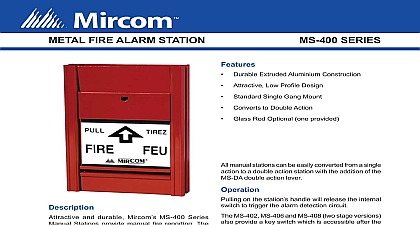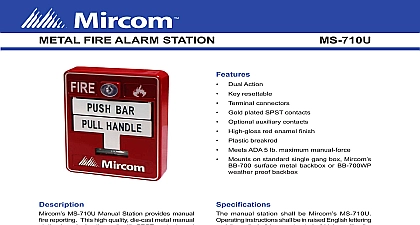Mircom LT-2071 MS-700AP Series Fire Alarm Manual Station (English)

File Preview
Click below to download for free
Click below to download for free
File Data
| Name | mircom-lt-2071-ms-700ap-series-fire-alarm-manual-station-english-5284903617.pdf |
|---|---|
| Type | |
| Size | 842.93 KB |
| Downloads |
Text Preview
Mircom MS 700AP U Series Fire Alarm Manual Stations manual fire alarm activation These high quality die cast stations are available as single or dual action devices Each has a permanently attached AP addressable module has a pair of dials for setting the address Dimensions with Mircom Fire Alarm Control Panels Rating Operating Voltage VDC alarm current 24V mA operating current 600 4.93 H x 3.56 W x 2.56 D 4.93 H x 3.56 W x 2.9 D Operating Voltage VDC alarm current 24V operating current 400 Wire as shown so that supervision of connections is Maximum wire size 12 AWG ADA compliant To be installed per ADA 4.27.1 to 4.27.4 inclusive All manual fire alarm stations shall be installed as per specific requirements outlined in the UL ULC codes well as all other applicable national or local codes acceptance is subject to the local authority having Double Action Manual Stations to Single MS 710AP U only Using a reset key unlock and open the manual station Remove the smaller two screws and accompanying fastening the PUSH bar Hold the manual station vertically with one hand with the at the bottom Tilt the manual station towards and remove the PUSH bar the manual station guide covers these models Intelligent Two Stage Manual Station AP Intelligent Dual Action Manual Station AP suffix U indicates a USA version Series Alarm Manual Station of kit 4 mounting screws 2 reset keys black 2 stage two 1 glass rod 4 mounting screws 2 reset keys black 1 glass Wiring The maximum wire size is 12 AWG Connect the black wire from the previous station to terminal that is connected to the black wire from addressable module Connect the black wire leading the next station to the side of the terminal that is connected to the black wire from the addressable module The wires must be on opposite sides of the set screw to Figure 2 for the location of the wires Tighten the terminal Connect the red wire from the previous station to the that is connected to the red wire from the module Connect the red wire leading to the next station to the side of the terminal that is connected to the red from the addressable module The wires must be on opposite sides of the set screw to Figure 2 for the location of the wires Tighten the terminal NEXT STATION OR OF LINE DEVICE 1 Wiring Diagram BOTH ON SIDES THE SET SCREW BOTH ON THE SIDE AS SET SCREW BLACK RED ADDRESSABLE ADDRESSABLE 2 Close up of terminals showing correct wiring Interchange Way ON L4K 5W3 888 660 4655 888 660 4113 Witmer Industrial Estates Falls NY 14305 888 660 4655 LT 2071 Rev 1 Dec 2015 Setting the addressable module MS 702AP Pull the module out of the bracket to set the Slide the module sideways out of the to set the address AP addressable module allows for an address range of 1 to The TENS dial goes to 15 unlike the CLIP module where TENS dial goes to 9 module is set to 1 by default For proper operation must change this to a different address following table shows how to set the dials for some example dial dial the dials are set to a number higher than 99 and the panel only CLIP then the panel will see the device as an device at address 0 MS 710AP U counts as one address which is set by the on the addressable module MS 702AP counts as two addresses The first address the PULL handle and is set by the dials on the module The second address is one number higher the dial setting and represents the switch activated by the two key example if you set the dials on the MS 702AP to the address then M represents the PULL handle and M 1 represents the two key switch the MS 702AP counts as two addresses set the dial address at least 1 below the value If the panel supports only CLIP set the no higher than 98 and if the panel supports AP the address no higher than 158 Mounting Open the station with the reset key Mount the station to a surface mounted box with 2 of the screws Refer to Figure 3 the glass rod the station there is an opening below the white PULL This is where the glass rod sits Pull down the PULL handle part way Carefully insert the glass rod into the opening below the handle Move the PULL handle back to the upright position The handle should now be holding the glass rod in Close and lock the station Series Alarm Manual Station OF MANUAL STATION HOLE STATION GANG BOX HOLE 3 Mounting the manual station the manual station in of fire the alarm MS 702AP Pull down the PULL handle MS 710AP U Push in the PUSH bar Pull down the PULL handle handle is now hanging down A qualified person must reset station by opening it with the reset key See Resetting the station below the stage two alarm MS 702AP only the stage two key into the keyhole above the PULL and then turn the key stage two alarm activates stage two alarm will activate automatically a certain of time after the handle has been pulled This is set in the Fire Alarm Control Panel You can the stage two alarm from activating automatically using the Automatic Alarm Signal Timer Cancel on the Fire Alarm Control Panel Refer to the Fire Control Panel manual for instructions the manual station use the reset key to open the station in order to reset it Open the station with the reset key The switch is now reset you want to insert a glass rod see Inserting the glass rod the station does not reset the alarm Move the PULL handle back to its upright position Close and lock the station Reset the Fire Alarm Control Panel to reset the alarm LT 2071 Rev 1 Dec 2015