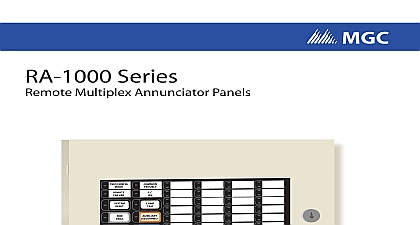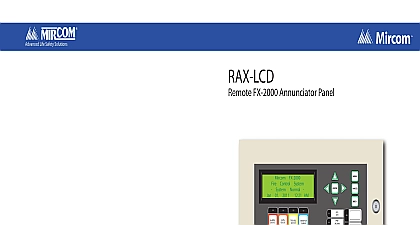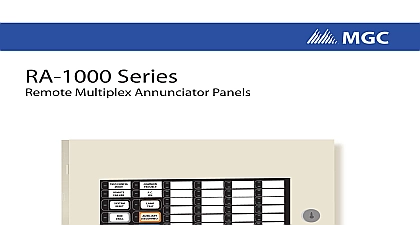Mircom LT-6033 RAXN-LCDG Installation and Wiring Manual

File Preview
Click below to download for free
Click below to download for free
File Data
| Name | mircom-lt-6033-raxn-lcdg-installation-and-wiring-manual-4697130258.pdf |
|---|---|
| Type | |
| Size | 1.32 MB |
| Downloads |
Text Preview
RAXN LCDG Network Remote Graphic Annunciator and Wiring Manual Rev 3 2018 Instructions Settings Switch Settings Connections Instructions and Features Calculations and Warning Information of Contents Introduction graphical LCD remote shared display is the RAXN LCDG The RAXN LCDG provides exact replica of the main FleX NetTM or MMXTM Fire Alarm Panel display except with a 9 24 line graphical display at a remote location It is equipped with a simple menu system with a directional keypad and switches for Enter Menu Cancel and Info The RAXN supports up to a maximum of 41 frames 13 for the first header P5 and 14 frames per P6 and P7 A is a measure of display capacity Each display module has its frame measure The displays available are RAX 1048TZDS 3 frames IPS 2424DS 2 and FDX 008W KI 1 frame There are five types of enclosures available the BB MMX BB 1001D R BB 1002D R MMX BB 1002D R BB 1003D R MMX BB BB 1008D R MMX BB 1008D R and BB 1012D R MMX BB 1012D R which take 1,2,3,8 and 12 chassis respectively The RAXN LCDG may also be mounted in the and the BB 5014 backboxes as part of a central location or node Installation Instructions MODEL IN DIM IN DIM IN CAN BE MOUNTED STANDARD 4 X 4 BOXES 12.75 1.85 BACKBOX IS SHOWN ANNUNCIATOR GUARD BRACKET Jumper Settings Settings are 3 jumpers located on the top left hand side of the board position left to right as JW2 and JW3 OPEN used for hard reset jumper installed for watchdog timer OPEN if buzzer located on the right side of jumper JW3 is to be silenced Headers P5 P6 and P7 for to display adder P5 accommodates to 13 frames P6 the next frames and P7 the next 14 beyond that for a of 41 frames per POWER TERMINALS Switches Display Adjust JW1 JW3 to right Terminals Switch Settings DIP Switch Settings RAXN LCDG Shared Display Annunciator needs to be assigned a unique address via DIP switches of SW1 located on the top right hand side of the board RAXN LCDG DIP switches are defined as SWITCH SETTINGS switches are for assigning an address to the RAXN LCDG Binary addresses 33 to 39 are with the least significant bit being switch SW1 1 and the most significant bit being The ON setting is active binary DIP switches SW1 7 and SW1 8 are not used and left the OFF position example address 33 is set by placing DIP switches SW1 6 and SW1 1 to the ON position all the other DIP switches to the OFF position to Network Fire Alarm Manual as to whether addresses 37 to 39 are available ON SETTING IS ACTIVE The addresses available for a RAXN LCDG are 33 to 39 per node Set the address as follows in the table below Remote Annunciator Address Setting DIP SWITCH SW1 Address to Network Fire Alarm Manual as to whether addresses 37 to 39 are available in as Set Cable Connections Connections RAM 1048TZDS Adder Annunciator or Programmable Input Switches Module RS 485 POWER GRAPHIC ANNUNCIATOR BOARD the RAX 1048 Adder Chassis Connects to the RAXN LCDG annunciator chassis or to the display modules RAX IPS 2424DS or other adder Connects to the next RAX IPS 2424DS or other adder the IPS 2424DS Input Module shown as an example Connects to the RAXN LCDG annunciator chassis or to the display module Connects to the next display the RAXN LCDG Shared Chassis Connects up to 13 frames Connects up to 13 frames Connects to the first display module This connector can support up to13 frames all headers are used the RAXN LCDG can support up to a maximum of 41 frames See Wiring Instructions on page 5 for details See DIP Switch Settings on page 3 for details The last annunciator must have a 120 ohm E O L resistor connected to the RS 485 output Wiring Instructions RS 485 wiring to the is recommended to twisted shielded pair as in the diagram to the The wire gauge may AWG up to ft AWG up to ft Instructions FROM FIRE ALARM MAIN BOARD OR PREVIOUS TWISTED SHIELDED PAIR TO NEXT ANNUNCIATOR SHIELDED PAIR RS 485 wiring from alarm control must be alarm panel to the annunciator then to next annunciator so on No star wiring T tapping is allowed Display has a ohm end of line resistor on its RS 485 output terminals This is removed on all except the wired module VDC POWER FROM FIRE ALARM MAIN BOARD PREVIOUS ANNUNCIATOR VDC POWER TO ANNUNCIATOR VDC VDC 24 VDC field wiring needs to be of an appropriate gauge for the number of annunciators and the total run length Use the Current Drain for Battery Calculations on page 7 to calculate the maximum for all annunciators summed together All circuits are power limited and must use type FPL FPLR or FPLP power limited cable Accidentally connecting any of the 24 VDC wires to the RS 485 wiring will result in to the annunciator and or to the fire alarm control panel to which it is connected Wiring Run to Last Annunciator Loop Maximum for all Specifications and Features Models and Features MMX BB 1001D R Backbox for one annunciator chassis with keylock door MMX BB 1002D R Backbox for up to two annunciator chassis with keylock MMX BB 1003D R Backbox for up to three annunciator chassis with keylock MMX BB 1008D R Backbox for up to eight annunciator chassis with keylock MMX BB 1012D R Backbox for up to twelve annunciator cha