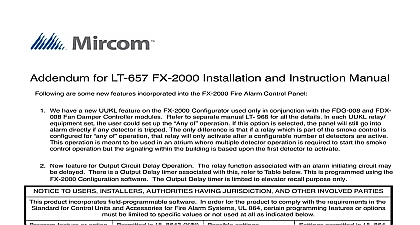Mircom LT-882 FX-2000 User Guide (English)

File Preview
Click below to download for free
Click below to download for free
File Data
| Name | mircom-lt-882-fx-2000-user-guide-english-1495308276.pdf |
|---|---|
| Type | |
| Size | 8.11 MB |
| Downloads |
Text Preview
FX 2000 Series Alarm Control Panel Guide Rev 2 2017 1 this Manual 1 Support 1 Panel Indicators Controls and Operation 2 Panel Indicators and Control Locations Classic Display 2 Panel Indicators and Control Locations New DS Display 3 Numbering New DS Display 4 Indicators 4 Controls 6 9 Up 10 Mode 11 12 Panel Menu Operation 13 Reports Menu 13 Bypass Menu 18 Walk Test Menu 22 Menu Option 3 Manual Control Enable 25 Change Passcode 26 Day Night Mode 27 Set Time Date 28 Clear Event Log 29 Clear Verification Counter 30 Auto Program 31 user guide provides information on using the FX 2000 Fire Alarm Control Panel Command features Using the instructions provided in this manual you will be able to this Manual Print reports Bypass devices circuits loops and disconnect relays Perform a walk test Change your passcode Clear logs and counters Set Day Night mode and Time Auto program the system Support all technical support inquiries please contact Mircom Technical Support Department between A M and 5 P M EDT Monday through Friday excluding holidays Phone 905 695 3535 Fax 905 660 4113 Phone 1 888 449 3535 Fax 1 888 660 4113 techsupport mircom com Panel Indicators Controls and Operation Panel Indicators and Control Locations Classic Display Display four lines characters per line buttons ENTER MENU INFO Alarm Control Panel FX 2000 Condition 4 2014 controls and for Alarm Trouble Monitor for AC On Fault and Fault GND ON FAULT FAULT configurable zone and 16 indicators 0 1 2 3 4 5 6 7 8 9 10 11 12 13 14 15 3 7 configurable amber LEDs Indicators for Signal General Alarm Fire Drill System Lamp Test 1 Panel Indicators Classic Display The General Alarm LED and pushbutton and the Acknowledge LED and are active only on a system configured for two stages indicators are amber trouble or supervisory red alarm or green AC On and may continuously steady or at one of two flash rates Fast flash 120 flashes per minute 50 duty cycle Trouble flash 20 flashes per minute 50 duty cycle Labels for Buttons and Indicators and indicators are supplied with paper labels These labels slide into the plastic label on the face of the panel Paper labels allow for easy English French selection and zone information Panel Indicators Controls and Operation Panel Indicators and Control Locations New DS Display Display four lines characters per line buttons ENTER MENU INFO for AC On Fault and Fault controls and for Alarm Trouble Building Network Control System System Normal 04 2014 12 00 00 Indicators for Signal Visual Indicator Test Reset Fire Drill Indicators for General Acknowledge 2 stage configurable amber 2 Panel Indicators New DS Display The General Alarm LED and pushbutton and the Acknowledge LED and are active only on a system configured for two stages indicators are amber trouble or supervisory red alarm or green AC On and may continuously steady or at one of two flash rates Fast flash 120 flashes per minute 50 duty cycle Trouble flash 20 flashes per minute 50 duty cycle Labels for Buttons and Indicators and indicators are supplied with paper labels These labels slide into the plastic label on the face of the panel Paper labels allow for easy English French selection and zone information Numbering New DS Display 3 shows the switches as the Configurator numbers them This display is called 4 x 20 in the Configurator User Guide Network Control System System Normal 04 2014 12 00 00 3 Numbering for New DS Display Indicators ON FAULT FAULT 4 Display Common Indicators ON FAULT FAULT 5 DS Display AC On CPU Fault Ground Fault 6 DS Display Alarm Queue Supervisory Queue Trouble Queue Building buzzer is activated by any of the following Fire alarm steady Supervisory alarm fast flash rate Trouble trouble flash rate Monitor Building Configurable to sound at trouble flash rate the buzzer turns on in response to a non latching trouble or supervisory it will turn off if the causing it goes away and there is no other reason for it to be on Panel Indicators Controls and Operation On LED AC On LED illuminates steady green while the main AC power is within acceptable levels It off when the power level falls below the power fail threshold and the panel switches to battery power Queue LED Alarm LED flashes red whenever the panel is in alarm An alarm results from any alarm on any or input programmed as alarm or activation of the manual red General Alarm button if the is set for two stage operation The Alarm Queue LED will illuminate steadily once all alarms the queue have been reviewed using the Alarm Queue button Since all alarms are latched until panel is reset the LED will remain on until then Queue LED Supv Supervisory LED flashes amber when there is a supervisory alarm in the panel from any latching or non latching supervisory circuit The LED turns off if all non latching circuits are restored and there are no active latching supervisory circuits The Supv LED will illuminate steadily once all sup