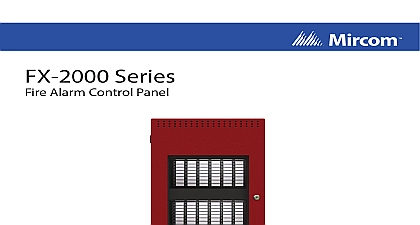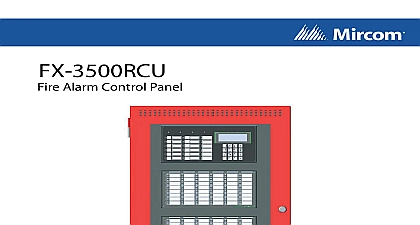Mircom LT-953 FA-300 LED Userguide (English)

File Preview
Click below to download for free
Click below to download for free
File Data
| Name | mircom-lt-953-fa-300-led-userguide-english-5934062178.pdf |
|---|---|
| Type | |
| Size | 1.46 MB |
| Downloads |
Text Preview
FA 300 Series Fire Alarm Control Panel Life Safety Solutions Life Safety Solutions DISCONNECT DISCONNECT DISCONNECT DISCONNECT SERIES Alarm Control Panel SERIES Alarm Control Panel Guide Rev 1 2016 Display this Manual 5 Support 5 labels for buttons and indicators 7 Buzzer and LED Indicators LED Indicators 8 Circuit Indicators 10 Display Buttons RESET Button 14 SILENCE Button 14 DRILL Button 14 ALARM SIGNAL CANCEL Button or ALM SUP TBL BLDG AUDIBLE SIL for single stage system 14 ALARM Button 14 DISCONNECT Button 15 TEST Button 15 AUDIBLE SIL Button or MENU for single stage systems 15 Zone Disconnect Buttons 20 20 About this Manual user guide provides information on the main indicators and controls of the FA 300 Fire Control Panel Specifically with this manual you will learn about what the LEDs indicate what the buttons on the main display do to the Glossary on page 17 for an explanation of commonly used terms in this manual Technical Support all technical support inquiries please contact Mircom Technical Support Department 8 A M and 5 P M EDT Monday through Friday excluding holidays Phone 905 695 3535 Phone 1 888 449 3535 Fax 905 660 4113 Fax 1 888 660 4113 techsupport mircom com 20 Main Display to the diagram below for the LED indicators and control buttons locations TE UBLE FAIL UND SIGNAL NE 1 NNECT NE 3 NNECT NE 5 NNECT NE 7 NE 9 NNECT NE 11 NNECT NNECT NNECT N MMON MMON MMON UBLE UBLE NNECT MENU SIL NE 2 NNECT NE 4 NNECT NE 6 NNECT NE 8 NNECT NE 10 NNECT NE 12 NNECT NNECT NNECT 1 Main Display main display panel on the main fire alarm control board consists of common LED indicators top half of display common buttons top half of display to 12 Initiating circuit alarm LEDs and 12 initiating circuit trouble LED indicators indicating circuit LEDs labeled NAC Notifying Appliance Circuit Up to 16 disconnect buttons 12 for initiating circuit and 4 for indicating circuits indicators may be amber red or green and may illuminate continuously steady or at of two flash rates flash supervisory 120 flashes per minute flash trouble 20 flashes per minute 20 Display Paper labels for buttons and indicators display is supplied with laser printable labels These labels slide into the plastic label on the panel The label paper for the main display includes English and French Mircom NP 2005 20 Buzzer and LED Indicators Common LED Indicators Buzzer buzzer sounds if there is a fire alarm a supervisory alarm or a trouble in the fire alarm It turns off if the condition causing the buzzer to sound goes away or if the ALM SUP AUDIBLE SIL buzzer silence button is pressed A C ON LED green A C ON LED illuminates steadily as long as the main power is above minimum The indicator turns off when the level falls below the minimum level and the panel to standby battery power COMMON ALARM LED red COMMON ALARM LED will illuminate steadily whenever there is a fire alarm If the is set for two stage operation pressing the red GENERAL ALARM button will also turn the COMMON ALARM LED This LED will remain on until the system is reset COMMON SUPERVISORY LED amber COMMON SUPERVISORY LED illuminates at the fast flash rate when there is a alarm in the fire alarm system For non latching supervisory alarms the SUPERVISORY LED will turn off when the condition causing the alarm goes For latching supervisory alarms this LED remains on until the panel is reset COMMON TROUBLE LED amber COMMON TROUBLE LED flashes at the trouble flash rate when the panel any trouble condition For non latching trouble conditions the COMMON TROUBLE will turns off when the condition causing the alarm goes away For latching trouble this LED remains on until the panel is reset REMOTE TROUBLE LED amber REMOTE TROUBLE LED flashes at the trouble flash rate if the panel detects a at the City Tie or UDACT module communication trouble with a remote annunciator a local trouble at a remote annunciator FIRE DRILL LED amber FIRE DRILL LED illuminates steadily after you press the FIRE DRILL button LED remains on until you press the FIRE DRILL button again 20 Buzzer and LED Indicators AUTOMATIC ALARM SIGNAL CANCEL LED ALARM CANCEL the panel is configured as a two stage system the AUTOMATIC ALARM SIGNAL LED illuminates steadily when the Alarm timer is canceled by the activation of the ALARM SIGNAL CANCEL or SIGNAL SILENCE buttons The LED goes out the SYSTEM RESET button is pressed LED can be configured to flash amber at the fast rate while the Auto General Alarm is running If the Auto General Alarm timer times out and puts the panel into General the LED turns off If this LED is configured to flash then the panel is outside of UL ULC certification The authority having jurisdiction must approve this selection the panel is not configured as a two stage system this LED is ALM SUP TBL BLDG SIL buzzer silence It flashes at the slow rate when the ALM SUP TBL BLDG SIL button is pressed GENERAL ALARM LED red GENERAL ALARM LED illuminates steadily when the GENERAL ALARM button is a General Alarm Initiating circuit is activated or the Auto General Alarm timer times Once the GENERAL ALARM LED has turned on it will stay active until the panel is amber WALK TEST LED illuminates steadily to indicate that the panel is in walk test If the panel is left in this mode for over an hour with no operator activity the panel will to normal and the WALK TEST LED will turn off WALK TEST LED CPU FAULT LED FAIL CPU FAULT LED flashes amber at the trouble flash rate to indicate a microprocessor on the main board AUXILIARY DISCONNECT LED amber AUXILIARY DISCONNECT LED flashes at the trouble rate when the AUXILIARY button is pressed It turns off when the AUXILIARY DISCONNECT button is a second time When on the AUXILIARY DISCONNECT LED signifies that alarm relay and relay adder mod