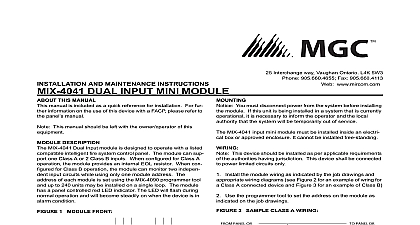Mircom MIX-4045 Dual Relay Module Installation Manual

File Preview
Click below to download for free
Click below to download for free
File Data
| Name | mircom-mix-4045-dual-relay-module-installation-manual-0129648573.pdf |
|---|---|
| Type | |
| Size | 1.30 MB |
| Downloads |
Text Preview
INSTALLATION AND MAINTENANCE INSTRUCTIONS DUAL RELAY MODULE Interchange way Vaughan Ontario L4K 5W3 905.660.4655 Fax 905.660.4113 www mircom com You must disconnect power from the system before installing module If this unit is being installed in a system that is currently it is necessary to inform the operator and the local that the system will be temporarily out of service MIX 4045 module is intended to be mounted in a standard 4 back box see Figure 2 The box must have a minimium of 2 1 8 inches Surface mounted electrical boxes BB 400 available from Mircom 2 MODULE MOUNTING THIS MANUAL manual is included as a quick reference for installation For fur information on the use of this device with a FACP please refer to panel manual This manual should be left with the owner operator of this DESCRIPTION MIX 4045 Dual Relay module is designed to operate with a listed intelligent fire system control panel The module can con two independent circuits while using only one module address module provides two form C SPDT contacts rated at 2A or 0.5A at 125VAC and a compatible panel can switch dis contacts by code command Circuit connections to the relay are not supervised by the module The module supports activation capability for fast reaction time The SLC and non limited connections are on opposite side of the device for easy no need to install an additional barrier The address of module is set using the MIX 4090 programmer tool and up to units may be installed on a single loop The module has a panel LED indicator 1 MODULE FRONT Operating Voltage Current Current Range range on all terminals to 30VDC mA to 120F 0c to 49C to 93 Non condensing 5 8 x 4 1 4 W x 1 1 8 D square by 2 1 8 deep box Programmer Electrical Box to 12 AWG This device should be installed as per applicable requirements the authorities having jurisdiction Install the module wiring as indicated by the job drawings and wiring diagrams see Figure 3 for an example of wiring two connected devices Use the programmer tool to set the address on the module as on the job drawings Mount the module in the electrical box as shown in figure 2 LT 3 SAMPLE RELAY WIRING PANEL OR DEVICE Max Load 30V DC Open 2 2 Max Load 30V DC Closed 1 1 V DC V DC connected alarm disconnected alarm PANEL OR DEVICE position shown for standby condition LT