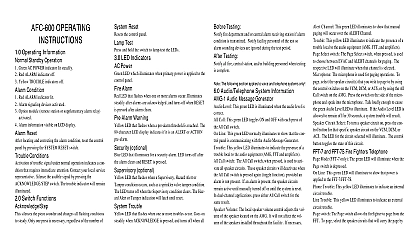Notifier 411UDAC-Digital-Communicator-Operating-Instructions

File Preview
Click below to download for free
Click below to download for free
File Data
| Name | notifier-411udac-digital-communicator-operating-instructions-1456287039.pdf |
|---|---|
| Type | |
| Size | 920.96 KB |
| Downloads |
Text Preview
411UDAAAAAC Dig Dig Dig Comm Comm Communica Digital Comm Comm Dig OperOperOperOperOperaaaaating Instr Instr Instr Instructions Instr Only the green AC POWER LED is on All other are off The key to open the panel can be found at this AUDIBLE DEVICES ARE SOUNDING AUDIBLE DEVICES ARE SOUNDING AUDIBLE DEVICES ARE SOUNDING AUDIBLE DEVICES ARE SOUNDING AUDIBLE DEVICES ARE SOUNDING an Alar an Alar an Alar an Alarm m m m m an Alar Evacuate the protected area Notify the monitoring service and or the Fire Department Tell them briefly what happened and what current status is If the Fire Department is responding be prepared to directions to arriving firefighters or or or or TTTTTroub Only Only Only Only Only Notify the monitoring service and or Fire Department if this is connected to either one and tell them what is Silence audible devices by unlocking and opening the and pressing the ACK SILENCE key once The TROUBLE LED will remain on Contact authorized personnel immediately Refer to Local Service block below after an alarm m m m m after an alar after an alar to nor to nor retur retur retur to normal after an alar return to nor after an alar to nor retur Do not enter the protected area until safe to do so Clear all initiating devices Smoke detectors will realarm if is still smoke in the area Reset the control panel being monitored by the 411UDAC if being used as a stand alone fire alarm communicator approval of Authority Having Jurisdiction press the RESET key Silencing Silencing Silencing Silencing Notification Appliance circuit may be Silencing by pressing the ACK SILENCE key a second time it for a minimum of two seconds Subsequent alarms reactivate circuits Press the RESET key to clear the condition Alarm silencing may be disallowed for 1 minute if see manual failure or brownout failure or brownout failure or brownout AC POWER LED will extinguish failure or brownout failure or brownout AC fail or brownout and the SYSTEM TROUBLE LED will on The local panel sounder and SYSTEM TROUBLE will turn on for either condition and any other audible devices will sound Contact authorized service immediately Refer to Local Service Representa block to the right not allow trouble conditions to remain not allow trouble conditions to remain not allow trouble conditions to remain not allow trouble conditions to remain not allow trouble conditions to remain in the system Protection that the in the system Protection that the in the system Protection that the in the system Protection that the in the system Protection that the off off has been compromised or has been compromised or offers has been compromised or has been compromised or off off has been compromised or when a trouble condition exists when a trouble condition exists when a trouble condition exists when a trouble condition exists when a trouble condition exists clear alarm indications in 411UDAC cause of alarm has been corrected the control panel being monitored by 411UDAC 411UDAC is being used as a fire alarm panel with the permission of the Having Jurisdiction clear alarm in the 411UDAC by pressing silence the local panel sounder press silence the 411UDAC Notification Circuit press a second time and hold a of two seconds test the lamps connect the optional 411 Series DACT Programmer PRO 411 and press to the 411UDAC Technical Manual 51073 for more details Service Representative Service Representative Service Representative Service Representative Service Representative and mount adjacent to the control panel 51123 Rev A ECN 98 542 1 8 99