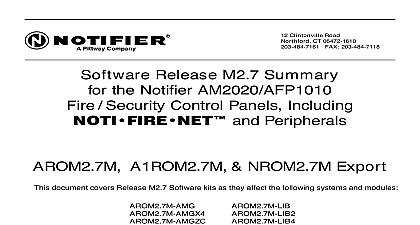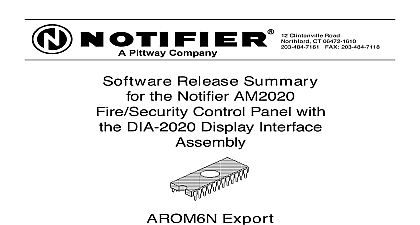Notifier AROM6 6N Special Features Notes for the DIA-2020

File Preview
Click below to download for free
Click below to download for free
File Data
| Name | notifier-arom6-6n-special-features-notes-for-the-dia-2020-6421930875.pdf |
|---|---|
| Type | |
| Size | 934.50 KB |
| Downloads |
Text Preview
NOTIFIER Pittway Company Clintonville Road CT 06472 1610 FAX 203 484 7118 Release Summary the Notifier AM2020 Security Control Panel with the Display Interface Assembly document covers Release 6.6 Software as it affects the following System Reacceptance Test after Software Changes To ensure proper operation this product must be tested in accordance with NFPA 72 1993 Chapter after any programming operation or change in site specific software Reacceptance is required after any change addition or deletion of system components or after modification repair or adjustment to system hardware or wiring components circuits system operations or software functions known to be affected a change must be 100 tested In addition to ensure that other operations are not affected at least 10 of initiating devices that are not directly affected by change up to a maximum of 50 devices must also be tested and proper system verified 50359 Revision 50359 B 97 018 List following replacement ROMs must be ordered individually according to your system requirements AROM6.6Ns cannot be used in conjunction earlier ROMs All system ROMs must be upgraded at the same time See Compatibility Warning standard AMG operation at Annunciator address 29 30 31 or 32 EPROM for AMG 1 AMG E 15744 15889 Change Procedure for the AM2020 and AFP1010 Alarm Multiplex 2020 for use with 5th through 8th AMG in one system at Annunciator address 25 26 27 or 28 EPROM for AMG 1 AMG E 15744 15889 Change Procedure for the AM2020 and AFP1010 Alarm Multiplex 2020 zone coded AMG operation occupying addresses 2 3 4 and 5 EPROM for AMG 1 AMG E 15744 15889 Change Procedure for the AM2020 and AFP1010 Alarm Multiplex 2020 zone coded AMG operation occupying addresses 2 3 4 and 5 EPROM for AMG 1 AMG E 15744 15889 Change Procedure for the AM2020 and AFP1010 Alarm Multiplex 2020 73284 73295 73529 73534 73758 73894 73760 73761 73790 73736 73737 EPROM for CPU 2020 15744 15337 EPROM for DIA 2020 Label 15744 15987 15088 15088SUP EPROM for SIB 2048 15744 EPROM for XPP 1 15744 15888 EPROM for XPP 1 15744 15888 50190 50359 B 02 6 97 Change Procedure for the AM2020 and AFP1010 AM2020 AFP1010 Fire Alarm Control Panel Instructions Change Procedure 15744 provides instructions for replacement of the ROMs Change Procedure for the AM2020 and AFP1010 Instruction Sheet AM2020 AFP1010 Manual to Document 15088 P N 73894 EPROM for LIB 200 15744 Change Procedure for the AM2020 and AFP1010 Label a quick reference to the ROM soft level currently installed in the AM2020 Assembly Place this label on the of the DIA 2020 door during installation the AROM6.6N DIA Change Procedure for the AM2020 and AFP1010 Change Procedure for the AM2020 and AFP1010 XP Series Transponder System use in Canada when the second stage evacuation must be activated steadily not at 120 PPM Change Procedure for the AM2020 and AFP1010 XP Series Transponder System to the XP Series Transponder System Mylar Security LED Overlay software is upgraded to this level the shown above must be placed over the DIA 2020 LED legend if the existing differs from the above Special Features Notes for the DIA 2020 Trouble Inhibit AM2020 AFP1010 monitors the primary RX line for error conditions This inhibits the generation of a trouble for Paper Out or Printer Off Line for VGAS UNINETapplications only see 50251 Digital Alarm Transmitter feature allows the AM2020 AFP1010 to to and utilize the full functionality of the module see Document 50050 The is not suitable for use when security are employed in the AM2020 AFP1010 33333 02 6 97 AM2020 Software Releases following features are included in the current software release Enhanced Time Date Input Format Keyboard Operation Terminal Supervision Disabling the Piezo Sounder Enhanced READ STATUS Options Finding the Parentheses Keys Latching LEDs on the SLC Loop Self Restoring Initiating Device Troubles Peripheral Communication Rate Enhanced Read Status Option System and Point Status Reports Terminal Status Line Enabling Detector Sensitivity Selection Initiating Device Tracking Option Software Type ID Grouping Event Pending Software Types CPU DIB Communications Failure Signal P 80 PrinterTroubleshooting Tip Rev A Maintenance Alert Low Chamber Value Rev B C Maintenance Alert Low Chamber Value Display Monitor Capacity Rev D Maintenance Alert Low Chamber Value Display Monitor Capacity Hardware Software Compatibility Rev A F AMG 1 Address Change ALL CALL Function AMG 1 Functions Dual Stage Operation Canada Only XPP 1 Relay Mapping Change Non Latching Inputs ISIB Isolation Annunciators CGAS AMNET AUTOPLEXOR Compatibility Warning History Mode Disable Control Signal Silence Signal Cut Out Times Local Mode Signal Silence Operation Type IDs Time Date PRN 2 Paper Out Off line NFPA Terminal Beep Rev A Battery Charger Control Block Acknowledge Control By Time Control Module Reporting Day Night Sensitivity Device Blink Disabled Zones Event Reminder Expanded Read Status Functions Expanded Status Line Expanded User Reports LED Latching Local Printer New Type ID NIB 96 Trouble Reporting Non Alarm Module Reporting Periodic DetectorTest Prior Next Autostep Keys Remote Page Upload Download of AM2020 Programming Verification Counter Reset Walk Test Rev B C Zone Coded Synthesized Chime Zone Coded Voice Male Rev D F cid 127 New AMG Boards Rev G I NFPA 72 1993 Chapter 6 Sensitivity Test Drift Compensation Manual Reset of Automatically Activated Control Modules Rev A B Selectable Drift Compensation UL1076 UL1610 Security Rev C F Revised Standard for DACT Operation Rev G H Zone Coded Voice Female Rev A B Rapid XP Transponder All Call Rapid Polling Algorithm Pre Alarm Option Remote Terminal Mode Supervisory Type ID Piezo Disabled During Alter Status Pager Mode Rev B D Canadian Upgrade Kit AROM6.5N XPSC steady second stage evacuation Rev B Printer Trouble Inhibit Universal Digital Alarm Communicator Warning Combinations All software part numbers are not compatible with each other Improper of software part numbers may compromise LifeSafety functions If in doubt about the compati of a particular software combination consult the factory AMNET AUTOPLEXOR and VGAS UNINET software is not compatible with earlier versions of CGAS AMNET AUTOPLEXOR and VGAS UNINET systems Softwar