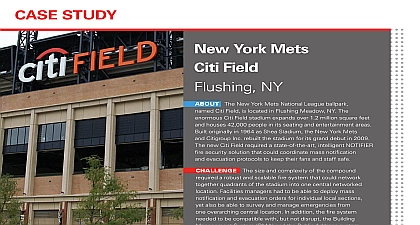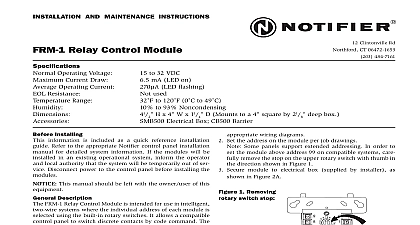Notifier ROM Field Change Procedure

File Preview
Click below to download for free
Click below to download for free
File Data
| Name | notifier-rom-field-change-procedure-4325079168.pdf |
|---|---|
| Type | |
| Size | 1.50 MB |
| Downloads |
Text Preview
12 Clintonville Road Northford CT 06472 1610 USA FAX 203 484 7118 is a company Change Procedure the Notifier AFP 200 and AFP 300 400 Alarm Control Panels and Peripherals ROM Upgrade procedure outlines the mechanical installation steps required to install AROM n NROM n MET ROM n TPI NROM n VROM n VRAM 1 and XRAM 1 chips in AM2020 AFP1010 AFP and XP Transponder system AFP 300 400 TPI 232 MET 1 NAM 232 RFX NOTI Reacceptance Testing after Software Changes To insure proper system operation this product must tested in accordance with NFPA 72 requirements requirements for Changes to all control units connected or controlled by the system executive software include 10 percent functional test of the system which includes a test of at least one device on each input and output circuit verify critical system functions such as notification appliances control functions and off premises reporting is a trademark of Notifier 1994 15744 Rev K1 15744 K2 ECN 03 767 Guidelines Precautions for Integrated Circuits electricity can destroy Integrated Circuits ICs prevent damage to the ROMs being changed in this procedure a wrist strap and a static free IC insertion tool is highly recommended Notifier cannot be responsible for damage to ROMs or other integrated in the system as a result of improper handling techniques Always keep ROMs on a static free mat or surface Control Wrist Strap Series 2200 Charge Guard equivalent Static Free IC Tool size type suitable for use with IC s which require extraction Static Free PLCC Tool size type suitable for use with PLCCs which require extraction Work Surface Series 8300 Charge Guard equivalent to Earth Ground Power Sources remove primary and secondary power before working on the system Disconnect battery backup power first by removing the Battery Interconnect Cable Proceed by disconnecting AC power to the panel at the main service circuit breaker not the circuit at the fire alarm control panel power supply Wait 60 seconds to allow for capacitive discharge before touching any of the system components Reverse the procedure for powering up the system AC first then batteries Failure to follow this procedure can result in a loss of program memory Pin 1 Pin 1 Circuit Pin Convention proper orientation of any IC removed or installed location of pin 1 with respect to the notch in the body of the IC The replacement must be installed in the same manner as the ROM removed Failure to observe orientation will result in destruction of the ROM PLCC DIP Change Procedure 15744 K1 1 09 2004 ROM Replacement Warning ensure complete compatibility between AM2020 AFP1010 boards and NOTI system boards all in the system s must be changed at the same time The control panel will not function properly with a mix of from different software levels In addition all ROMs from the same software level are not necessarily They must comprise a valid software combination Consult the factory to determine whether or not your software part numbers will function as a group The affected ROMs are listed in the table below Central Processor Unit Display Interface Assembly Display Interface Assembly Audio Message Generator Audio Message Generator Audio Message Generator AMG 1 Audio Message Generator Central Processor Unit Display Interface Assembly Display Interface Assembly Liquid Crystal Display Loop Interface Board Loop Interface Board Network Interface Board Serial Interface Board not SIB 64 or SIB 232 Telephone Panel Interface Universal Zone Coder Transponder Processor Module CPU 2 and SIB NET for NOTI CPU 2020 and SIB NET for NOTI Intelligent Network Annunciator for NOTI Media Evaluation Tool for NOTI FACP and NAM 232 Network Adapter Module FACP and NAM 232 Network Adapter Module and NCS NCM Wireless Interface Smoke Control Station The n corresponds to a specific revision level of software For example AROM6 CPU a CPU 2020 ROM containing Revision Level 6 software Installation Disconnect secondary DC power Disconnect primary AC power CAUTION Remove AC power at the main service circuit breaker not the on the Main Power Supply or all the programming information may be lost Replace each ROM as outlined in the respective sections Connect primary AC power Connect secondary DC power After all replacement ROMs have been installed the entire system must be completely tested Note With the of new features replacing the ROMs does not usually require re entry of the system application Please place all ROMs removed from the system into the static protected boxes provided with the replacement and return them to the following address ATTN Software Engineering Notifier 12 Clintonville Road Connecticut 06472 1653 Change Procedure 15744 K1 1 09 2004 Central Processing Unit Central Processing Unit NROM n for CPU 2020 Open the Display Interface Assembly DIA door Using an IC insertion extraction tool carefully remove ROM U2 the CPU 2020 and place it on an antistatic surface Observe proper orientation and ensure that none of the pins are Insert the supplied replacement ROM into the socket for on the CPU 2020 Close the DIA door Software must be compatible system wide When not sure about compatibility consult the factory before ROMs N1ROM n for CPU 2 Open the Display Interface Assembly DIA door Using an IC insertion extraction tool carefully remove ROM U2 the CPU 2 and place it on an antistatic surface Observe proper orientation and ensure that none of the pins are Insert the supplied replacement ROM into the socket for U2 the CPU 2 Close the DIA door Software must be compatible system wide When not sure about compatibility consult the factory before chang ROMs for DIA 1 Open the Display Interface Assembly DIA 1 door Disconnect all to the DIA 1 Remove the five screws that fasten the circuit board to the door the DIA 1 board and place it on an antistatic surface Using an IC insertion extraction tool carefully remove ROM U4 the board and place it on an antistatic surface Observe proper orientation and ensure that none of the pins are Insert the replacement ROM into the socket for U4 on the Install the circuit board on the DIA 1 door Connect the cables from CPU 2020 and a SIB if installed to the DIA 1 Close the DIA 1 door Software must be compatible system wide When not sure about compatibility consult the factory before chang ROMs Display Interface Assembly Change Procedure 15744 K1 1 09 2004 Display Interface Assembly for DIA 2 Open the Display Interface Assembly DIA 2 door Discon all cables to the DIA 2 Remove the five screws that fasten the circuit board to the Remove the DIA 2 board and place it on an antistatic