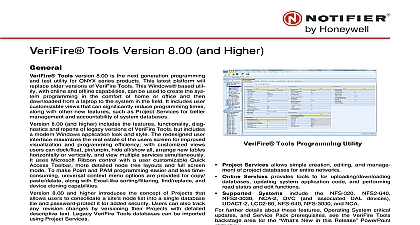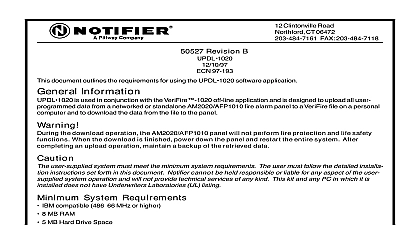Notifier VeriFire Tools CD Insert

File Preview
Click below to download for free
Click below to download for free
File Data
| Name | notifier-verifire-tools-cd-insert-7042536891.pdf |
|---|---|
| Type | |
| Size | 1.03 MB |
| Downloads |
Text Preview
eriFire T 51690 Rev 03 487 T Tools allows you to create and edit for NOTIFIER ONYX Series Fire Alarm Panels FACP and the NCA Network Control While online you may upload or databases firmware or custom LCD images using the integrated Upload facility Program Check and Report are also part of the program you are running VeriFire Tools on an NCS computer you must use the NCS to upload download any new application code or that were created using VeriFire Tools VeriFire Tools is not intended for permanent connection to the fire system 12 10 2003 a DOWNLOAD OPERATION the FACP and NCA will NOT fire protection and life safety functions When a is finished the panels will REBOOT in order for the changes to take effect After completing an upload MAINTAIN A BACKUP of the retrieved data VERIFY SYSTEM OPERATION AFTER ANY CHANGES user supplied system must meet the minimum system The user must follow the detailed installation set forth in this document NOTIFIER cannot be held or liable for any aspect of the user supplied system and will not provide technical services of any kind This and any PC in which it is installed does not have Underwriters UL listing 12 10 2003 document contains instructions for installing VeriFire Tools connecting a PC to the fire control device and running the help files System Requirements Windows 98 Second Edition ME XP Professional NT with SP5 or Windows 2000 with SP2 Windows 95 not supported RAM 128MB suggested PC or laptop with a 300 MHz Pentium II processor CD ROM drive Mouse and keyboard XVGA monitor Video card capable of supporting 1024 x 768 output MB free disk space and 16 bit color serial COM port 12 10 2003 DP9 NUP cable Notifier P N 75554 with Tools Microsoft Excel 2000 or later to use the spreadsheet connection for IP connections and to use function MAPI compatible email client such as Microsoft or Microsoft Outlook Express to use email properly view VeriFire Tools use the Control Panel to set display to color 16 bit X 768 resolution fonts 12 10 2003 Previous Versions any previous versions of VeriFire Tools before Use the Add Remove Programs utility located in Control Panel to uninstall VeriFire Tools Any databases were created in previous versions of VeriFire Tools will be removed by this process the Software the VeriFire Tools CD into your PC CD ROM the install program does not automatically start select from the Windows Start menu Use the Browse to navigate to the CD ROM drive and open the VeriFireTools exe Follow the on screen instructions to complete the 12 10 2003 Port Configuration VeriFire Tools can connect to a fire panel or NCA must properly configure the COM Port on your PC To so follow the steps below Plug the DP9 NUP cable P N 75554 into the serial port the PC Connect the other end of the cable to the or NCA From the Windows Start menu select Tools Serial Port Configuration Select Auto Configuration the COM Port has been configured the VeriFire will communicate with the FACP or NCA 12 10 2003 Configuration Tools can also connect to a fire control network via Internet through a NOTI Web Server NWS connected to the network through the NWS VeriFire can access any panel on the network Follow your system administrator instructions to your PC or laptop to the Internet Refer to the NFN Web Server manual for information on to login to your NFN Web Server VeriFire Tools Help for more information 12 10 2003 the Program the Windows Start menu select Programs VeriFire Tools Help the program is running press F1 on your keyboard VeriFire Tools Help from the Help Menu or the icon from the Toolbar for details on operating the 12 10 2003 12 10 2003 12 10 2003 is a trademark of NOTIFIER and Windows are registered trademarks of Microsoft Corporation and Pentium are registered trademarks of Intel Corporation is a company Headquarters Clintonville Road CT 06472 1653 203 484 7118