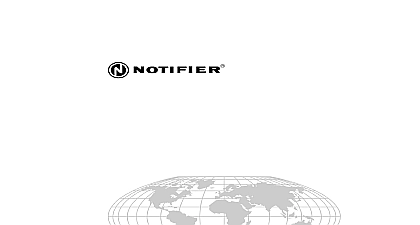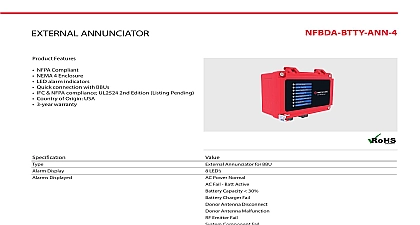Notifier VGAS Video Graphics Annunciator System

File Preview
Click below to download for free
Click below to download for free
File Data
| Name | notifier-vgas-video-graphics-annunciator-system-8471906352.pdf |
|---|---|
| Type | |
| Size | 1.65 MB |
| Downloads |
Text Preview
VGAS Graphics Annunciator System Manuals Online 50252 Rev E1 ECN 98 261 VGAS Manual Document 50252 Rev E1 6 24 98 Manuals Online of Contents One Software Overview 5 Purpose of the VGAS Software 5 Key Features of the Software 5 1 1 VGAS Related Documents 5 The Software Modes 6 Two Installation 7 Inventory 7 Re Installing the VGAS Software 8 Customizing the Software for Specific Installations 8 Setting the Software to Auto Boot 10 2 1 Taskbard Properties 10 2 2 Creating a Shortcut 10 Screen Savers and Power Management 11 Three User Interface 12 The Screen 12 3 1 Elements of the Window 12 3 2 The Menu 12 Using the Mouse and Keyboard to Move Around the Screen 13 Pointers 13 Dialog Box 14 3 3 The Dialog Box 14 How to Resize and Move Windows 15 Buttons 15 Four Setting up the Network 16 Network Setup Program 16 4 1 The System Information Dialog 16 4 2 Net Definition Database Dialog 16 To bind a node 17 4 3 Configuring a Node 17 4 4 The NION Modules Dialog 17 4 5 The Binding Results Dialog 18 Unbinding Nodes 18 4 6 The Unbinding Results Dialog 18 Product Upgrades 19 4 7 The Upgrade Authorization dialog 19 Five Getting Started 20 Logging into the VGAS Software 20 5 1 The Operator Login Dialog Box 20 The Main Screen 21 5 2 Screen Elements 21 Six Programming Graphics 24 Customizing the Area Diagram 24 6 1 Area Diagram 24 6 2 Paste From Dialog 25 6 3 Title Change Dialog 25 6 4 Keymap Link Dialog Box 26 VGAS Manual Document 50252 Rev E1 6 24 98 Manuals Online 6 5 Guidance Text Viewer Dialog Box 26 Adding Buttons Devices and Informational Labels 27 6 6 Button Link Dialog Box 27 6 7 Using the Selection Tool to Create a Box 28 6 8 The Copy To Dialog Box 28 6 9 The New Device Dialog Box 29 6 10 The Hot Key Device Dialog 30 6 11 Adding a Fire Alarm Control Panel 31 6 12 Information Label Library 32 6 13 Edit Device Symbol Attributes Dialog 32 6 14 The Device Search Dialog 33 Screen Navigation 33 Seven System Administration 34 The System Administration Menu 34 7 1 Change Access Level Settings Dialog 34 7 2 Voice Assignment Dialog 35 Creating Editing Voice Files 36 7 3 The Speech Editor 36 New Open Text File 37 7 4 The Open Text File Dialog 37 History Manager Program 38 7 5 The Open Archived History File dialog 38 Workstation Maintenance 38 Eight Basic Operation 39 Master Workstation vs Monitor Workstation 39 Using