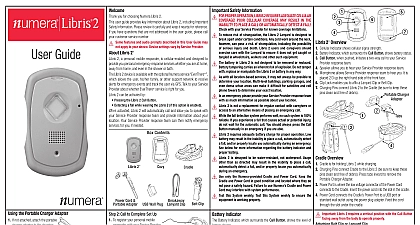NUMERA LIBRIS 2 QUICK START GUIDE
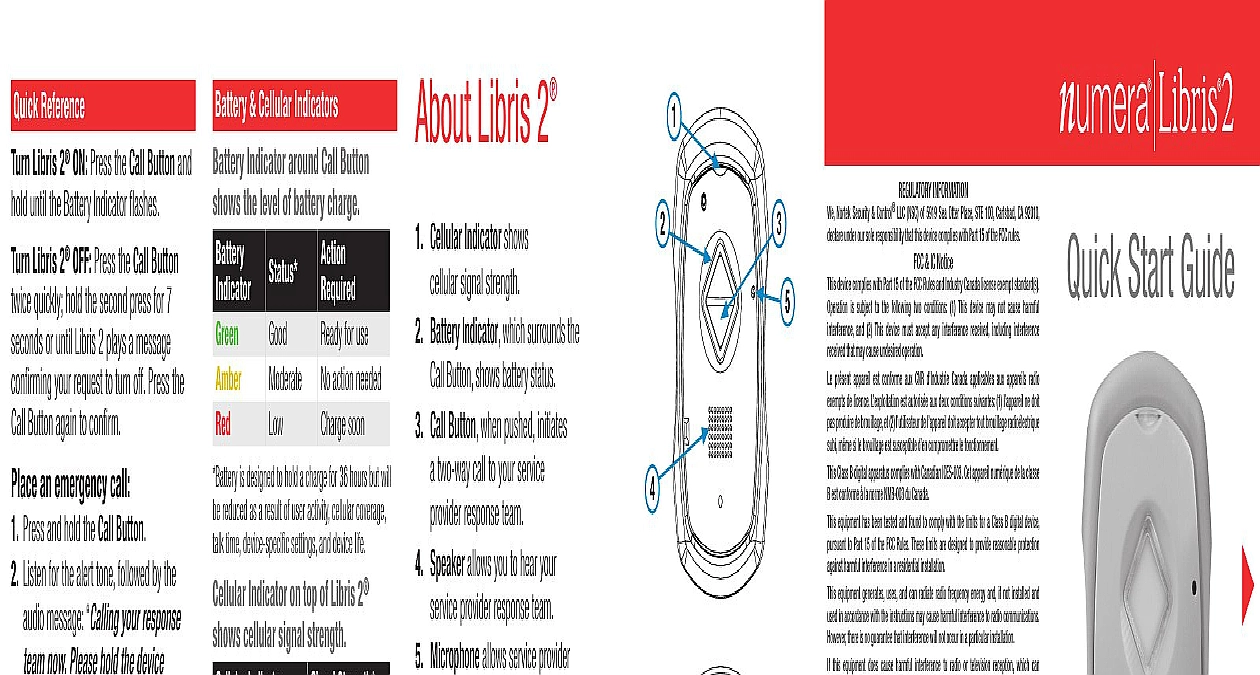
File Preview
Click below to download for free
Click below to download for free
File Data
| Name | numera-libris-2-quick-start-guide-1320947658.pdf |
|---|---|
| Type | |
| Size | 1006.08 KB |
| Downloads |
Text Preview
Quick Reference Libris 2 ON Press the Call Button and until the Battery Indicator flashes Libris 2 OFF Press the Call Button quickly hold the second press for 7 or until Libris 2 plays a message your request to turn off Press the Button again to confirm an emergency call Press and hold the Call Button Listen for the alert tone followed by the message your response now Please hold the device position the microphone near mouth to complete your call Your response team will answer and emergency services for you for use action needed soon Battery Cellular Indicators Indicator around Call Button the level of battery charge is designed to hold a charge for 36 hours but will reduced as a result of user activity cellular coverage time device specific settings and device life Indicator on top of Libris 2 cellular signal strength Indicator cellular signal may not be available in all areas Strength Signal 2 requires an adequate cellular to function properly Check with service provider for coverage Libris 2 Cellular Indicator shows signal strength Battery Indicator which surrounds the Button shows battery status Call Button when pushed initiates two way call to your service response team Speaker allows you to hear your provider response team Microphone allows service provider team to hear you It is placed 2 3 the right hand side of the front face Clip Lock enables you to affix Lanyard Clip or Belt Clip Charging Pins connect Libris 2 to Cradle be sure to keep these clean and free of debris Nortek Security Control LLC NSC of 5919 Sea Otter Place STE 100 Carlsbad CA 92010 under our sole responsibility that this device complies with Part 15 of the FCC rules INFORMATION IC Notice device complies with Part 15 of the FCC Rules and Industry Canada license exempt standard s is subject to the following two conditions 1 This device may not cause harmful and 2 This device must accept any interference received including interference that may cause undesired operation pr appareil est conforme aux CNR d Canada applicables aux appareils radio de licence L est autoris aux deux conditions suivantes 1 l ne doit produire de brouillage et 2 l de l doit accepter tout brouillage radio m si le brouillage est susceptible d compromettre le fonctionnement Class B digital apparatus complies with Canadian ICES 003 Cet appareil num de la classe est conforme la norme NMB 003 du Canada equipment has been tested and found to comply with the limits for a Class B digital device to Part 15 of the FCC Rules These limits are designed to provide reasonable protection harmful interference in a residential installation equipment generates uses and can radiate radio frequency energy and if not installed and in accordance with the instructions may cause harmful interference to radio communications there is no guarantee that interference will not occur in a particular installation this equipment does cause harmful interference to radio or television reception which can determined by turning the equipment off and on the user is encouraged to try to correct the by one or more of the following measures Reorient or relocate the receiving antenna Increase the separation between the equipment and receiver Connect the equipment into an outlet on a circuit different from that to which the receiver is Consult the dealer or an experienced radio TV technician to help Changes or modifications not expressly approved by the manufacturer could void the user to operate the equipment more information about Libris 2 visit Numera Libris 2 Better Health are trademarks of Security Control LLC All other company and product names used herein be trademarks or registered trademarks of the respective companies 2019 Nortek Security Control LLC B Start Guide new Quick Start Guide will help you set up activate Libris 2 Please read this guide and the separately provided warnings before using Libris 2 ensure it is set up correctly and ready use in the Box 1 Libris 2 Connect Power to the Cradle Place Libris 2 in the Cradle Libris 2 will automatically turn and begin activation Follow the voice prompts until directed connect to your response team 2 to Set Up Press and hold the Call Button Your response team will answer shortly to Libris 2 and complete set up After the call charge Libris 2 in the Cradle 4 hours Then it is ready for use 2 is not ready for use until you have Charged Libris 2 in the Cradle for 4 Completed a call with the response team 2 Clip Cord Guide Start Guide 3 Libris 2 2 can be worn on a belt using Belt Clip Although the Libris 2 can worn inside clothing be advised it be difficult to reach help button in emergency Talk to your health care regarding the most effective way wear your Libris 2 attach the Belt Clip or Align the notched side of with the notched area the back Press until the Clip are nested within Libris 2 notches Firmly push the Belt Clip the top of Libris 2 open the clip Slide open of the clip over the of intended area to worn then release 4 User Guide User Guide provides key information Libris 2 including Important Safety Please review it carefully and it nearby for reference you have questions call your response team activating your Numera Libris 2 you to the Terms of Use and understand Important Safety Information in the Libris 2 User Guide as well as the Warning Information provided your Libris 2 device WARNING STRANGULATION CHOKING HAZARD user can suffer serious personal injury death if the cord becomes entangled stuck on objects For this reason use the provided breakaway lanyard reduce risk of strangulation the lanyard is designed to break under certain conditions Modified other lanyards are not to be used