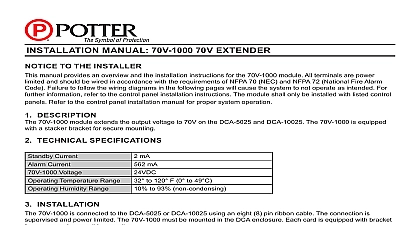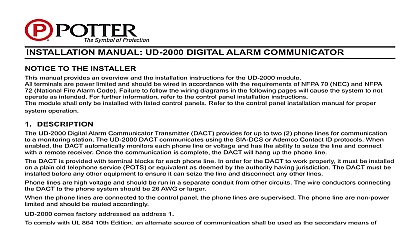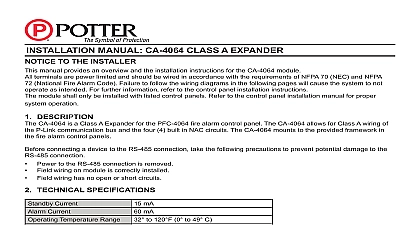Potter INSTALLATION MANUAL LOC-1000 LOCAL OPERATOR CONSOLE

File Preview
Click below to download for free
Click below to download for free
File Data
| Name | potter-installation-manual-loc-1000-local-operator-console-7593102468.pdf |
|---|---|
| Type | |
| Size | 1.88 MB |
| Downloads |
Text Preview
NOTICE TO THE INSTALLER manual provides an overview and the installation instructions for the LOC 1000 module All terminals are power and should be wired in accordance with the requirements of NFPA 70 NEC and NFPA 72 National Fire Alarm Failure to follow the wiring diagrams in the following pages will cause the system to not operate as intended For information refer to the control panel installation instructions The module shall only be installed with listed control Refer to the control panel installation manual for proper system operation DESCRIPTION LOC 1000 is a local operator console which is utilized to locally control the system generate live voice and ECS LOC 1000 communicates in conjunction with the IPA 4000V using a RS 485 connection via P Link It also provides indication of Alarms Supervisory Trouble and other system status and control functions A maximum of thirty 31 LOC 1000 can be employed LOC 1000 is equipped with three 3 modules LOC RA6500R SB 8 and VM 1000 LOC RA6500R is a remote annunciator that provides common indication for Alarms Supervisory Trouble and system status and control functions The board connects in conjunction with the IPA 4000V using a 4 wire RS 485 via P Link Alternatively the LOC RA6500R can communicate and receive power from a PSN 1000 The LOC is equipped with a bracket to securely mount an optional PSN 1000 power supply SB 8 is the user interface for ECS control and events It provides 8 programmable buttons an All Call button and an Reset and Control button The SB 8 also includes LED indicators for Ready to Page Trouble Control Requested Controlled and Locally Controlled Each of the 8 programmable buttons have two corresponding LEDs to activity and trouble conditions VM 1000 is the voice module that generates live voice and ECS to remote amplifiers The VM 1000 connects to the using a 4 wire RS 485 connection via P Link SETTING THE ADDRESS LOC RA6500R and VM 1000 address is set by a five 5 position dip switch which is used to program the device ranging from one 1 to thirty one 31 NOTE LOC RA6500R and VM 1000 devices will not have the same 1 DIP SWITCH SETTINGS TABLE ADDRESSES 1 16 16 Each box indicates that the dip switch is and each box indicates 16 16 PAGE 1 OF 4 A 3 21INSTALLATION MANUAL LOC 1000 LOCAL OPERATOR CONSOLEPotter Electric Signal Company LLC St Louis MO Phone 800 325 3936 www pottersignal comfirealarmresources com examples shown below illustrate a P Link dip switch settings the 1st example shows a P Link module not ad where all dip switch settings are in the default position the 2nd illustrates an addressed P Link module via dip switch settings 2 EXAMPLES OF P LINK MODuLE SHOWING DEFAuLT DIP SWITCH SETTING uNADDRESSED ADDRESSED 4 dip switches are in the Off 4 shows this P Link module 10 Dip switches 2 8 in the On position TECHNICAL SPECIFICATIONS Current Current Wire Length Number of LOC 1000 Gauge Temperature Range Humidity Range mA mA FT 22AWG to 120 F 0 to 49 to 93 non condensing INSTALLATION 3 LOC 1000 WIRING CONNECTIONS PAGE 2 OF 4 A 3 21Potter Electric Signal Company LLC St Louis MO Phone 800 325 3936 www pottersignal comINSTALLATION MANUAL LOC 1000firealarmresources com 4 P LINK CLASS B WIRING 5 P LINK CLASS A WITING 6 OPTIONAL PSN 1000 INSTALLATION LOC PSN1000 can be mounted in the upper portion of the LOC 1000 cabinet to provide additional power The LOC is an intelligent 10 amp power supply and P Link repeater Reference the PSN 1000 E manual for additional and operational information PAGE 3 OF 4 A 3 21Potter Electric Signal Company LLC St Louis MO Phone 800 325 3936 www pottersignal com INSTALLATION MANUAL LOC 1000firealarmresources com OPERATING INSTRUCTIONS Reset the RESET button is pressed all active ECS events will relinquish the CTRL button is pressed this allows operator consoles to request control of the system when a remote console is in use Requested steady amber LED indicates a LOC 1000 is requesting control of the system Controlled steady amber LED indicates a remote operating console is currently in control Controlled steady red LED indicates the local operating console is currently in control AND DISPLAY INSTRUCTIONS ADJACENT TO FIRE ALARM PANEL A SERVICE CONTACT