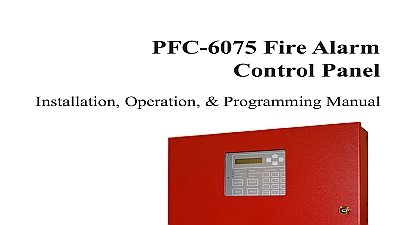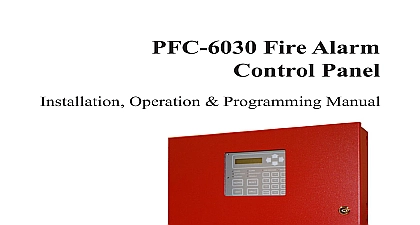Potter IntelliView Link Installation, Operation & Programming Manual

File Preview
Click below to download for free
Click below to download for free
File Data
| Name | potter-intelliview-link-installation-operation-programming-manual-3549862710.pdf |
|---|---|
| Type | |
| Size | 1.47 MB |
| Downloads |
Text Preview
IntelliView Link Operation Programming Manual Electric Signal Company LLC Louis MO Service 866 240 1870 Technical Support 866 956 1211 Fax 314 595 6999 5403756 C INFORMATION essential purpose of any sale or contract for sale of any of the products listed in the POTTER catalog or list is the furnishing of that product It is expressly understood that in furnishing said product POTTER not agree to insure the Purchaser against any losses the Purchaser may incur even if resulting from the of said product warrants that the equipment herein shall conform to said descriptions as to all affirmation of and shall be free from defects of manufacture labeling and packaging for a period of one 1 or 5 year s depending on the product from the invoice date to the original purchaser provided that samples are returned to POTTER for inspection The product warranty period is stated on exterior of the product package Upon a determination by POTTER that a product is not as warranted shall at its exclusive option replace or repair said defective product or parts thereof at its own except that Purchaser shall pay all shipping insurance and similar charges incurred in connection the replacement of the defective product or parts thereof This Warranty is void in the case of abuse abnormal usage faulty installation or repair by unauthorized persons or if for any other reason determines that said product is not operating properly as a result of causes other than defective labeling or packaging Aforesaid Warranty Is Expressly Made In Lieu Of Any Other Warranties Expressed Or Implied It Understood That All Such Other Warranties Expressed Or Implied Including The Warranties Of And Fitness For Particular Purpose Are Hereby Expressly Excluded In No Event Shall Be Liable To Purchaser For Any Direct Collateral Incidental Or Consequential Damages In With Purchaser Use Of Any Of The Products Listed Herein Or For Any Other Cause Whatsoever To The Said Products Neither Potter Nor Its Representatives Shall Be Liable To The Purchaser Anyone Else For Any Liability Claim Loss Damage Or Expense Of Any Kind Or Direct Collateral Or Consequential Damages Relative To Or Arising From Or Caused Directly Or Indirectly By Said Or The Use Thereof Or Any Deficiency Defect Or Inadequacy Of The Said Products It Is Expressly That Purchaser Exclusive Remedy For Any Cause Of Action Relating To The Purchase And or Use Any Of The Products Listed Herein From Potter Shall Be For Damages And Potter s Liability For Any And Losses Or Damages Resulting From Any Cause Whatsoever Including Negligence Or Other Fault Shall No Event Exceed The Purchase Price Of The Product In Respect To Which The Claim Is Made Or At The Of Potter The Restoration Or Replacement Or Repair Of Such Product Electric Signal Company LLC Phantom Drive Ste 125 St Louis MO 63042 314 595 6900 800 325 3936 5403756 REV C 8 21firealarmresources com 1 Introduction 1 1 of This Manual 1 1 Overview 1 1 Compatibility 1 1 Requirements 1 1 2 Ordering Licensing 2 3 Link Licensing Information 2 3 Link Subscription Information 2 4 3 Installation Instructions 3 5 4 Software Registration 4 7 5 Create IntelliView Account 5 8 6 Software Setup 6 9 7 IntelliView Features 7 14 5403756 REV C 8 21firealarmresources com PAGE INTENTIONALLY LEFT BLANK 5403756 REV C 8 21firealarmresources com 1 Introduction Potter IntelliView Link monitors up to 1000 panels and annunciates detailed information This interface allows the user to the status of a point on any panel The location of panel signals can be identified at any time A one man walk tests can be using IntelliView The IntelliView application is supported by Android and iOS compatible mobile devices Google is also supported on desktop applications of This Manual manual is intended to assist in the installation and programming of the IntelliView Link Refer to this manual to properly and program the IntelliView Link It is recommended that the user follows the procedures as outlined in this manual to in proper installation and operation Overview IntelliView can connect and monitor Potter fire systems or IntelliGen Nitrogen Generators By connecting fire systems the IntelliView Link the data sent to the cloud can be accessed through the IntelliView website Before accessing IntelliView register an account on the IntelliView websitee www potterintelliview com Compatibility IntelliView Link supports up to 100 compatible fire panels Compatible fire panels must have Version 6 or higher software include AFC 1000 AFC 100 AFC 50 ARC 100 5403756 REV C 8 21firealarmresources com 2 Hardware Software Requirements Requirements IntelliView Link runs as a windows service on a Windows 10 PC IntelliView link is a software product and the PC is provided by the customer OS Requirements Windows 10 Professional 64 bit English USA Hardware Requirements i5 or equivalent 2.6 GHz Solid state drive RAM USB ports USB keyboard USB mouse min monitor 1920 x 1080 resolution Specifications Requires NET version 4.7.2 Requires MS Visual C 2017 Redistributable Software Compatibility security is critical to the long term operation of your system It is important to protect your system against ransomware viruses and other types of malware IntelliView Link has been tested extensively with McAfee VirusScan Enterprise version 8.8 as well a Microsoft Defender McAfee Microsoft Defender Ethernet IP Network Link and the Potter fire panels require an Ethernet wired 10 100 1000 Mbps connection The TCP IP network between fire panels may utilize many different technologies that support the low bandwidth needs of the IntelliView system These include wire fiber wireless and radio IntelliView Link Network Bandwidth Link is an extremely low bandwidth system Actual bandwidth usage will depend on the number of panels A worst system with 1000 Panels will use 0110 Mbps IP Addresses IntelliView Link PCs and fire panels require static IP addresses Using static IP addresses will reduce the risk of problems Potter requires an IP latency of less than 200ms License Validation Communications IntelliView Link will attempt to connect to the Potter license server daily It will use www potterlink com https protocol tcp port 443 for this function If the client is unable to connect for 30 days IntelliView Link will annunciate a trouble signal this occurs it is imperative that within the next 7 days either the client connects to the license server or an offline license generated on www potterlink com is entered into the client Information regarding the offline license code are detailed in manual IntelliView Link will support sites such as military without