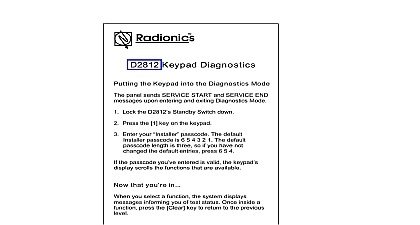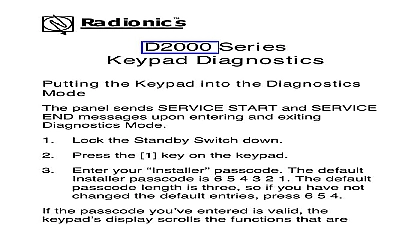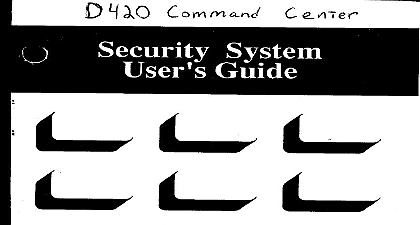Radionics - D2212 Keypad Diagnostics

File Preview
Click below to download for free
Click below to download for free
File Data
| Name | radionics-d2212-keypad-diagnostics-6401253798.pdf |
|---|---|
| Type | |
| Size | 609.80 KB |
| Downloads |
Text Preview
D2212 Keypad Diagnostics the Keypad into the Diagnostics Mode panel sends SERVICE START and SERVICE messages upon entering and exiting Diagnostics Lock the D2212 Standby Switch down Press the 1 key on the keypad Enter your passcode The default passcode is 654321 The default passcode is 3 so if you have not changed the default press 654 the passcode you entered is valid the keypad scrolls the functions that are available that you in you select a function the system displays informing you of test status Once inside a press CLEAR to return to the previous Test Bell Test powers the external bell with the burglar for 2 seconds Press the 1 key The display shows BELL Bell Test times out after 2 seconds 11 95 1995 Radionics Test Battery Test causes the panel to run on battery for 4 minutes During this time if the voltage below 12.2 the trouble tone sounds and the low condition appears in the Check System mode 4 the Battery Test is started a Low Battery report a Missing Battery report will be sent if programmed Press the 2 key The display shows BATTERY TAKE 4 MIN test times out in approximately 4 minutes and results are displayed If the battery is good the shows CLEAR to return to the main menu the battery is bad the display shows TEST TEST CLEAR to return to the main menu Test Communication Test sends a test report to the If the report fails to be acknowledged after all attempts the D2212 goes into Communica Failure Press the 3 key The display shows PHONE TAKE 10 MIN test times out in approximately 10 minutes and results are displayed If the phone line is good display shows CLEAR to return to the main menu the phone line is bad the display shows TEST TEST CLEAR to return to the main menu Programming RF points can be learned the D208 Receiver be connected to the panel and powered is possible to encounter RF receiver errors when these operations An example would be the point code for point 10 as an RF using a receiver on address 8 when there is no connected to address 8 When you attempt to point 10 the system will be unable to communi to a receiver In this event you see the display REPLY RCVR 8 CLEAR pressing CLEAR the display will return to the RF Press 4 to display the RF programming menu The display scrolls the three RF menu options LEARN POINTS 1 TEST POINTS 2 REMOVE POINTS 3 To exit the RF Programming menu and return to the menu press the CLEAR key RF Points learn a point you must have previously given it an point code digits 4 and 5 In the RF menu press 1 to Learn Points If there unlearned points whose point codes have been as RF the keypad displays the first to be learned in this example point 1 is the point programmed as an RF point POINT scroll the remaining RF points press the C key If there is only one RF point it will be re displayed there are no points programmed as RF points or programmed points have already been learned display shows the following After pressing the system returns to the RF menu POINTS TO LEARN CLEAR Press the key to select the point displayed The shows 1 Press the tamper switch on the sensor you want to as point 1 When the transmission is received point is learned and the display shows 1 LEARNED CLEAR the sensor has already been learned into some point or two points were inadvertently to the same sensor loop the display the following In this example the sensor previously been learned as point 2 although it be any point number PT 2 CLEAR CLEAR and repeat the procedure using a that hasn already been learned or check programming making sure that two points not assigned to the same location see digits 4 5 of point code Pressing the CLEAR key returns the display to the RF point to be learned POINT 2 Pressing the CLEAR key again returns the display the RF menu RF Points test a point it must have been learned In the RF menu press 2 to Test Points If there RF points which have been learned the first one be shown POINT 1 scroll the remaining learned points press the C repeatedly If there is only one learned point it be continually re displayed no RF points have been learned the display shows following Press the key to select the point displayed The shows PTS LEARNED CLEAR POINT 1 000 To begin the test trip the wireless sensor on the you testing in this case point 1 and listen and count the beeps from the keypad The beeps rounds of data sent from the sensor when Each sensor sends 8 rounds per each trip counter next to the word ROUNDS is once for each round received The number of rounds beeps can be used to whether a sensor is in a good location or Intrusion and other types of protection sensors shock PIR sound sensors sensors portable panics have the validation to 8 rounds Acceptable or fewer rounds Poor or Unacceptable testing procedure is slightly different for RF Rather than relying on the count of transmitted position the keypad where it likely be used and press any key If you hear a and the function associated with the key is by the panel the location is a suitable for keypad operation Pressing the CLEAR key ends the test and returns display to the next point to be tested if any POINT 2 Pressing the CLEAR key again returns the display the RF menu RF Points remove a point it must have previously been In the RF menu press 3 to Remove Points If are RF points which have been learned the one will appear in the display in this example 1 is the first point programmed as an RF POINT 1 scroll the remaining learned points press the C repeatedly If there is only one RF point it be continually re displayed there are no learned RF points the display shows following After pressing CLEAR the system to the RF menu Pressing the key removes the point displayed display shows If CLEAR is pressed and there are more learned RF the display shows the next learned point PTS LEARNED CLEAR 1 REMOVED CLEAR POINT 2 can continue to remove as many learned RF as you want If there are no more learned RF points the display PTS LEARNED CLEAR the CLEAR key returns the display to the menu When you finished removing points press the key to return to the RF menu Status Point Status function displays the electrical state of points The state of each point is shown in the display Points that are not programmed are as normal Press the 5 key The display shows the status of 1 and 2 Press repeatedly to scroll the remaining points may be Normal Open or Short 1 NORMAL 2 OPEN 3 SHORT 4 OPEN Press CLEAR to exit this test Relays function can activate either of the two relay outputs Press the 6 key to enter the Relays function Hold the 1 key to turn on relay 1 The relay stays as long as key 1 is held down Follow the same to test relay 2 Press CLEAR to exit this test Supply Status Power Supply Status function performs four tests on the power supply and battery readings are or 200 mA 200 mV Press the 7 key The display shows SUPPLY display Fire Alarm Load Disconnect the battery Press the 1 key bell and external relays activate and the display ALARM LOAD THAN MA Use the following scale to verify that the current