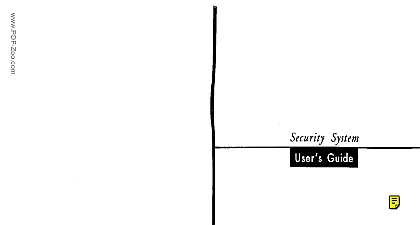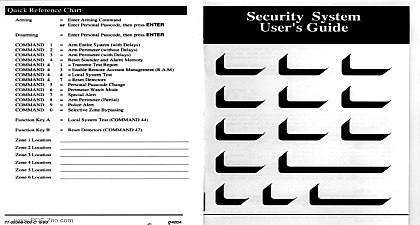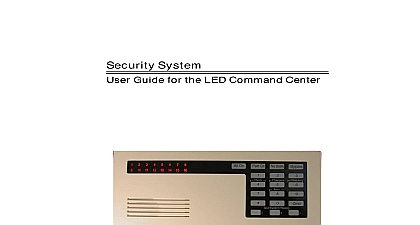Radionics - D4112 D6112 with-D636 Keypad Security System User's Guide

File Preview
Click below to download for free
Click below to download for free
File Data
| Name | radionics-d4112-d6112-with-d636-keypad-security-system-user-s-guide-3790285614.pdf |
|---|---|
| Type | |
| Size | 798.82 KB |
| Downloads |
Text Preview
Security System Guide System Glossary security system technology has evolved a special jargon has developed terms widely used within the industry are these and Disarm cid 150 cid 150 Your security system is always cid 147 on cid 148 24 a day This allows for 24 hour fire detection and police or alert optional When you enter your personal passcode into arming station keypad you are arming or disarming your cid 147 burglar cid 148 When the burglar protection is armed intruders will be and initiate an alarm condition When the burglar protection is the security system will not detect intruders process of deliberately not including certain zones protection when arming the security system Station cid 150 cid 150 A facility where trained personnel monitor security system 24 hours a day Your security system contacts the Station during alarm conditions thus enabling Central Station to dispatch the proper authorities Report cid 150 cid 150 A signal to the Central Station indicating that system has just been armed This report is normally used by accounts to indicate that the business is now closed Center cid 150 cid 150 A digital keypad that allows you to arm and you alarm system The Command Center also displays system sounds warnings with a sounder or siren and may also control other functions of the security system Delay cid 150 cid 150 A predetermined amount of time provided by the system so you can enter an armed building through a delay Once the delay door is opened the entry delay time begins If the system is not disarmed before the delay time expires the goes into alarm Delay cid 150 cid 150 A predetermined amount of time provided by the system so you can leave the armed building Once the system armed the exit time begins You must exit the building before the delay time expires Zone cid 150 cid 150 If a zone is not normal a door or window is that zone is considered cid 147 faulted cid 148 Arm cid 150 cid 150 A zone that is faulted can be left out of the security when arming This is described as cid 147 force arming cid 148 Force reduces the level of security and should be used with discretion Arm cid 150 cid 150 An arming command that arms all of the system interior zones and perimeter zones Report cid 150 cid 150 A signal to the Central Station indicating that system has been disarmed This report is normally used by accounts to indicate that the business is open Arm cid 150 cid 150 An arming command that arms only the of your building cid 147 Bypass cid 148 area of your building is assigned to a specific zone zone can be a single door or an entire room or area of your building the 2nd floor Most zones are either Perimeter Zones Interior or 24 hour Zones fire medical police etc Arming the System arm with zones faulted Arming will be reported to the Central Station Arming will not be reported to the Central Station normal conditions your Command Center cannot be master armed there is a faulted zone Force arming allows you to arm the system any zone faulted other than priority zones Priority zones are zones must be normal when the system is armed Force arming arms only zones that are ready to arm any zone faulted at arming time is not armed force arming a trouble report may be sent to the Central Station that the system was force armed and which zone was faulted A report may also be sent by those systems that are programmed for and closing reports arming can be programmed to apply to most arming commands as as your personal passcode Your alarm technician will check the below to indicate which arming commands can force arm your can force arm with my personal passcode can force arm with arming commands Enter your personal passcode and press the ENT key or any command desired The Command Center then emits a beep indicating that a zone is faulted Press the COMMAND key and then the ENT key The system arms all zones which are normal If the fault is restored returned to normal while arming the zone be armed If the fault is restored after arming the zone may or may not armed with the rest of the system faulted zone will be armed with the rest of the system if restored faulted zone will not be armed with the rest of the system if restored will not be armed until I disarm the security system and re enter master arming command am allowed to have a maximum of zones faulted when arming 1 1 is based on your personal passcode By increasing the last by one the duress feature is activated Example if your personal is 1234 the duress passcode is 1235 system used Passcode 1 for duress your system has a security passcode used to cid 147 unlock cid 148 the bar increasing the last digit of the security passcode by one also send a duress signal to the Central Station second type of duress passcode is called Passcode5 This is a dedicated separate from and different than your personal passcode system uses Passcode5 for duress Passcode have this feature do not have this feature duress passcode is used to send a silent alarm signal to the Central It arms or disarms the security system just like your personal however as the system is armed or disarmed an alarm signal is to the Central Station If you have the duress feature this center activates duress in one of two ways as described in 1 or Passcode5 Be sure that your security technician indicates this feature works in your system duress passcode is used when someone threatens you and demands that disarm or arm your security system By disarming or arming with duress passcode the Central Station is alerted of an alarm situation sure to press the ENT key entering the duress passcode Zone Shunting Zone Shunting will be reported to the Central Station Zone Shunting will not be reported to the Central Station Command Center makes it easy for you to have complete control of security system By using Selective Zone Shunting you have the to bypass zones you do not wish to arm directly from the Command With the push of a button the Command Center displays which are going to be armed If you don want a particular zone to arm push the same numbered key as that zone press ENT and it not arm with the rest of the system an office building or warehouse Selective Zone Shunting enables you arm only those areas that need to be kept secure Areas where personnel working can be kept disarmed until they are finished and the areas To arm all zones simply disarm the unit and rearm using one of arming commands or your personal passcode plus ENT COMMAND 0 Ensure that all zones are secure TO ARM text While the system is in the exit delay press the COMMAND bar then the 123456789 0123456 system is now in the Selective Zone Shunting mode Zones 1 9 are on the top line of the display and zones 10 16 are displayed the bottom line Priority and 24 hour zones cannot be bypassed To prevent a zone from being armed press the key that corresponds the number of that zone and then the ENT key The number will disappear from the screen the exit time if you decide you want to arm a zone that you press the number key that corresponds to the zone and then ENT key The number of that zone will reappear in the display time a zone number key is pressed while in this mode the exit is restarted After all zone arming selections have made press the ENT key to your commands and terminate Selective Zone Shunting mode NOW Start the system exit delay by entering your personal passcode plus The ARMED indicator will remain lit when the delay time has expired or an arming command which provides exit delays The the system becomes armed light flashes indicating the start of the exit delay time Alert have this feature do not have this feature COMMAND 9 Press the COMMAND bar COMMAND using COMMAND 9 you immediately send an emergency signal to