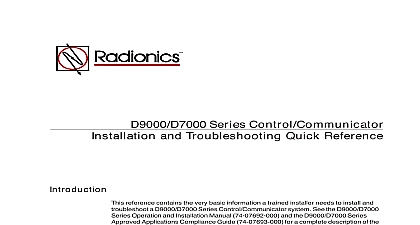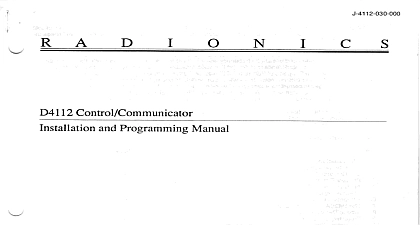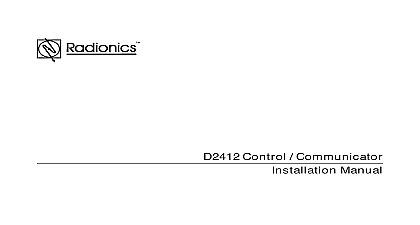Radionics - D7212 Installation & Troubleshooting Quick Reference

File Preview
Click below to download for free
Click below to download for free
File Data
| Name | radionics-d7212-installation-troubleshooting-quick-reference-6297543108.pdf |
|---|---|
| Type | |
| Size | 637.96 KB |
| Downloads |
Text Preview
R A D I O N I C S Control Communicator and Troubleshooting Quick Reference reference contains the very basic information a trained installer needs to install and a D7212 system See the D7212 Operation and Installation Manual 74 06913 000 a complete description of the D7212 and detailed installation instructions Optional Modules not use the instructions packaged with the D128 Phone Line Switcher D8125 POPEX D8128A OctoPOPIT Module D8129 OctoRelay Module or D811 Arm Status Relay D7212 Operation and Installation Manual 74 06913 000 contains instructions for installing modules Troubleshooting 2 5 7 Toggles Default Idle Text 2 5 9 Shows Firmware Revision 2 with Points 3 Wiring Diagram Issue A 6 Continued 8 with Points from page 5 8 with Command Centers 8 Programming the Panel 9 Line Trouble 10 Failure 10 Reference Terminal Description 12 8 93 Installation and Troubleshooting Quick Reference 1 1993 Radionics Troubleshooting 5 7 Toggles Default Idle Text 5 7 allows technicians who might not be familiar with the custom idle text to confirm an area is armed ready to arm or not ready to arm The default idle text displays are IS ON AREA IS OFF the procedure below to toggle between custom and default idle text Ensure the command center is at idle text Press COMMAND 5 7 The display will change to default idle text for 5 seconds and then revert to its original text 5 9 Shows Firmware Revision 5 9 displays the revision of firmware currently installed in the panel Ensure the command center is at idle text Press COMMAND 5 9 The current revision of firmware displays 7212 REV for 5 seconds and to idle text 8 93 Installation and Troubleshooting Quick Reference 2 1993 Radionics with Points appears as at command and in reports the receiver is not or connected the data expansion the EOL resitor from the loop of the POPIT You should measure 8 to VDC constant loop switch 1 8 is turned off on the sensor loop switch on an OctoPOPIT is off for a programmed point the point as missing 12 ON for more one OctoPOPIT to ZONEX 12 ON for to same as a D8125 is not correctly only one OctoPOPIT with switch 12 to ZONEX ZONEX is connected to a D8125 turn switch OFF for all OctoPOPITs connected to that that the switches on the POPIT are set the missing POPIT number Switches set can cause both missing and extra Problems with Data Expansion Loop Count set at 1 If off board point is in between and faulted as the scans it it as missing recommends that the Debounce be left at the default of 2 the Debounce Count to 1 may points to appear as missing Increasing Debounce may cause missed alarms intermittently as missing are erratic with data loop 8 93 Installation and Troubleshooting Quick Reference 3 1993 Radionics with Points Continued or more points in trouble or with devices connected the sensor loops sensor loop is shorted or or cause or alarms on point the sensor loop from the D7212 or and meter it for continuity There be no more than 100W value of the end of line resistor on the If you meter less resistance than the of the end of line resistor check the for shorts resistance plus the wires for the loop removed meter for continuity to ground A ground before end of line resistor on an on board point loop is interpreted as a short A ground a sensor loop for a POPIT point is as an open D7212 ignores input from all points in the area programmed for sensor reset during reset Command 47 points do not alarms or as 47 pressed the time the alarm trouble was transmitts PT TROUBLE Erroneous and or trouble may follow PT TROUBLE Erroneous and or trouble for off board appear at centers points are with the address programmed with the same address do function correctly Check to be certain that have not duplicated point addresses on D8125 module Data Loop or on D7212 data terminals 28 short on the Data Expansion Loop or the data terminals generates a PT BUS report the short remains the panel responds as the sensor loop for each point to the POPEX module was wiring for shorts POPIT has its set and it loop is to be certain all POPIT switches are set 8 93 Installation and Troubleshooting Quick Reference 4 1993 Radionics DUAL HARNESS 7Ah 7Ah 7Ah 7Ah PWR TRIG COM IN CKT AT 10.2 13.8 VDC NOT USE HORNS DEVICE 15 03130 001 RJ31X FOR LINE 3 S S RJ31X FOR LINE POWER LIMITED SUPERVISED PARALLEL TO 40 U T UP SIX VAC VA HZ FOR FIRE Off When Normal Status Battery SNIFFER SELECT Start Start No J5 LED WHEN WHEN IDLE Alarm Communicator Transmitter Monitor When Normal When Ringing When Held In Reset Pin All Except Battery And Local Programming Manual 74 06144 000 figure 19 For Wiring Diagram Document 73 06143 000 for Compatible Smoke Detectors STATION TO EIGHT POPEX POWER TO TERMINAL 3 TO TERMINAL 9 12 13 14 15 16 17 18 19 20 21 22 OCTOPOPITS TO FIVE MAIXIMUM FL DEVICE TYPICAL BURGLAR APPLICATIONS FL EOL INITIATING DEVICES ARE CONTACTS NO NC FLOOR MOTION SENSORS GLASS DETECTORS ETC 10 3 4 2 or 5 B FOR VALVE TAMPER OTHER TYPES OF SYSTEM 7 5 8 9 11 12 13 D129 PROVIDES OPTIONAL ALARM RETARD NOT SUITABLE FOR SMOKE DETECTORS USE ZERO RETARD EXCEPT WATERFLOW Continued with Points Continued from page 5 off board points are