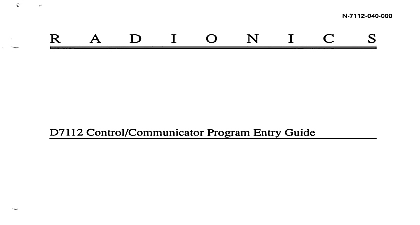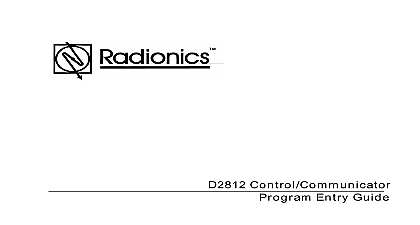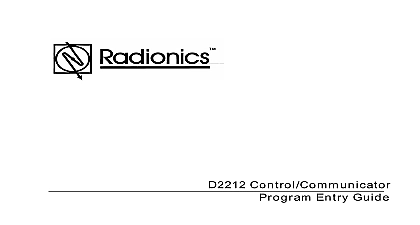Radionics - D7212B Program Entry Guide

File Preview
Click below to download for free
Click below to download for free
File Data
| Name | radionics-d7212b-program-entry-guide-6214097835.pdf |
|---|---|
| Type | |
| Size | 1.45 MB |
| Downloads |
Text Preview
R A Control Communicator Entry Guide 9 95 material and instructions covered in this manual have been carefully for accuracy and are presumed to be reliable However Radionics Inc no responsibility for inaccuracies and reserves the right to modify and this manual without notice is our goal at Radionics to always supply accurate and reliable documentation a discrepancy is found in this documentation please mail a photocopy of the material to Inc Technical Communications Department Abbott Street California 93901 This Manual manual describes the programming paramaters available to the D7212B This manual follows the organization of the D7212B handler in the D5200 Programmer programming section program item and its page number is listed in the of contents on the following pages i iv this manual programming prompts are shown in outlined italic letters they are used in a sentence For example Phone 1 prompt in the Phone section of the program References to categories and sections of the program are shown in italic letters For Phone is the first programming category in the Panel Wide Parameter module 1 is the first the D7212B Program Record Training Sheet 74 06895 000 to review program entries as you read this manual a complete understanding of the D7212B Control Communicator read the manuals in addition to this program entry guide Operation and Installation Manual System Owners Manual System User Guide Lettering Conventions used in this manual reports are shown in typewriter style letters For example AC FAILED the report sent when the panel reports an AC power failure words shown in all capital letters indicate command center displays command center keys For example SERVC COMM FAIL is the command display for a failure to communicate with the D6500 receiver ESC is a key the command center Depending on the context of the sentence all capital may also be used to indicate a recommended programming selection Marking lines in the right margin mark paragraphs that have been changed since the version of the manual See the example on the right side of this paragraph Double lines on the right side of a box indicate changes made to text inside the box WIDE PARAMETER 1 1 Failure 1 1 2 4 3 Format 3 Flag 3 Dialing 4 Supv Time 5 On Fail 5 Phone Lines 6 Duress Code 6 Test Rpt 6 Report 6 Start 7 Routing 8 Fire Alarm Res 10 Fire Tbl Res 10 Alarm Res Cncl 10 Trouble 10 Open Close 10 Test Stat Rpt 11 Diagnostic 11 Relay 11 Skeds 11 RAM 12 Power Phone 12 Service 12 Supervision 13 Fail Time 13 Fail Res Rpt 13 Tag Along 13 Buzz 14 Fail Res Rpt 14 Parameters 15 Scope 15 Assign 15 Points 16 O C 16 Non Alrm 16 Parameters 17 Passcode 17 Full 17 Call Back 18 Line Monitor 18 Armed 19 Disarmed 19 Ph 19 WIDE PARAMETERS 21 Parameters 21 21 Area On 21 Acct Number 21 FA Bypass Max 22 Delay Res 22 Exit Tone 22 Exit Dly Time 22 Auto Watch 22 Verify Time 23 Parameters 24 24 Fire Time 24 Fire Pat 24 Burg Time 25 Burg Pat 25 Single Ring 25 Bell Test 26 Closing 27 Options 27 Opening and Closing Reports Opening and Closing Reports27 Combinations of Account and Opening and Closing Reports27 Account and Area Opening Closing Reports 27 Opening Closing Features 28 9 95 Program Entry Guide Radionics i Acct O C 28 Area O C 29 Restrictd O C 30 Perimeter O C 31 Disable O C in Window 31 Auto Close 32 Fail To Open 32 Fail To Close 32 Windows 33 Sunday 33 Monday 34 Saturday 34 Open Early Begin 35 Open Window Start 36 Open Window Stop 36 Close Early Begin 37 Close Window Start 38 Close Window Stop 38 Xept Holiday 39 Indexes for O C Windows40 Holiday 1 40 Holiday 4 40 Area 40 CENTER 43 Cntr Assignment 43 Center 43 Supervised 43 Scope 44 Area 44 Text 45 Is On 45 Not Ready 45 Is Off 46 Acct Is On 46 Function 47 Function 47 Text 47 Key Strokes 48 Custom Function 48 INTERFACE 49 49 Menu and Custom Functions Center Function 50 Center Function Selections Lvl Assign 50 Level Selections 50 51 Arm 52 Arm Inst 53 Instant 54 Delay 55 Mode 56 Partial 56 Area Stat 57 Event Mem 57 Pt Status 58 Test 58 Test 59 Report 59 Display 60 Time Date 60 Passcode 61 Passcode 61 Passcode 62 Close 62 Log 63 Log 63 Cmd 7 64 Cmd 9