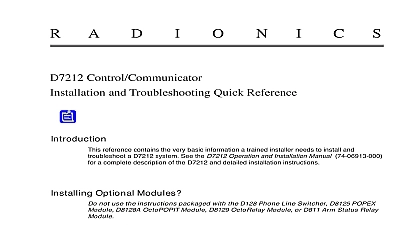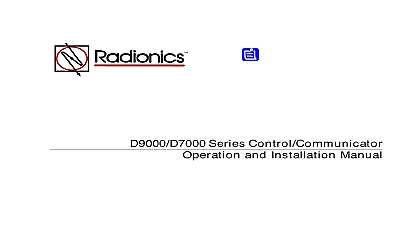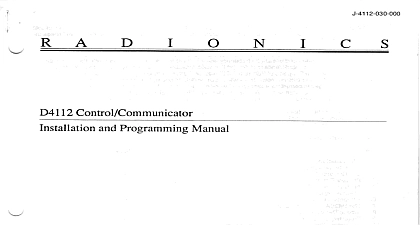Radionics - D9000 D7000 Installation & Troubleshooting Quick Reference

File Preview
Click below to download for free
Click below to download for free
File Data
| Name | radionics-d9000-d7000-installation-troubleshooting-quick-reference-3706125489.pdf |
|---|---|
| Type | |
| Size | 961.79 KB |
| Downloads |
Text Preview
D9000 D7000 Series Control Communicator and Troubleshooting Quick Reference reference contains the very basic information a trained installer needs to install and a D9000 D7000 Series Control Communicator system See the D9000 D7000 Operation and Installation Manual 74 07692 000 and the D9000 D7000 Series Applications Compliance Guide 74 07693 000 for a complete description of the Series Control Communicator and detailed installation instructions Troubleshooting 2 Walk Test Shows Extra Points 2 with Points 4 Programming the Panel 7 Line Trouble 8 Failure 8 Wiring Diagrams Issue A 10 Control Communicator 10 Control Communicator 11 Control Communicator 12 Control Communicator 13 Reference Terminal Description 14 4 97 Troubleshooting Walk Test Shows Extra Points Service Walk Test differs from the standard Walk Test in that POPITs whose switches set for a point number not programmed in the panel appear in the test Walk Test only available at Command Centers with panel wide scope See Center in the D9000 D7000 Series Control Communicator Program Entry Guide for a description of Command Center scope fire and other 24 hour points do not transmit reports during Service Walk steps below outline a simple Service Walk Test procedure The flow chart on the next shows all the Service Walk Test options Choose a Command Center with panel wide scope to conduct the test Be certain the shows the idle disarmed text Enter a valid service passcode and press the ENT key to enter the Function List NEXT repeatedly until you reach the SERVICE WALK prompt Press ENT The display shows PTS TO TEST Test the first detection device As you fault the detection devices the Command Center emits a brief tone and the point text of the point tested for 60 seconds After 60 seconds the display to the points to test message Points display default text If you incorrectly set the switches on a POPIT to a number that is not in your program for the panel the default text for that point PT displays when you fault the point The Program Record Sheet shows default text for all points the point a second time produces the tone and displays the point text but not reduce the PTS TO TEST count During the Service Walk Test you may want to see the points that remain untested point text is displayed press CLEAR The display shows PTS TO TEST the CLEAR key VIEW UNTESTED is displayed Press ENT PTS is displayed Press NEXT to see a list of the points that have not yet been Move through this list by pressing the NEXT key To resume the Service Walk press CLEAR PTS UNTESTED is displayed Press CLEAR PTS TO is displayed Resume testing points To end the Service Walk Test press twice After testing the last point 0 PTS TO TEST displays Press CLEAR The display shows ALL PTS TESTED before returning to idle text time out returns the system to idle text If there is no point or Command activity for 20 minutes the walk test ends automatically The Command Center to idle text 4 97 2 Series Installation and Troubleshooting Quick Reference d isplays 60 se co nds RV ICE WA LK NT P TS TO TES T a d evice OIN T TE XT PT S TO TE ST a d evice IN T T E XT P TS TO TE ST a d evice INT TE XT PT S TO TE S T PT S TO T EST a device d isplays 60 se co nds IEW U N TES TED PT S U N TES TED T EX T T TE XT TE X T 4 97 3 Series Installation and Troubleshooting Quick Reference with Points you incorrectly set the switches on a POPIT you may create both a missing and extra When you find a missing point perform a Service Walk Test to search for extra See the Owner Manual 71 06150 000 for test instructions appears as at centers in reports to receiver is not or connected the data expansion that a POPIT module programmed for missing point number is connected to the expansion loop of the correct ZONEX Points 9 to 127 connect to ZONEX 1 Points 129 to 247 connect to module 2 each POPIT to verify the polarity of the expansion loop Voltage should be 9 to VDC at each POPIT a D8125 POPEX and D9127 POPITs points 121 127 on ZONEX 1 and for points on ZONEX 2 that the switches on the POPIT are set the missing POPIT number Switches set can cause both missing and extra a Service Walk Test to search for points may help diagnose the problem Problems with Data Expansion Loop OctoPOPIT is at the last on the bus is not correctly loop switch 1 8 is turned off on the sensor loop switch on an OctoPOPIT is off for a programmed point the point as missing with data loop as Points erratic Count set at 1 If off board point is in between and faulted as the scans it it as missing is recommended that the Debounce Count left at the default of 2 the Debounce Count to 1 may points to appear as missing Increasing Debounce may cause missed alarms 4 97 4 Series Installation and Troubleshooting Quick Reference with Points Continued or more remain in or alarm all devices to the loops sensor loop is shorted or or cause or alarms on point points do generate or troubles programmed Reset pressed the time the alarm trouble was points are with the address on D8125 module Data Loop or on D9412 D9112 data terminals 26 or 27 28 transmitts BUS alarm trouble may follow BUS report alarm trouble for off points at centers the sensor loop from the or POPIT and meter it for There should be no more than ohm resistance plus the value of the of line resistor on the wires If you less resistance than the value of the of line resistor check the wiring for the wires for the loop removed meter for continuity to ground A ground the end of line resistor on an on point sensor loop is interpreted as a A ground on a sensor loop for a point is interpreted as an open D9412 D9112 ignores input from all in the same area programmed for reset during sensor reset programmed with the same address not function correctly Check to be that you have not duplicated point short on either the Data Expansion Loop the ZONEX data terminals generates a BUS TROUBLE report the short remains the panel responds though the sensor loop for each point to the POPEX module was wiring for shorts POPIT address are set for points or 248 or the address are set for points or points 241 to be certain all POPIT and address switches are set POPITs cannot be used for points or 248 these are reserved for panel OctoPOPITs cannot be used for 121 128 or 241 248 4 97 5 Series Installation and Troubleshooting Quick Reference with Points Continued off board are on Aux Power 3 or ZONEX terminal 24 3 and 24 share a common circuit Check wiring and devices connected these terminals for short