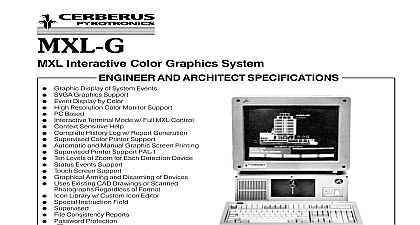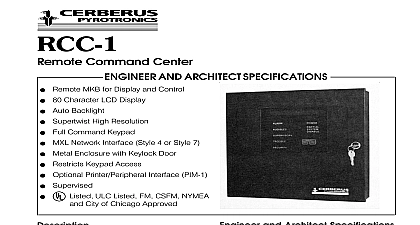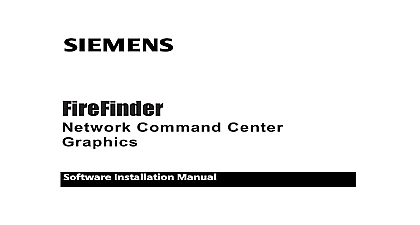Cerberus Pyrotronics FireFinder Network Command Center Graphics System 5059

File Preview
Click below to download for free
Click below to download for free
File Data
| Name | cerberus-pyrotronics-firefinder-network-command-center-graphics-system-5059-0241673589.pdf |
|---|---|
| Type | |
| Size | 1.01 MB |
| Downloads |
Text Preview
FireFinder Command Center Graphics System AND ARCHITECT SPECIFICATIONS Intuitive Graphical User Interface GUI Global and Local Commands Simultaneous Interactive Terminal and Mode Time Based Command Generation SVGA Graphics Support Any Format Event Display by Color and Icon Context Sensitive Help Hypertext User Definable Macros Complete History Log and Report Generation Supervised Logging and Graphics Printers Full Touch Screen Support Dynamic Comment Messages Multi Level Password Protection Multitasking Window Style Environment Industrial PC Based Listed ULC Listed is a PC based color graphics display and control package designed for use with the Cerberus LifeLINK life safety system network It is used to alarms supervisories troubles securities and any events detected and reported by autonomous MXL maintains details of all detection devices con to the MXL control panels and displays screen to show the location of the devices Any number of images may be related to each detection point offering multiple levels of ZOOM These screen can be bit mapped representations usually floor generated using CAD software Screens may also be from building drawings color brochures floor and even photographs captured using a color or any other graphic capture devices One or more may be complete text screens providing the or fire department with response instructions to a device or area The system default image type PCX but virtually every major graphics format can be is designed to intuitively guide the operator the usage of the system When an alarm is received device location is displayed in the window an icon encircled by a red flashing ring This icon is on the first graphic image associated with device and the event corresponding text message is in the list window The PC internal activates to alert the operator when an event needs The acknowledge button flashes on and off and selected sends the acknowledge command through LifeLINK network The PC internal audible then NUMBER and a check mark is placed next to the event text the acknowledgment is received from the MXL panel acknowledge button will then turn steady red indicating alarm has been acknowledged The silence button to indicate building notification appliances are and that the operator may silence them subject to mode of operation selected in the system settings The operator may then silence the system audibles selecting the silence button The silence button will then steady red The reset button can then be selected to all the MXL panel s and the FireFinder system of all can control the full range of features available in MXL LifeLINK network During an alarm system audibles be toggled back on at any time by selecting the silence again A message can be tagged to any event for reference That message can be printed and kept in history log files The event graphics and text messages be sent to the printer s as designated in the system menu That same ease of operation is applied to all types with the differences being that the color of the and the text will change in accordance with the type for example yellow for troubles and building appliances will not be activated The operator select the ZOOM IN and ZOOM OUT buttons to through the graphic images associated with the event The NEXT and PREV buttons select the next previous events from the list window Unac events will be listed at the top of the list and will be organized according to their priority An next to the event text will enable the operator to quickly the type of event in the event list and whether or the event has been acknowledged The SHOW button enable the operator to query FireFinder for current supervisories securities troubles status messages voltages threshold points device sensitivities types device types disabled points and others press of the print button will provide a hard copy of the report resulting from any query FireFinder environment enables it to accept any event as alarms and troubles while any menu is active affecting the operator ability to manage the events The unique sensitive on line help guides the user through the operation of the system the need for an instruction manual is capable of operating in various modes de upon the desired MXL network architecture The UL listed configurations are 72 Local Campus Configuration FireFinder console is in monitoring mode only The MXL nodes are configured as standalone NFPA 72 Campus panels Local control is through the MXL annunciator keyboard FireFinder displays the values of analog voltages sensitivities etc can not directly acknowledge silence or reset a node 72 Local Highrise Configuration is the primary control point for a collection of MXL It is capable of block acknowledge query and of the system The remote MXL nodes are config as NFPA 72 Local Highrise units and may contain their MKBs annunciator keyboards No local control is at a remote MKB unless its node is out of communi with the FireFinder computer 72 Proprietary Configuration is the primary control point for a collection of MXL It is capable of top event acknowledge query and of the system The remote MXL nodes are config as NFPA 72 Proprietary units and may contain their own annunciator keyboards Local control is possible at remote location using an MKB that is behind a locked provides complete history logging of events can be selected by event type time and date and can be generated can also function as a fully interactive terminal complete operator control of the Network via text entry These commands include acknowledging silencing audibles resetting the MXL control panels points and changing device thresholds same text commands can be used in the macro enabling the operator to allocate any complex or sequence to a single macro button levels of password can be tied to any number of Operators may LOG on to the system by entering name and password with the use of the on screen or by typing on the standard PC keyboard The levels of password can be used to prevent unautho access to critical system functions FireFinder software package is provided with a cable connects to the MXL NIM 1R network interface a software key keyboard templates software disks a manual The designated computer running the software should be within twenty five feet of the The connection between the computer and the is fully supervised approved computer equipment operating temperature is 0 C to 49 C and Architect Specifica and control of the entire life safety network shall possible from one to four graphics command consoles command console shall be the Cerberus Pyrotronics network command center graphics model NCC NCC 2G NCC 3G NCC 4G NCC A choose one The console shall display incoming events such as in text and graphical formats simultaneously to give visual indication of the location of the event The main of the graphical user interface shall be divided into the status bar the graphics window the text event list the node status bar and the main button array buttons shall enable navigation through the screens text events and the various system without having to be programmed by the The highest priority unacknowledged event shall at the top of the event list window unless other are manually selected The selected event text shall highlighted to indicate it is selected Next to the event shall be an icon that displays a check mark to indicate event has been acknowledged A separate icon in the window shall show the location of the current event shall be encircled by a ring that flashes until acknowl Every event type shall have its own color Alarms be red supervisories shall be light blue troubles shall yellow and securities shall be magenta The event text the icon ring in the graphic screen shall bear the color the event type The usage of scroll bars at the sides of the and event windows shall scroll into view portions of graphic image or events that are beyond the current space It shall also be possible to resize the graph and event list windows to any size thereby