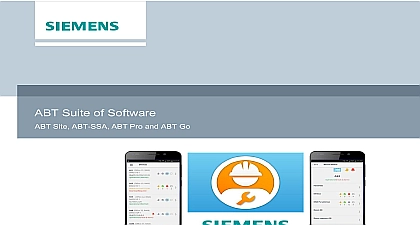Siemens BACnet IP Web Interface Technical Specification Sheet

File Preview
Click below to download for free
Click below to download for free
File Data
| Name | siemens-bacnet-ip-web-interface-technical-specification-sheet-2360174895.pdf |
|---|---|
| Type | |
| Size | 1019.75 KB |
| Downloads |
Text Preview
Control Point Web Interface PXG3 W200 1 Web based graphical operation of BACnet automation stations using Desigo touch and devices with an HTML 5.0 web browser Simultaneous access by various operator units Central administration of graphics and data for other operating views Offline engineering with ABT Site Up and download configuration data over the IP interface LED indication for Ethernet link and activity 2 port Ethernet switch for low cost cabling 10Base T 100Base Tx Operating voltage AC 24 V or DC 24 V Plug in screw terminal block for supply BACnet BTL certified B OD Mounting on DIN rail Technologies and monitor web interfaces PXG3 W100 1 and PXG3 W200 1 are the central points of access to operate automation level and room automation of a BACnet System The central point of access simultaneous operation on various operator units and supports Connection of Desigo touch panels PXM30 1 PXM40 1 and PXM50 1 Access via devices using a standard web browser with HTML5 device has a web server that processes data from Siemens and third party BACnet building and control devices and presents it to web clients via HTML5 web pages following functions are available to operate and monitor a plant Login and log off User administration Customized graphics Alarm view to monitor acknowledge and log alarms Alarm forwarding to e mail recipient Graphics based operation of time schedules Graphically displaying trend data Generic operation of all objects and properties of assigned devices PXG3 W100 1 and PXG3 W200 1 differ as to functionality and system limits see documentation Industry Inc Technologies graphic for a primary plant ON is ready for operation OFF is not powered is starting OFF ON fault or corrupt configuration Ethernet IP packets OFF 1 2 Green ON active OFF connection 10 or 100 Mbps Ethernet IP packets ON 100 Mbps OFF 10 Mbps Industry Inc Technologies button identification on the network Ethernet per description Do the following to delete the device Switch off the device Switch on the device Wait until all LEDs turn on and then off and then the S button Keep the S button pressed until the green RUN LED to flash and then release Wait until the device has fully started unconfigured LED on SVC LED flashes device configuration must be reloaded using ABT Site perform additional configurations Plastic housing Plug in terminal block voltage 2 port Ethernet switch with 2 LEDs per port for display purposes LED displays for device and system status Tool interface USB device Service button for identification on network Slider for mounting on DIN rail Industry Inc Technologies summary documentation number for web interface with standard functionality web interface with extended functionality of document sheet for touch panels 7 PXM30 1 PXM30 E sheet for touch panels 10.1 and 15.6 PXM40 1 PXM40 E PXM50 1 PXM50 E well as installation frames PXA V40 PXA V50 Control Point Configuration and Sizing Guidelines Control Point Operation Manual Control Point Engineering Manual Online help no CAUTION safety regulations to comply with national safety regulations may result in personal injury and property Observe national provisions and comply with the appropriate safety regulations additional information on cable lengths topology etc See the Desigo Control Point and Sizing Guidelines A6V11546552 enUS web interface is designed for mounting on a standard rail as well as on walls is connected to a plug in screw terminal block web browser of ABT Site for special settings is used for configuration and engineering device has a unique identification number to ensure efficient commissioning It is also on the removable barcode label Industry Inc Technologies devices are maintenance free upgrade upgrades are loaded with ABT Site at startup user initiated either the Ethernet or USB interface devices cannot be repaired The entire unit must be replaced device is considered an electronic device for disposal in accordance with European Guidelines and may not be disposed of as domestic garbage Dispose of the device through channels provided for this purpose Comply with all local and currently applicable laws and regulations data supply module voltage 24 V extra low voltage SELV or by extra low voltage PELV as per HD384 24 V 20 48 63 Hz 24 V 20 functional earth terminal must be connected to the grounding system PE terminals for wire cross sections up to 2.5 mm2 9 VA 4 W PTC fuse max 10 A slow or breaker max 13 A characteristic B C D per EN 60898 or supply with current limitation of max 10 A Instruments AM3352 600 MHz GByte eMMC 1 GByte SDRAM DDR3 earth consumption AC 24 V DC 24 V fusing supply line fusing EU data information to power communication failure reserve Supercap to support real time clock 3 days available only if stored to flash memory Occurs every 30 minutes Industry Inc Technologies tightening torque Nm 0.44 lb ft terminals plug in or Cu strand with wire end sleeve without wire end sleeve length interfaces type rate interface x 0.6 mm to 2.5mm2 22 to 14 AWG 2 x 0.6 mm to 1.0 mm2 22 to 18 AWG x 0.6 mm to 2.5 mm2 22 to 14 AWG 2 x 0.6 mm to 1.5 mm2 22 to 16 AWG mm 0.24 0.29 in screws size 1 shaft 4.5 mm x RJ45 screened 100Base TX IEEE 802.3 compatible Mbps autosensing on UDP IP and HTTP or HTTPs on TCP IP isolation of system neutral rate USB 2.0 full speed switch against surges and over current isolation of system neutral Mbps B USB device type class III conditions and protection classification as per EN 60730 of automatic controller of pollution of protection of housing to EN 60529 parts in DIN excerpt part ambient conditions packaged for transport as per IEC 60721 3 2 Operation as per IEC EN 60721 3 3 a