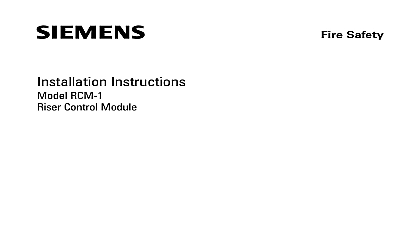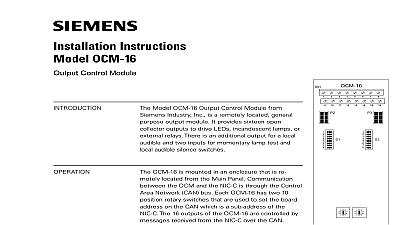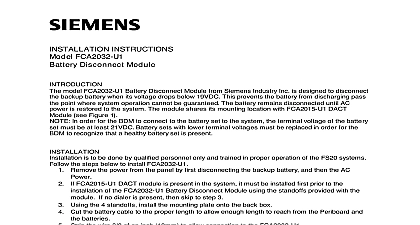Siemens BCM-12A-C Battery Cutoff Module for MXL, Installation Instructions

File Preview
Click below to download for free
Click below to download for free
File Data
| Name | siemens-bcm-12a-c-battery-cutoff-module-for-mxl-installation-instructions-2467013589.pdf |
|---|---|
| Type | |
| Size | 657.99 KB |
| Downloads |
Text Preview
Fire Safety installing the BCM 12A C for use with MXL MXL IQ or PSR 1 the separation of power wiring and non power limited wiring must be This is accomplished by carefully selecting location of the BCM 12A C in the enclosure For information refer to the MME 3 Power Wiring Instructions P N 315 093831 the Power Limited Wiring Instructions P N 315 or the MSE 3L Power Limited Wiring P N 315 095445 as applicable the location has been determined remove the from the double sided tape and mount the to the enclosure Refer to Figure 1 Take to mount the snaptrack carefully as it is difficult remove the snaptrack once it is in place BCM 12A C is supplied with four wire assemblies shown in Figure 2 One set of red and black wire assemblies has female quick disconnect terminals both ends which are used to connect the to the battery The other set of red and black wire assemblies uninsulated female quick disconnect termi on one end and insulated male quick terminals on the other end These are to connect the BCM 12A C to the system connections Building Technologies Ltd Kenview Boulevard Ontario L6T 5E4 CN Instructions BCM 12A C Cutoff Module for MXL SIEMENS Model BCM 12A C MXL Battery module automatically disconnects the system in cases where the batteries discharge the Battery system trouble threshold 1 the BCM 12A C Building Technologies Inc Fernwood Road Park New Jersey 07932 315 098267 2 Battery System Battery System Uninsulated female quick disconnect terminals to QC1 QC4 QC5 and QC8 2 Connections for the BCM 12A C AND PROGRAMMING MXL MXLV or MXL IQ System must be pro using the CSG M to properly operate the module For MXL MXLV Systems the can be controlled using either the Supervisory relay or a TRI B6R TRI R For MXL IQ Systems the BCM 12A C can controlled using only a TRI B6R TRI R module Using System Supervisory Relay the BCM 12A C as shown in Figure 3 The must be programmed to operate the The system FAIL flag condition must be mapped to transfer the system relay in the CSG M No other system can be mapped to the Supervisory relay See CSG M Manual P N 315 090381 for further Supervised contacts energized Battery 3 Installation Using System Supervisory to Control the BCM 12A C System Using the TRI R or TRI B6R Using the TRI R or TRI B6R the BCM 12A C as shown in Figure 4 The must be programmed in the CSG M to operate BCM 12A C The TRI R or TRI B6R relay must be when the system FAIL flag is not set FALSE When the system FAIL flag is condition TRUE the system must then disarm the or TRI B6R device The system FAIL flag be mapped to the TRI R or TRI B6R as de See the CSG M Manual P N 315 090381 for information the BCM 12A C as shown in Figure 5 The must be programmed in the CSG M to operate BCM 12A C The TRI R or TRI B6R relay must be when the system FAIL flag is not set FALSE When the system FAIL flag is condition TRUE the system must then disarm the or TRI B6R device The system FAIL flag be mapped to the TRI R or TRI B6R as de See the CSG M Manual P N 315 090381 for information MXL Panel MMB 2 MMB 2 Next contacts shown armed state Battery System 4 Installation Using TRI R TRI B6R to the Control BCM 12A C MXL IQ Panel SMB 2 SMB 2 Next contacts shown armed state Battery System 5 Installation Using TRI R TRI B6R to the Control BCM 12A C Using the TRI R or TRI B6R the BCM 12A C as shown in Figure 6 The must be programmed in the CSG M to operate BCM 12A C The TRI R or TRI B6R relay must be when the system FAIL flag is not set FALSE When the system FAIL flag is condition TRUE the system must then disarm the or TRI B6R device The system FAIL flag be mapped to the TRI R or TRI B6R as de See the CSG M Manual P N 315 090381 for information MXL Panel PSR 1 PSR 1 Next contacts shown armed state Battery System 6 Installation Using TRI R TRI B6R to the Control BCM 12A C Building Technologies Inc Fernwood Road Park New Jersey 07932 315 098267 2 Building Technologies Ltd Kenview Boulevard Ontario L6T 5E4 CN