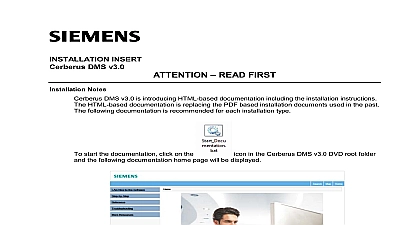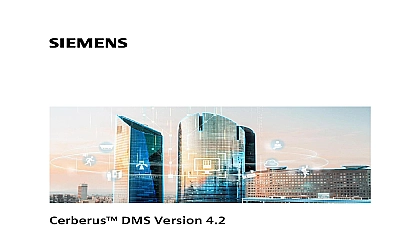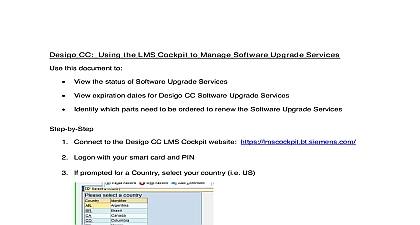Siemens Cerberus DMS - Graphics Editor Version Configuration

File Preview
Click below to download for free
Click below to download for free
File Data
| Name | siemens-cerberus-dms-graphics-editor-version-configuration-0814793256.pdf |
|---|---|
| Type | |
| Size | 4.97 MB |
| Downloads |
Text Preview
DMS Editor Version 2.1 Industry Inc Technologies Notice Notice information is subject to change without notice by Siemens Industry Inc names and various data used in examples are fictitious unless otherwise No part of this document may be reproduced or transmitted in any form or by means electronic or mechanical for any purpose without the express written of Siemens Industry Inc software described in this document is furnished under a license agreement and be used or copied only in accordance with license terms further information contact your nearest Siemens Industry Inc representative Siemens Industry Inc 2015 the Reader feedback is important to us If you have comments about this manual please them to SBT technical editor us sbt siemens com Desigo CC Cerberus DMS APOGEE XLS FireFinder and Sinteso are trademarks of Siemens Industry Inc product or company names mentioned herein may be the trademarks of their owners 2015 06 23 ID A6V10380527 en a 21 Industry Inc Technologies Editor Version 2.1 of Contents This Document 9 Revision History 13 of Graphics 14 Libraries and Folders 15 Related Folders 15 Viewer Operating and Engineering Mode 16 Library Browser Operating and Engineering Mode 16 Editor Operating and Engineering Mode 17 and Graphics Overview 17 and Data Point Access 18 Settings Overview 19 in Graphics 20 the Graphics Editor 20 Overview 21 Cursor Image 22 of Graphics Drop Targets 23 of Graphics Viewer 24 Centered Mode 25 and Commands Overview 25 Graphic Objects 26 a Coverage Area 28 and Panning 29 Viewer Components 29 Viewer Toolbar 29 30 the Status and Commands Window 32 and Command Window 33 and Commands Connection Lines 35 Tooltips 35 with the Graphics Viewer 35 a Graphic 35 Properties 36 and Hiding Coverage Area 36 Properties in Graphics Viewer 37 Off Normal Properties 37 to a Linked Element 38 Point Centered Mode 38 Point Centered Mode 38 Working with the Aerial View 38 Industry Inc Technologies Editor Version 2.1 Using the Depths Navigation View 39 in the Graphics Viewer 39 Selecting Objects within Graphics Viewer 40 Dragging Object Properties from the Graphics Viewer 40 Selecting Objects from System Browser 41 Printing from the Graphics Viewer 41 Deleting a Graphic Item 41 Navigating to the Graphics Library Browser from System Browser 42 Creating a Graphic 42 Creating a Graphics Sub Folder 43 Editing a Graphic 43 Viewer Appendix 43 Shortcuts 44 Functions 44 of Graphics Library Browser 45 Browser System Browser 46 Library BrowserTasks 47 the Library Browser 47 a Symbol Folder in Your Library 47 a Symbol from the Library Browser 48 a Symbol from the Library Browser 48 a Customized HQ Symbol 49 a Customized Symbol 49 of Graphics Editor 50 Editor Modes 50 of Views and the Dock Panel 51 Editor Workspace 52 53 Editor Toolbar 53 53 Work Area 54 Menu 54 Tab 55 Tab 63 Tab 65 Access Toolbar 68 Views 68