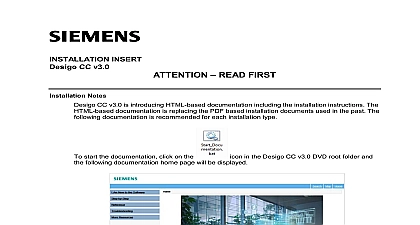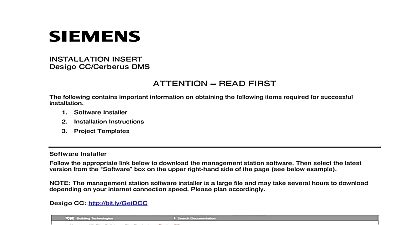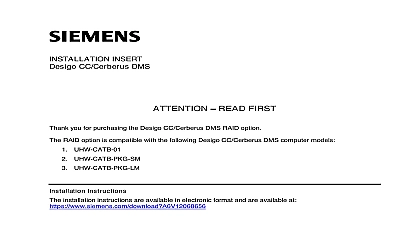Siemens Cerberus DMS v3 0 Installation Insert

File Preview
Click below to download for free
Click below to download for free
File Data
| Name | siemens-cerberus-dms-v3-0-installation-insert-5234198076.pdf |
|---|---|
| Type | |
| Size | 637.00 KB |
| Downloads |
Text Preview
INSERT DMS v3.0 Notes READ FIRST DMS v3.0 is introducing HTML based documentation including the installation instructions HTML based documentation is replacing the PDF based installation documents used in the past following documentation is recommended for each installation type start the documentation click on the the following documentation home page will be displayed icon in the Cerberus DMS v3.0 DVD root folder to Cerberus DMS v3.0 upgrade Cerberus DMS from v2 x to v3.0 please refer to the Step by Step upgrade instructions in the product documentation Navigate to the following location Step by Step Installing Software Upgrading the Software from v2 x to v3.0 If you are upgrading a Cerberus DMS system that connects to either FireFinder XLS or Siemens panels please contact technical support to obtain the latest Cerberus DMS upgrade procedure The of the Cerberus Pro Modular panel has changed the Extension Module EM names for the XNET FireFinder XLS which requires a specific sequence to be following when upgrading from v2 x to v3.0 Siemens Industry Inc Building Technologies Division Cerberus DMS Single XNET connection to FireFinder XLS or MXL panels the Cerberus DMS Quick Start Guide v3.0 A6V10401858 enUS e available in the Package DMS SW PKG 3P0 and use one of the following project templates to ensure project is configured according to UL ULC requirements Template Fire UL Template Fire ULC Cerberus DMS Multiple fire networks or multi discipline configurations install a new Cerberus DMS v3.0 for sites that have multiple fire networks building automation control video or any other subsystems integrations follow the Step by Step installation available in the product documentation Navigate to Step by Step Installing the Software Planning the Installation After planning the installation navigate to Step by Step Installing the Software New Custom Installation Default Installation Mode is highly recommended to start with one of the following project templates to ensure the project is according to UL ULC requirements Template Fire UL Template Fire ULC Template TBS UL Template TBS ULC Technical Support you need additional information please contact technical support at E mail support us i bt siemens com Phone 1 800 248 7976 US Canada security disclaimer products and solutions provide security functions to ensure the secure operation of building comfort safety security management and physical security systems The security functions on these products and are important components of a comprehensive security concept is however necessary to implement and maintain a comprehensive state of the art security concept that customized to individual security needs Such a security concept may result in additional site specific action to ensure that the building comfort fire safety security management or physical security for your site are operated in a secure manner These measures may include but are not limited to networks physically protecting system components user awareness programs defense in depth additional information on building technology security and our offerings contact your Siemens sales or department We strongly recommend customers to follow our security advisories which provide on the latest security threats patches and other mitigation measures http www siemens com cert en cert security advisories htm ID A6V11295441 enUS a A5Q00075469