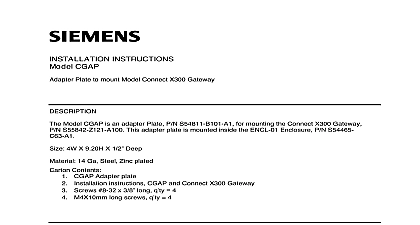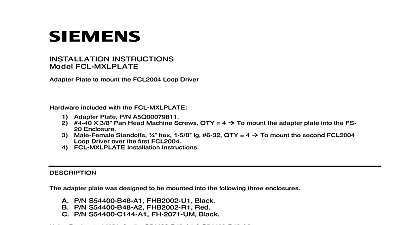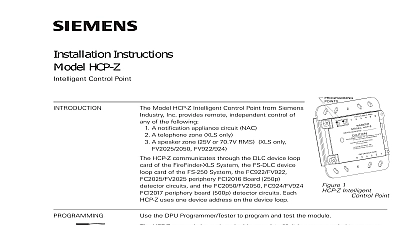Siemens CGAP2 Adapter Plate to mount Model Connect X300 Cloud Gateway, Installation Instruction

File Preview
Click below to download for free
Click below to download for free
File Data
| Name | siemens-cgap2-adapter-plate-to-mount-model-connect-x300-cloud-gateway-installation-instruction-1870329465.pdf |
|---|---|
| Type | |
| Size | 787.13 KB |
| Downloads |
Text Preview
INSTRUCTIONS CGAP2 Plate to mount Model Connect X300 Cloud Gateway Model CGAP2 is an adapter Plate P N S54811 B102 A1 for mounting the Connect X300 P N S55842 Z121 A100 This adapter plate is mounted inside the PAB ENCL enclosure S54339 A8 A1 Black and P N S54339 A9 A1 Red 7.52W X 5.73H 14 Ga Steel Zinc plated Contents instructions CGAP2 and Connect X300 CGAP2 Adapter plate Hex Locknuts 10 32 q 2 Power Cable Assembly for Gateway M4X10mm long screws q 4 Using the hardware provided mount the Connect X300 Gateway onto the CGAP2 adapter plate as Place the adapter assembly into the PAB ENCL enclosure as shown in Figure 2 and secure it using Follow the installation instructions provided Document ID A6V11649121 for wiring the INSTRUCTIONS on Figure 1 two locknuts provided X300 Gateway FP2011 U1 The provided power cable is used to power the Connect X300 from Siemens power supply Siemens Industry Inc Smart Infrastructure 1 the Gateway onto the Adapter Plate 2 the Adapter Plate Assembly into the Enclosure X300GatewayM4 X 10 mm long screwsS54811 B102 A1CGAP2 Gateway Adapter Plate FP2011 U1Power Supply P N 500 450222PAB ENCL EnclosureP N S54339 A8 A1 BLACKP N S54339 A9 A1 REDAdapter PlateAssembly10 32 Locknuts provided with P N S54811 B102 A1 Power Cable P N A5Q00079479 Non Power Limited Power LimitedEthernet WiringNon Power Limited High Voltage AC Power NOTE All high voltage and non power limited wiring must be kept separate from power limited wiring A 1 4 separation must be maintained with high voltage and non power limited wiring running in separate conduit openings from power wiring Wiring within the cabinet should be routed around the perimeter of the cabinet firealarmresources com security disclaimer provides a portfolio of products solutions systems and services that security functions that support the secure operation of plants systems and networks In the field of Building Technologies this includes building and control fire safety security management as well as physical systems order to protect plants systems machines and networks against cyber threats it necessary to implement and continuously maintain a holistic state of the art concept Siemens portfolio only forms one element of such a concept are responsible for preventing unauthorized access to your plants systems and networks which should only be connected to an enterprise network the internet if and to the extent such a connection is necessary and only when security measures e g firewalls and or network segmentation are in Additionally Siemens guidance on appropriate security measures should be into account For additional information please contact your Siemens sales or visit https www siemens com global en home company topicareas portfolio undergoes continuous development to make it more secure strongly recommends that updates are applied as soon as they are and that the latest versions are used Use of versions that are no longer and failure to apply the latest updates may increase your exposure to threats Siemens strongly recommends to comply with security advisories on latest security threats patches and other related measures published among under https www siemens com cert en cert security advisories htm ID A6V11649123 enUS a A5Q00079606