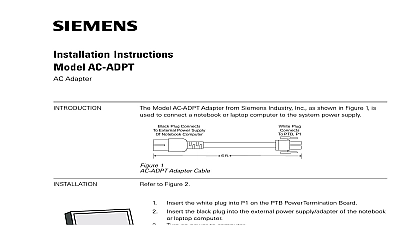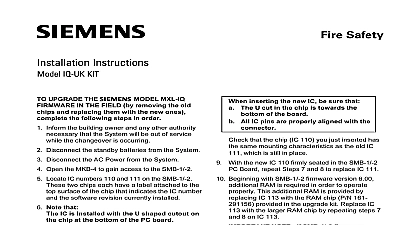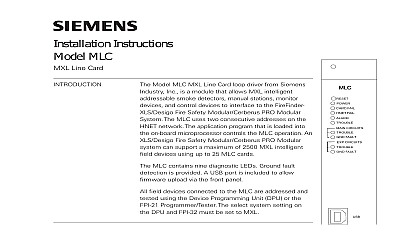Siemens Connect X300 Installation Instructions

File Preview
Click below to download for free
Click below to download for free
File Data
| Name | siemens-connect-x300-installation-instructions-2509134768.pdf |
|---|---|
| Type | |
| Size | 1.50 MB |
| Downloads |
Text Preview
INSTRUCTIONS X300 X300 is a physical device that is the gateway connection between a Cloud service and a system This system in a building can include fire alarm control panels devices detectors etc 1 X300 Gateway and Indicators X1P1 Connection to Desigo Fire Safety Modular Cerberus PRO Modular via FCM2041 U2 Operator Interface to Desigo FC2025 FC2050 and Cerberus PRO FC922 FC924 via Operating Units to Desigo FV2025 2050 and Cerberus PRO FV922 924 via VCA2002 A1 Card Connection to internet network Two Ethernet ports for WAN and LAN Remote firmware and configuration data update over the IP Interface LED indication of activities and state Operating voltage DC 24V Max current load 515mA DC Plug in screw terminal block for supply Mounting on wall using enclosures on firmware the following functions are supported examples Multi site management Remote monitoring Siemens Industry Inc Smart Infrastructure P1X2 P1X70ON OFFX80L MEARTHSCREWX62NOT USEDNOT USEDNOT USEDNOT USEDPOWER SUPPLYFIRE PANELCONNECTIONINTERNET ACCESSfirealarmresources com device integrates Desigo Fire Safety Modular Cerberus PRO Modular Desigo and Cerberus PRO FC922 FC924 FV922 FV924 fire panels over IP It data to the cloud over IP networks or over mobile networks 3G 4G LTE Connect X300 provides two integration levels to connect fire alarm control panels to the cloud System between the Connect X300 and the fire panels and cloud integration between the Connect and the cloud The Connect X300 supports Ethernet and 3G 4G LTE for cloud connectivity and Wiring Connect X300 can be mounted inside the ENCL 01 P N S54465 C63 A1 or PAB ENCL Siemens using adaptor plates Adaptor plate CGAP P N S54811 B101 A1 is used with the ENCL enclosure while adaptor plate CGAP2 P N S54811 B102 A1 is used for the PAB ENCL enclosure to Figures 2 through 6 the Connect X300 Gateway inside PAB ENCL Enclosures connect the ethernet cable see Figure 3 Use knockouts from the right side wires are considered Limited To connect the power to the Connect X300 Gateway see Figure 2 The FP2011 U1 Power Supply can be used with the cable provided to connect the power from FP2011 U1 Power Supply to the Connect X300 Gateway Use knockout close to the location of the Supply to enter the box Wires are considered Non Power Limited All high voltage and non power limited wiring must be kept separate from power limited wiring A must be maintained with high voltage and non power limited wiring running in separate conduit from power wiring Wiring within the cabinet should be routed around the perimeter of the cabinet 2 Fire Safety Modular Cerberus PRO Modular System Power Connection to Connect X300 PlateS54811 B101 A1Connect X300GatewayS55842 Z121 A100Insert wires into to 2 POSPower Plug Black Wire toPOS Power Supply Locatedin the Desigo Fire Safety Modular Cerberus PRO ModularEnclosure 12 22 AWGRedTB3 24VDC 4A DETAIL ESCALE 2 5PowerPlug12 22 AWG BlackWires are Power LimitedFor UL applications wiring limited to20 ft in conduit located in the same room For ULC applications wiring in metallic conduit located in the same room not exceeding 18 m firealarmresources com All high voltage and non power limited wiring must be kept separate from power limited wiring A must be maintained with high voltage and non power limited wiring running in separate conduit from power wiring Wiring within the cabinet should be routed around the perimeter of the cabinet 3 Fire Safety Modular Cerberus PRO Modular System Ethernet Connection to Gateway View of FCM2041 U2 U3Operator Interface Located in the Desigo Fire Safety Modular Cerberus PRO Modular EnclosureX1P1PlugS55842 Z121 A100Connect X300Gateway Can be mountedinside the enclosuresP Ns S54465 C63 A1 S54339 A8 A1 S54339 A9 A1Ethernet Cable 6 ft long User Provided Wires are Power LimitedFor UL applications wiring limited to20 ft in conduit located in the same room For ULC applications wiring in metallic conduit located in the same room not exceeding 18 m X2P1 Plugto Internet Connectionfirealarmresources com 4 and Cerberus PRO Power Connection to Connect X300 Gateway PlateS54811 B101 A1Connect X300GatewayS55842 Z121 A100Insert wires into to 2 POSPower Plug Black Wire toPOS AWG RedDETAIL ESCALE 2 5PowerPlug12 22 AWG BlackWires are Power LimitedFor UL applications wiring limited to20 ft in conduit located in the same room For ULC applications wiring in metallic conduit located in the same room not exceeding 18 m FCI2016 U1 OR FCI2017 U11X1001firealarmresources com 5 and Cerberus PRO Fire Only Panel Ethernet Connection to Connect X300 Gateway OR FCM2035 U2 U3X1P1PlugS55842 Z121 A100Connect X300Gateway Can be mountedinside the enclosuresP Ns S54465 C63 A1 S54339 A8 A1 S54339 A9 A1Ethernet Cable 6 ft long User Provided Wires are Power LimitedFor UL applications wiring limited to20 ft in conduit located in the same room For ULC applications wiring in metallic conduit located in the same room not exceeding 18 m X2P1 Plugto Internet ConnectionRestricted to same room with UL Listed Switch Hub X5firealarmresources com 6 and Cerberus PRO Fire Voice Panel Ethernet Connection to Connect X300 Gateway X300Gateway Can be mountedinside the enclosuresP Ns S54465 C63 A1 S54339 A8 A1 S54339 A9 A1Ethernet Cable 6 ft long User Provided Wires are Power LimitedCan be connected to either X301 or X302 on VCA2002 A1 Card Cage For UL applications wiring limited to20 ft in conduit located in the same room For ULC applications wiring in metallic conduit located in the same room not exceeding 18 m X2P1 Plugto Internet ConnectionRestricted to same room with UL Listed Switch Hub 2X301X3023X201X202BACKUP VAC1 31 1VAC104VAC103VAC102VAC101VCC I 0VCCCPUX102LOCAL CAN MODULEX303X304X501X101 24 VDC POWER4567891111 1VCC LOCALMONET1 1 X604X603X602X601X611X612X613X614firealarmresources com for the Cerberus PRO FC922 FC924 FV922 FV924 and Desigo to FG2004 Commissioning Guide Document ID A6V11382550 for the Desigo Fire Safety Modular Cerberus PRO Modular using Zeus a Custom Enclosure Under this insert the X300 Gateway To enable supervision of this gateway check the property for Connection Supervision When checked a Not responding trouble will be reported each time the connection the Operator Interface and Connect X300 is lost By default this property is unchecked To add the gateway to the battery calculations check the Cloud Battery Backup option By default the value is checked security disclaimer provides a portfolio of products solutions systems and services that security functions that support the secure operation of plants systems and networks In the field of Building Technologies this includes building and control fire safety security management as well as physical systems order to protect plants systems machines and networks against cyber threats it necessary to implement and continuously maintain a holistic state of the art concept Siemens portfolio only forms one element of such a concept are responsible for preventing unauthorized access to your plants systems and networks which should only be connected to an enterprise network the internet if and to the extent such a connection is necessary and only when security measures e g firewalls and or network segmentation are in Additionally Siemens guidance on appropriate security measures should be into account For additional information please contact your Siemens sales or visit https www siemens com global en home company topicareas portfolio undergoes continuous development to make it more secure strongly recommends that updates are applied as soon as they are and that the lates