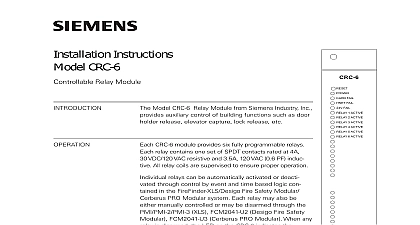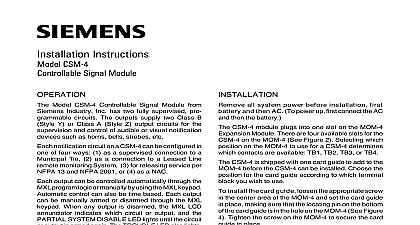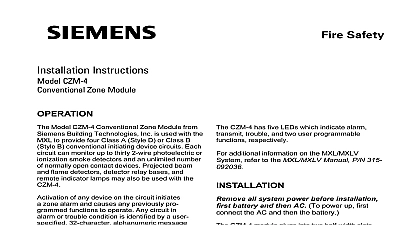Siemens CRM-4 Controllable Relay Module, Installation Instructions

File Preview
Click below to download for free
Click below to download for free
File Data
| Name | siemens-crm-4-controllable-relay-module-installation-instructions-1987036425.pdf |
|---|---|
| Type | |
| Size | 647.58 KB |
| Downloads |
Text Preview
Installation Instructions CRM 4 Relay Module Model CRM 4 Controllable Relay Module Siemens Industry Inc provides auxiliary of building functions such as door holder elevator capture smoke control lock etc CRM 4 module provides four fully program relays Each relay contains one set of contacts rated at 2A 30 VDC 120 VAC All relay coils are supervised in a de state to provide proper operation relays can be automatically activated deactivated through control by event and time logic contained in the MXL Each relay also be either manually controlled or may disarmed through the MXL keypad When relay is disarmed the LCD annunciator the affected relay and the PARTIAL DISABLE and TROUBLE indicators until the relay is returned to an armed LEDs are provided on the CRM 4 Two LEDs provide positive indication of CRM 4 network communication The two are user programmable through the software additional information refer to the Manual P N 315 092036 1 Slots for the CRM 4 Industry Inc Technologies Division Park NJ 315 090853 7 Building Technologies Ltd Safety Security Products Kenview Boulevard Ontario 5E4 Canada all system power before installation battery and then AC To power up con the AC first and then the battery CRM 4 module plugs into one slot on the Expansion module There are four avail slots for the CRM 4 on the MOM 4 See 1 Selecting which position on the MOM 4 use for a CRM 4 determines which contacts available TB1 TB2 TB3 or TB4 the Address the CRM 4 is installed in the MOM 4 set network address on dipswitch S1 See Figure Set the network address to the address in the CSG M Refer to Table 1 on the for the correct switch settings for that address Addresses on Module device addresses on the module are as follows 1 2 3 4 1 2 clamp assembly from position 8 on the MOM 4 block used Place the cover over the block and fasten it into position 8 with the thumb screw provided the CRM 4 CRM 4 module has a card guide that must be into the MOM 4 See Figure 4 To install card guide Loosen the appropriate screw in the center the MOM 4 and set the card guide in place Make sure that the locating pin on the bottom the card guide is in the hole on the MOM 4 Tighten the screw on the MOM 4 to secure card guide install the CRM 4 in the MOM 4 being sure the module is firmly seated in the card edge INFORMATION Block Cover CRM 4 is shipped with a protective cover for MOM 4 terminal block used for that CRM 4 To install this cover remove the screw connections and ratings for the four are shown in Figure 3 2 PC Board RELAYS K1 K4 ARE PROGRAMMABLE 3 Relay Wiring 4 a Card Guide ADDRESS PROGRAMMING 1 ILLEGAL ILLEGAL ILLEGAL 6 54 3 21 7 65 4 32 1 ILLEGAL ILLEGAL ILLEGAL ILLEGAL ILLEGAL ILLEGAL ILLEGAL ILLEGAL OPEN or OFF X CLOSED or ON 315 090853 7