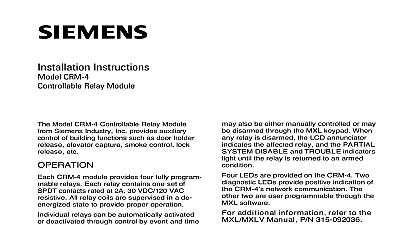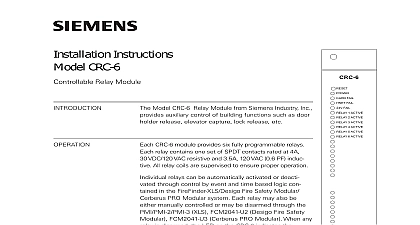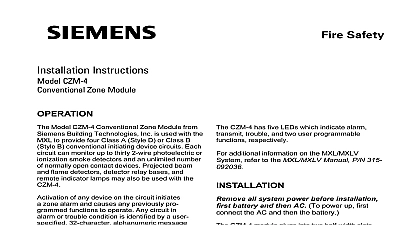Siemens CSM-4 Controllable Signal Module, Installation Instructions

File Preview
Click below to download for free
Click below to download for free
File Data
| Name | siemens-csm-4-controllable-signal-module-installation-instructions-8079135462.pdf |
|---|---|
| Type | |
| Size | 790.11 KB |
| Downloads |
Text Preview
Installation Instructions CSM 4 Signal Module Model CSM 4 Controllable Signal Module from Industry Inc has two fully supervised pro circuits The outputs supply two Class B Y or Class A Style Z output circuits for the and control of audible or visual notification such as horns bells strobes etc notification circuit on a CSM 4 can be configured in of four ways 1 as a supervised connection to a Tie 2 as a connection to a Leased Line monitoring System 3 for releasing service per 13 and NFPA 2001 or 4 as a NAC output can be controlled automatically through the program logic or manually by using the MXL keypad control can also be time based Each output be manually armed or disarmed through the MXL When any output is disarmed the MXL LCD indicates which circuit or output and the SYSTEM DISABLE LED lights until the circuit output is armed again The TROUBLE LED also lights CSM 4 notification appliance circuits function in a mode when the main MXL processor or the communication link fails Each circuit degrade of operation can be separately configured to respond an alarm in any of the following ways CONTINUOUSLY SECOND ON SECOND OFF Infinite repeat notification appliance circuit outputs can be set using the CSG M for any one of the following 1 march time 2 zone code or 3 uniform Code 3 CSM 4 has two diagnostic and two user program LEDs See Figure 1 In addition each circuit is with transient and noise suppression Industry Inc Technologies Division Park NJ 315 090854 17 all system power before installation first and then AC To power up first connect the AC then the battery CSM 4 module plugs into one slot on the MOM 4 Module There are four available slots for the on the MOM 4 See Figure 2 Selecting which on the MOM 4 to use for a CSM 4 determines contacts are available TB1 TB2 TB3 or TB4 CSM 4 is shipped with one card guide to add to the before the CSM 4 can be installed Choose the for the card guide according to which terminal you wish to use install the card guide loosen the appropriate screw the center area of the MOM 4 and set the card guide place making sure that the locating pin on the bottom the card guide is in the hole on the MOM 4 See Figure Tighten the screw on the MOM 4 to secure the card in place Installing the CSM 4 Signal Module to Figure 3 Before installing the CSM 4 in the you must set the Network address configure circuit according to the CSG M program as audibles municipal tie leased line or releasing service 13 and NFPA 2001 and set the degrade modes and alarm as follows open a dipswitch press down on side of the dipswitch marked OPEN close a dipswitch press down on side of the dipswitch opposite the marked OPEN open a slide switch push the slide the side opposite the side marked ON close a slide switch push the slide to side marked ON Building Technologies Ltd Safety Security Products Kenview Boulevard Ontario 5E4 Canada 2 Installation Slots 1 Board Installing the CSM 4 3 for Installation 4 a Module Card Guide Set the Degrade Modes of Operation Set the Network Address Network address is set on switch S1 See Figure 1 the CSG M printout for the proper address Use 1 to set the switches Set the Mode of Operation for Each Circuit CSM 4 has one programming slide switch and one for each of its two circuits See slide switches S3 S4 and jumpers G1 and G2 on the board Setting slide switches and jumpers allows the selection of possible modes of operation These modes with NFPA standards 72 Local notification circuit Municipal Tie municipal tie Remote leased line and NFPA 13 and NFPA 2001 service circuit on the CSM 4 can be set independently the type of operation desired Table 2 shows how set the switches and jumpers for circuits 1 and 2 CSG M printout shows the mode for each circuit are two sources of degrade activation the degrade bus and the degrade trouble bus These two become active ONLY when the MXL network fails Switch S2 on the CSM 4 the degrade mode of operation for each circuit circuit operates independently in the degrade Switch S2 positions SW1 and SW2 determine degrade mode of operation when the trouble bus S2 positions SW3 SW6 determines the mode of operation when the alarm bus activates Trouble Activation degrade trouble bus may ONLY be used when the is used as a leased line trouble notification circuit 72 Remote Station See Figure 3 When en this trouble degrade mode ensures that a trouble transmitted to the receiving station even when the MXL network fails the CSG M printout determine if either of the is configured as a leased line trouble Table 3 how to set S2 SW1 and SW2 to enable the trouble activation for the desired circuit Alarm Activation circuit on the CSM 4 can be set with switch S2 SW3 SW6 to determine when the degrade bus activates See Figure 3 There are three degrade modes Table 4 Each circuit can be set from the other Determine which type of mode you want for each circuit and set switch SW3 SW6 as shown in Table 4 Service per NFPA 13 and NFPA 2001 degrade activation is allowed Set all switch positions switch S2 to OFF open