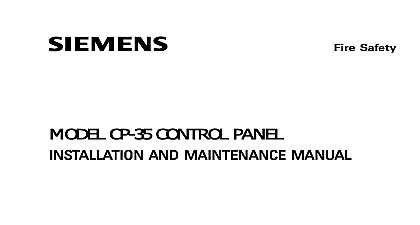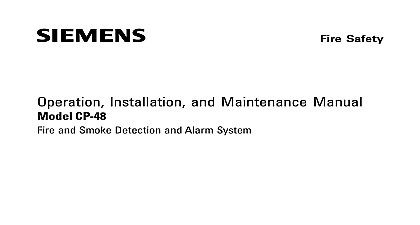Siemens CXL Operation & Installation Manual

File Preview
Click below to download for free
Click below to download for free
File Data
| Name | siemens-cxl-operation-installation-manual-0125738469.pdf |
|---|---|
| Type | |
| Size | 1.12 MB |
| Downloads |
Text Preview
cid 15 cid 9 cid 10 cid 21 cid 9 cid 10 cid 22 cid 4 cid 5 cid 23 cid 3 cid 11 cid 3 cid 4 cid 3 cid 14 cid 19 cid 17 cid 27 cid 27 cid 22 cid 4 cid 27 cid 22 cid 26 cid 16 cid 4 cid 1 cid 28 cid 4 cid 3 cid 15 cid 4 cid 15 cid 18 cid 15 cid 4 cid 9 cid 12 cid 25 cid 15 cid 4 cid 13 cid 15 cid 15 cid 14 cid 27 cid 4 cid 19 cid 4 cid 6 cid 19 cid 12 cid 4 cid 3 cid 1 cid 2 cid 3 cid 4 cid 2 cid 3 cid 5 cid 6 cid 7 cid 8 cid 9 cid 3 cid 10 cid 11 cid 3 cid 10 cid 12 cid 13 cid 1 cid 6 cid 14 SYSTEM CXL OPERATION INSTALLATION AND MANUAL is designed to familiarize the operator with the CXL System operator should read the entire manual before installing the System OF CONTENTS 1 OF OPERATIONS 3 Hardware 3 Software 3 5 INSTRUCTIONS 11 Areas 11 1 4 11 Area 12 of Display 12 Command Information 14 Format 14 in Progress Message 15 Complete Message 15 Diagram 16 Commands 18 Display Mode Commands 26 28 the System 28 Procedure 30 Wiring Checkout for a Class A System 31 Wiring Checkout for a Class B System 32 Operation Checkout 33 Guide 34 cid 1 cid 2 cid 3 cid 4 cid 2 cid 3 cid 5 cid 6 cid 7 cid 8 cid 9 cid 3 cid 10 cid 11 cid 3 cid 10 cid 12 cid 13 cid 1 cid 6 cid 14 System CXL Center is a microprocessor based system to monitor alarm and trouble status from as as twenty eight XL3 or MXL systems The CXL two monitors Color CRT with Keyboard Logging Printer CRT and keyboard for the System CXL allow operator to direct commands to any XL3 or MXL to the CXL and to perform every operation the CXL that is usually done from a printer locally to an XL3 or MXL system Nor any commands the user enters through the keyboard are directed to the CXL Command direct commands to a specific XL3 or MXL the user must first identify the desired XL3 MXL control panel This method of identifying the XL3 or MXL is referred to as linking is accomplished by using the LIN command XL3 or MXL system connected to the CXL possible has an identification number must be used when linking with that XL3 or MXL CXL printer provides hard copy of all messages from all linked XL3 or MXL systems the panel and all keyboard inputs 1 lists the modules that are located within the enclosure Table 2 lists the hardware located out the enclosure necessary to complete the system 1 illustrates the System CXL components cid 22 cid 25 cid 4 cid 21 cid 28 cid 22 cid 20 2 cid 24 cid 20 cid 25 cid 30 cid 22 cid 29 cid 4 cid 29 cid 4 cid 29 cid 20 cid 24 cid 22 cid 18 cid 29 cid 22 cid 6 cid 29 cid 18 cid 12 cid 21 cid 20 cid 25 cid 28 cid 29 cid 20 cid 24 cid 22 cid 18 cid 29 cid 22 cid 6 cid 5 cid 25 cid 19 cid 22 cid 25 cid 19 cid 22 cid 17 cid 6 cid 25 cid 28 cid 24 cid 4 cid 25 cid 17 cid 6 cid 27 cid 21 cid 25 cid 29 cid 19 cid 25 cid 28 cid 21 cid 22 cid 29 cid 5 cid 25 cid 19 cid 22 cid 25 cid 19 cid 22 cid 6 cid 25 cid 28 cid 24 cid 4 cid 25 cid 6 cid 27 cid 21 cid 25 cid 29 cid 19 cid 25 cid 28 cid 21 cid 22 cid 29 MODULES See Figures 2 and 3 CXC 1 2 modules contain the microprocessor its related peripheral logic These modules together to control and supervise the CXL and the connected XL3 systems MODULE See Figure 4 CXP 1 Memory module contains 36K bytes of and 48K bytes of erasable programmable read memory EPROM The EPROM contains the operating program for the CXL system CXL contains no customized software MODULE See Figure 5 CXM 1 module contains four modems that the means to communicate with any four or MXL systems Four wires are used for Class communications and