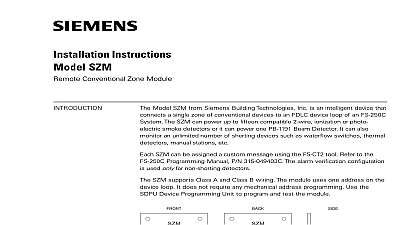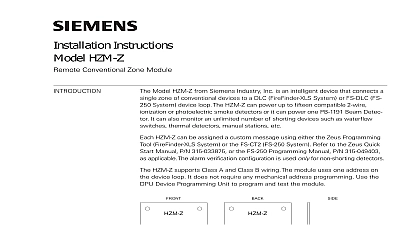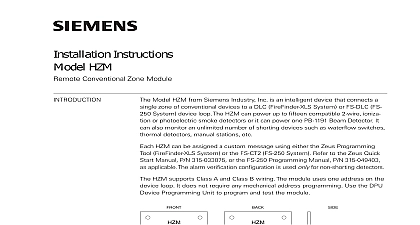Siemens CZM-1B6 Remote Conventional Zone Module, Installation Instructions

File Preview
Click below to download for free
Click below to download for free
File Data
| Name | siemens-czm-1b6-remote-conventional-zone-module-installation-instructions-5410792638.pdf |
|---|---|
| Type | |
| Size | 797.32 KB |
| Downloads |
Text Preview
OPERATION Instructions CZM 1B6 Conventional Zone Module Model CZM 1B6 from Siemens Industry Inc an MXL intelligent device that connects a single of conventional devices to an analog loop CZM 1B6 can power up to fifteen compatible ionization or photoelectric smoke detectors can also monitor an unlimited number of shorting such as waterflow switches thermal manual stations etc CZM 1B6 can be assigned a 32 character alphanumeric message A multicolor LED through the cover plate indicates the of the circuit This multicolor LED displays for alarm yellow for trouble and green for operation See Figure 1 CZM 1B6 supports Class A and Class B The module uses one address on the circuit It does not require any mechanical programming Use Model DPU Device Unit or FPI 32 Programmer Tester to and test the module additional information on the MXL MXLV System to the MXL MXLV Manual P N 315 092036 THE MODULE ADDRESS Using the DPU Device Programming Unit or Programmer Tester plug the cable into the programming on the CZM 1B6 See Figure 1 Set the System address for the CZM 1B6 by the instructions in the FPI 32 Programmer Manual P N 315 090077 or the DPU Manual P N 315 033260 as appropriate With FPI 32 Rev 1.3 software only 1 MXL should be used when programming a Industry Inc Technologies Division Park NJ 315 095355 9 all system power before installation first and then AC To power up first connect the and then the battery Connections you have set the CZM 1B6 address connect the wiring There are three basic connections to the All terminals are power limited Devices Figures 2 3 and 4 CZM 1B6 supports one zone of initiating devices either Class A or Class B The initiating devices are to terminals 5 on the CZM 1B6 terminal Figure 2 shows the Class A wiring Figure 3 the Class B wiring 4 shows the wiring for the PBA 1191 beam When the PBA 1191 is used the 2 position from jumper J1 must be removed Follow the listed below Remove the screw from the center of the plastic cover and place it to one side Remove the circuit board and locate jumper J1 Remove the 2 position plug from J1 1 CZM 1B6 Building Technologies Ltd Safety Security Products Kenview Boulevard Ontario 5E4 Canada Reassemble the circuit board and plastic cover the screw that was removed in the first Be sure to use the correct end of line device with CZM 1B6 in this configuration devices in the tables at the right are listed for use the CZM 1B6 Use up to fifteen detectors any of those listed Only one PB 1191 or one and no additional devices can be connected a CZM 1B6 Detector operated accessories cannot used with the CZM 1B6 The model numbers listed the UL compatibility identifiers MINIMUM 18 AWG 35 ohms MAX POWER PER NEC 760 24V UNFILTERED FULL WAVE D A LOOP EOL DEVICE IS 4.7K 1 4W P N 140 820188 2 use up to 15 detectors of any type Only one PBA 1191 or one DF 1192 and no additional can be connected to a CZM 1B6 Wiring Diagram Initiating Devices A Style D Installation and negative ground fault detected at ohms for terminals 5 8 on CZM 1B6 MINIMUM 18 AWG 35 ohms MAX POWER PER NEC 760 24V UNFILTERED FULL WAVE DEVICE IS 4.7K P N 140 820188 B B LOOP 3 Wiring Diagram Initiating Devices B Style B Installation 4 Wiring Diagram Installation Analog Loops See Figure 5 24 VDC Power See Figure 6 CZM 1B6 communicates with the MXL via its addressable loops These loops may be on the or on the optional ALD 2I module The analog may be wired Class A or Class B Figure 5 both wiring types as well as the connections to the MMB or the MOM 4 when the ALD 2I is used CZM 1B6 receives its power from the CZM 1B6 output on the MMB This power is available on of the MMB at terminals 9 or TB3 on the on terminals 3 6 The power may be wired as A or Class B Since the CZM 1B6 monitors the at its screw terminals you can star or T tap the connection in the Class B configuration only to Figure 6 for the wiring diagram A INSTALLATION T TAPPING ALLOWED IN FULL COMFORMANCE WITH STYLE 6 B INSTALLATION ALLOWED RESISTANCE 100 Ohms MAX WIRE MINIMUM 18 AWG EOL DEVICE REQUIRED POWER LIMITED PER NEC 760 IN FULL COMFORMANCE WITH STYLE 4 CAN BE REMOVED FROM MMB 3 CSGM CONFIGURATION and negative ground fault detected at 30K ohms terminals 5 8 on CZM 1B6 Wiring Diagram Analog Loop 5 A INSTALLATION T TAPPING ALLOWED B INSTALLATION ALLOWED WIRE MINIMUM 18 AWG EOL DEVICE REQUIRED POWER LIMITED PER NEC 760 CAN BE REMOVED FROM MMB 3 CSGM CONFIGURATION and negative ground fault detected at ohms for terminals 5 8 on CZM 1B6 loop resistance refer to Installation Instructions P N 315 090911 Installation Instructions P N 315 090375 Installation Instructions P N 315 095097 or Installation Instructions P N 315 048860 applicable Wiring Diagram Power 6 Installation Ratings Mount the CZM 1B6 in a standard two gang box The box must have a depth of at 3 inches When the field wiring is connected See above the CZM 1B6 into the box and fasten it with four screws provided Attach a dress bezel if necessary making sure the ALARM LED is aligned with the hole in the resistance ohms total SAFE APPLICATION APPROVED ONLY ISI 1 IS A TWO CHANNEL INTERFACE CHANNEL IS SHOWN CONNECTED 1 Safe Output Circuit Voltage 28 VDC Circuit Current 93mA 2 Maximum loop resistance must not exceed 35 ohms 3 A maximum of ten DI 3IS Ionization Detectors or up to five or S122 Flame Detectors can be used in addition to