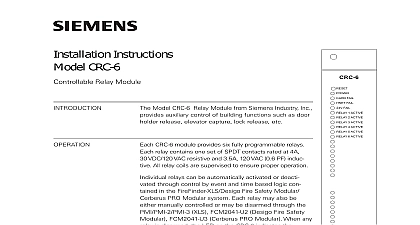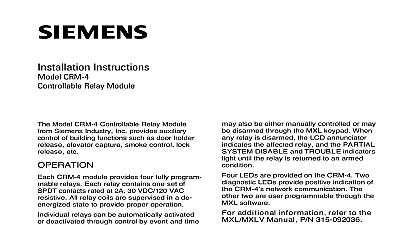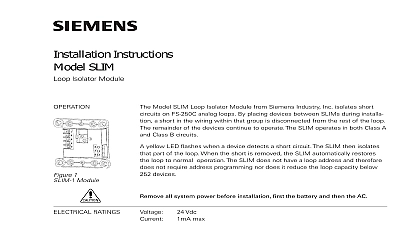Siemens DC-35S Voltage Regulator Module, Installation Instructions

File Preview
Click below to download for free
Click below to download for free
File Data
| Name | siemens-dc-35s-voltage-regulator-module-installation-instructions-9841360527.pdf |
|---|---|
| Type | |
| Size | 620.10 KB |
| Downloads |
Text Preview
Description Instructions DC 35S Regulator Module Model DC 35S regulator from Siemens Industry is designed to provide filtered and regulated DC from the bridge only unfiltered unregulated DC output of the PS 35S This module provides power to the models RM 30U RU for Factory approved pre action or deluge sprinkler releasing DC 35S is placement supervised within the System control panel It features a power on LED and a input DC 35S regulator supplies regulated power to pre sprinkler control valves The module a regulated output at up to 0.75A at 28VDC regulated power is routed through the TC 30U module to accommodate battery back up and the through the model RM 30U or release module The release module con to and controls the electric solenoid pilot valve on pre action deluge sprinkler system Information Voltage 38.5 VDC Unfiltered FWR Input Current 1.5A Voltage 28 VDC Unfiltered FWR Output Current 0.75A Special Application all system power before installation first and then AC To power up first connect the and then the battery Mount the module to the horizontal mounting in the control enclosure the Model JA 5 5 in long bus connector assembly between receptacle P2 of the and receptacle P1 of the module or control immediately preceding it in the bus If the preceding module is on another row in enclosure a JA 24 24 in long bus connector assembly will be required Modules are to be bus connected from right to left two row enclosures the modules in the lower are to be connected from left to right Succeeding are to be alternately connected right to left left right etc a module is the last module in the system install a JS 30 30 in long or JS 64 64 in long bus assembly from the unused receptacle of last module to terminal 41 of the CP 35 control This completes the module supervision circuit Replacement all system power before installation first and then AC To power up first connect the and then the battery remove fuse F1 slide the fuse out from the fuse Insert the new fuse to TROUBLESHOOTING THE CP 35 in the Manual for the control panel Industry Inc Technologies Division Park NJ 315 049718 4 Building Technologies Ltd Safety Security Products Kenview Boulevard Ontario 5E4 Canada ON LED F1 3 AMPS 250 VDC TC 30U 1 TC 30U 2 TC 30U PS 35S 5 VDC FROM TERM 6 TC 30U TERMINALS ARE NON POWER LIMITED OR NEGATIVE GROUND FAULT DETECTED WHEN 1,2 AND 4,5 ARE SHORTED TO EARTH GROUND Wiring 315 049718 4