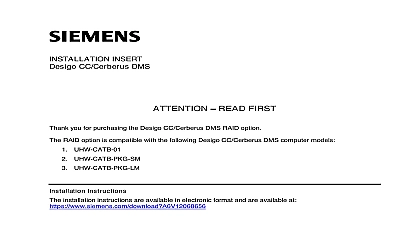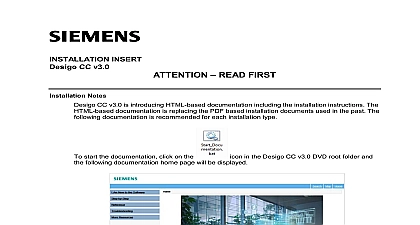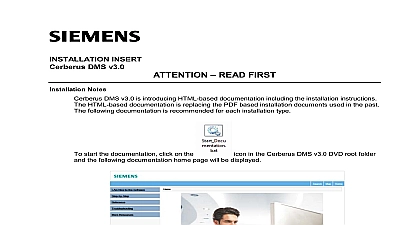Siemens Desigo CC Cerberus DMS Installation Inset
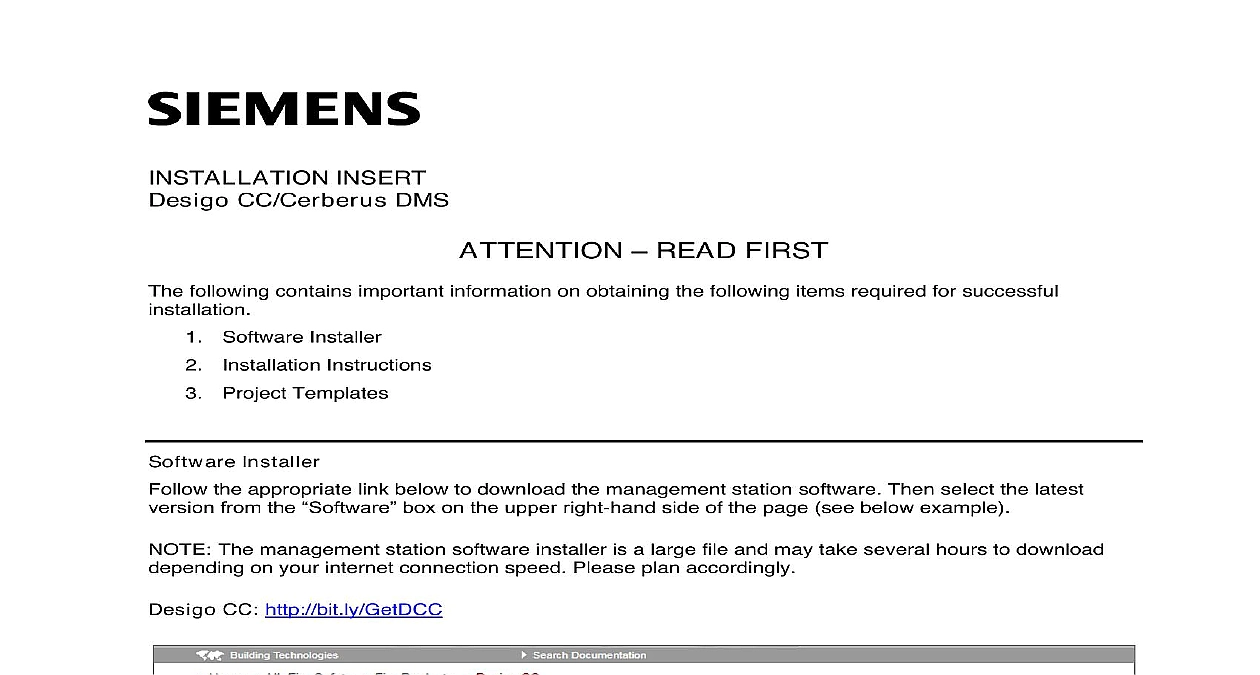
File Preview
Click below to download for free
Click below to download for free
File Data
| Name | siemens-desigo-cc-cerberus-dms-installation-inset-3164852079.pdf |
|---|---|
| Type | |
| Size | 947.56 KB |
| Downloads |
Text Preview
READ FIRST following contains important information on obtaining the following items required for successful the appropriate link below to download the management station software Then select the latest from the box on the upper right hand side of the page see below example The management station software installer is a large file and may take several hours to download on your internet connection speed Please plan accordingly CC http bit ly GetDCC INSERT CC Cerberus DMS Software Installer Instructions Project Templates Installer DMS http bit ly GetDMS Siemens Industry Inc Building Technologies Division Instructions installation instructions are available in electronic format and are available as part of the downloaded installer To start the installation instructions execute the following steps the in the root folder the downloaded documentation page will be the Step By link Engineering page be displayed the Software icon on Engineering page the installation that is for your Templates project creation in the System Management Console SMC it is highly recommended to start with of the following project templates to ensure the project is configured according to UL ULC requirements Template Fire UL Use for UL fire systems Template Fire ULC Use for ULC fire systems Template TBS UL Use for UL fire systems that include building automation Template TBS ULC Use for ULC fire systems that include building automation Technical Support you need additional information please contact technical support at E mail support us i bt siemens com Phone 1 800 248 7976 security disclaimer provides a portfolio of products solutions systems and services that security functions that support the secure operation of plants systems and networks In the field of Building Technologies this includes building and control fire safety security management as well as physical systems order to protect plants systems machines and networks against cyber threats it necessary to implement and continuously maintain a holistic state of the art concept Siemens portfolio only forms one element of such a concept are responsible for preventing unauthorized access to your plants systems and networks which should only be connected to an enterprise network the internet if and to the extent such a connection is necessary and only when security measures e g firewalls and or network segmentation are in Additionally Siemens guidance on appropriate security measures should be into account For additional information please contact your Siemens sales or visit https www siemens com global en home company topicareas portfolio undergoes continuous development to make it more secure strongly recommends that updates are applied as soon as they are and that the latest versions are used Use of versions that are no longer and failure to apply the latest updates may increase your exposure to threats Siemens strongly recommends to comply with security advisories on latest security threats patches and other related measures published among under https www siemens com cert en cert security advisories htm ID A6V11637612 enUS a A5Q00079462