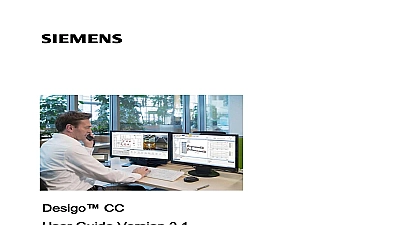Siemens Desigo™ CC User Guide

File Preview
Click below to download for free
Click below to download for free
File Data
| Name | siemens-desigo-cc-user-guide-1359460872.pdf |
|---|---|
| Type | |
| Size | 9.44 MB |
| Downloads |
Text Preview
CC Guide Version 3.0 Technologies Notice Notice information is subject to change without notice by Siemens Switzerland Companies names and various data used in examples are fictitious unless noted No part of this document may be reproduced or transmitted in any or by any means electronic or mechanical for any purpose without the written permission of Siemens Switzerland Ltd software described in this document is furnished under a license agreement and be used or copied only in accordance with license terms further information contact your nearest Siemens Switzerland Ltd Desigo CC Cerberus DMS Cerberus PRO and Sinteso are registered of Siemens Switzerland Ltd product or company names mentioned herein may be the trademarks of their owners 2017 11 30 ID A6V10415471 Siemens Switzerland Ltd 2017 393 Technologies Guide Version 3.0 of Contents this Document 9 Started 13 User Interface 13 Graphical Elements and Controls 14 Operational Workflows 16 Starting and Exiting the System 18 an Installed Client 18 a Web Client 18 a Windows App Client 19 the Application 19 the Auto Logoff 20 a Closed Mode Client 20 a Closed Mode Session 20 Your Password 21 an Operator Switchover 21 System Screen 22 Screen Reference 22 Working with the System Screen 27 Types of Stations in the Management Platform 31 Client Station Troubleshooting 32 Application Needs to Restart 32 Logon Problems 33 the Web Client and Windows App Client 33 Manager 34 Working with System Manager 34 Additional System Manager Windows 34 Additional System Manager Windows 34 the Pane Layout of System Manager 35 or Preventing Opening of the Secondary Pane 36 How Objects are Labeled in System Manager 36 How Selections Propagate to Other Panes 36 Propagating a Selection to Other Panes 37 a Selection to the Secondary Pane 37 an Object in System Browser 38 Selecting Multiple Objects in System Browser 38 Browsing and Selecting Objects with the Navigation Bar 39 Revisiting Recent Selections from the Navigation Bar 40 Setting a Favorite Location in System Manager 41 Revisiting Recent Selections from Recently Viewed 41 System Manager Reference 42 of System Manager 42 Manager Navigation Workflows 43 Technologies Guide Version 3.0 393 and Engineering Mode 45 Bar Reference 47 Viewed Reference 48 System Browser 49 Working with System Browser 49 Browser Reference 51 Textual Viewer 56 Working with Textual Viewer 56 Viewer Reference 57 Operation Extended Operation 60 Working with Operation Extended Operation 60 Operation Reference 61 Related Items 65 Working with Related Items 65 Items Reference 66 69 Working with Alarms 69 and Closing Event List 69 an Event in Event List Fast Treatment 69 Multiple Events in Event List 70 Alarm Handling Commands in Fast Treatment or Treatment 70 an Event with Investigative Treatment 71 an Event with Assisted Treatment 72 Handling of an Alarm 80 Suspending an Event in Event List 81 an Event Note in the History Database 81 Viewing the Inline Information Text 81 the Source of an Event in System Manager 82 Using the Contextual Pane in Event Handling 82 Changing the Sorting of Events 83 Handling Recurrences of an Event 83 Printing the Whole Event List 85 Filtering Event List 85 Customizing the Columns in Event List 90 Alarms and Event Treatment Reference 92 List and Alarms Operation Reference 92 Viewer 115 Working with Graphics Viewer 115 Off Normal Properties 115 Properties in Graphics Viewer 115 a Graphic 116 a Graphics Sub Folder 116 a Graphic Item