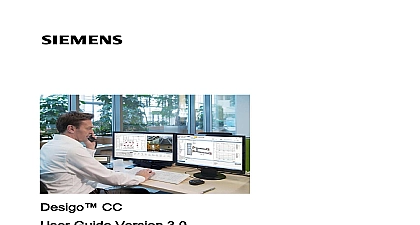Siemens Desigo™ CC User Guide Ver 2 1

File Preview
Click below to download for free
Click below to download for free
File Data
| Name | siemens-desigo-cc-user-guide-ver-2-1-0184967352.pdf |
|---|---|
| Type | |
| Size | 9.34 MB |
| Downloads |
Text Preview
CC Guide Version 2.1 Technologies Notice Notice information is subject to change without notice by Siemens Switzerland Companies names and various data used in examples are fictitious unless noted No part of this document may be reproduced or transmitted in any or by any means electronic or mechanical for any purpose without the written permission of Siemens Switzerland Ltd software described in this document is furnished under a license agreement and be used or copied only in accordance with license terms further information contact your nearest Siemens Switzerland Ltd Siemens Switzerland Ltd 2015 Desigo CC Cerberus DMS Cerberus PRO and Sinteso are registered of Siemens Switzerland Ltd product or company names mentioned herein may be the trademarks of their owners 2015 07 15 ID A6V10415471 en a 21 Technologies Guide Version 2.1 of Contents this Document 11 Revision History 15 16 Interface 17 Manager 18 Bar 20 Through Recently Viewed Selections 20 the Favorite Location 21 Browser 21 of System Browser 21 Browser Workspace 23 Working with System Browser 24 Viewer 26 of Textual Viewer 26 Viewer Workspace 26 Working with Textual Viewer 28 Operation 29 of Operation Extended Operation 29 Operation Workspace 32 Working with Operation Extended Operation 34 Items 35 of Related Items 35 Items Workspace 36 Working with Related Items 37 Viewed 38 Viewed Workspace 38 Working With Recently Viewed 39 40 of Graphics 40 Libraries and Folders 41 Related Folders 41 Viewer Operating and Engineering Mode 42 Library Browser Operating and Engineering Mode 42 Editor Operating and Engineering Mode 43 and Graphics Overview 43 and Data Point Access 44 Settings Overview 45 in Graphics 45 the Graphics Editor 45 Overview 46 of Graphics Drop Targets 48 of Graphics Viewer 48 Technologies Guide Version 2.1 Centered Mode 49 and Commands Overview 50 Graphic Objects 50 a Coverage Area 52 and Panning 53 Viewer Components 53 Working with the Graphics Viewer 60 Viewer Appendix 68 Management 70 of Summary Bar 71 Bar Workspace 71 Bar and Client Profiles 76 Working with the Summary Bar 77 of Event Detail Bar 80 Detail Bar and Client Profiles 81 of Event List 81 List Workspace 81 List and Client Profiles 87 Working with Event List 88 of Event Filters 91 Icon 92 Menu 92 Filter Window 93 Working with Event Filters 94 of Alarm Handling 98 Categories 99 Disciplines 100 Status 100 Status 103 Action 103 Commands 103 Treatment 105 Treatment 106 Events 111 Using Fast Treatment 117 Using Investigative Treatment 118 Using