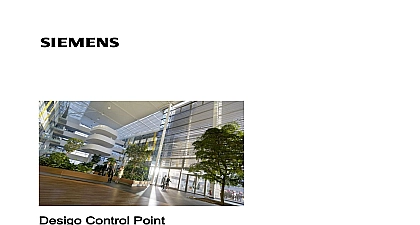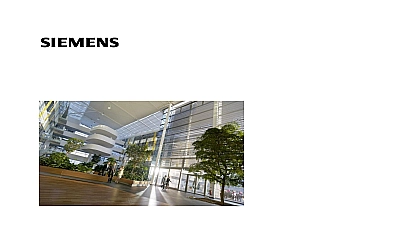Siemens Desigo Control Point Engineering Manual for Americas Region

File Preview
Click below to download for free
Click below to download for free
File Data
| Name | siemens-desigo-control-point-engineering-manual-for-americas-region-2719348065.pdf |
|---|---|
| Type | |
| Size | 5.53 MB |
| Downloads |
Text Preview
Control Point Manual Americas Region Technologies notice notice specifications and availability subject to change without notice document may not be reproduced disseminated to third parties or processed and contents may not be used or disclosed without express permission Non compliance result in compensation for damages All rights including those resulting from a patent application and registration of a utility model or design patent are 2019 01 15 ID A6V11211560 enUS b Siemens Industry Inc 2019 138 Technologies Notice security disclaimer this document security disclaimer information is subject to change without notice by Siemens Industry Inc names and various data used in examples are fictitious unless otherwise No part of this document may be reproduced or transmitted in any form or by means electronic or mechanical for any purpose without the express written of Siemens Industry Inc software described in this document is furnished under a license agreement and be used or copied only in accordance with license terms further information contact your nearest Siemens Industry representative 2019 Siemens Industry Inc the Reader feedback is important to us If you have comments about this manual please them to SBT technical editor us sbt siemens com or company names mentioned herein may be the trademarks of their owners in the USA solutions and services from Siemens include security functions to ensure the operation of building automation and control fire safety security management physical security systems The security functions on these products solutions and are important components of a comprehensive security concept implementing and managing a comprehensive and up to date security customized to individual needs is nevertheless necessary and may result in plant or site specific preventive measures to ensure secure operation of site regarding building automation and control fire safety security management physical security These measures may include for example separating networks protecting system components user training multi level defensive etc additional information on security as part of building technology and our product and service offerings please contact your Siemens sales representative or department We strongly recommend to always comply with our security on the latest security threats patches and other related measures trademarks used in this document are listed together with their legal owners in this The use of these trademarks is subject to international and national statutory and Desigo CC are registered trademarks of Siemens Schweiz AG is a trademark of American National Standard ANSI ASHRAE 135 1995 and the Chrome logo are trademarks of Google LLC is a registered trademark of Mozilla Foundation Explorer is a trademark of Microsoft Corporation 138 Technologies this document and Java are trademarks or registered trademarks of Oracle America Inc to the notes in this section and to facilitate the reading of the text these will not be indicated elsewhere in the text by use of symbols as or 138 Technologies of Contents Notice 3 security disclaimer 3 3 this document 10 General information 10 Target readers 11 Additional resources 11 Control Point Operation engineering topics 12 Tool free configuration of a Desigo Control Point device 12 to the Desigo Control Point device 12 the initial login 13 the Network port for IP PXG3 Wx00 and touch panel 13 the application PXG3 Wx00 and PXM touch panel 14 devices to the Desigo Control Point device 15 the Network port for a browser connection to the time master and time synchronization for touch panel 16 devices 17 for kiosk graphics on a touch panel 18 Tool free commissioning of the Operation application 19 up user accounts 19 email recipients 20 an SMTP server 20 FTP 21 settings for Alarms 22 alarm routing 24 data points 25 the touch panel screen orientation 26 Data point integration overview 26 point integration user interface 27 view for devices being monitored 29 the number of DXR data points that are integrated 29 Using the Advanced integration function 30 errors related to data point integration 31 Plant view Tools 31 the graphics wizard to create a graphic 33 a graphic 34 a graphic 35 Technologies 138 138 Technologies the URL of a graphic 35 graphics for sharing across jobs 35 graphics 36 graphics and kiosks for room users to view 37 graphics as a startup page 38 Working with kiosk graphics 39 panel power cycle recovery 39 Workflow for configuring a kiosk presentation 40 Configuring a user account for the kiosk operator 40 Configuring the touch panel for kiosk operation 40 Configuring a kiosk graphic 41 Activating a kiosk presentation