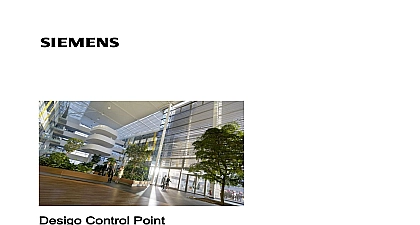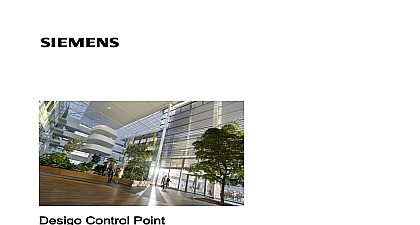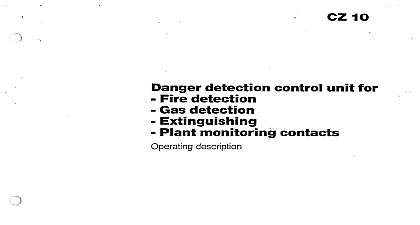Siemens Desigo Control Point Operation Manual

File Preview
Click below to download for free
Click below to download for free
File Data
| Name | siemens-desigo-control-point-operation-manual-3619820547.pdf |
|---|---|
| Type | |
| Size | 2.76 MB |
| Downloads |
Text Preview
Control Point Manual Infrastructure notice notice specifications and availability subject to change without notice document may not be reproduced disseminated to third parties or processed and its contents may not be or disclosed without express permission Non compliance shall result in compensation for damages All rights those resulting from a successful patent application and registration of a utility model or design patent reserved 2022 01 28 ID A6V11211557 en i Siemens 2022 71 2022 01 28 document may be duplicated and distributed only with the express permission of Siemens and may be only to authorized persons or companies with the required technical knowledge 2022 01 28 71 trademarks used in this document are listed together with their legal owners in this section The use of these is subject to international and national statutory provisions and Desigo CC are registered trademarks of Siemens Schweiz AG is a trademark of American National Standard ANSI ASHRAE 135 1995 and the Chrome logo are trademarks of Google LLC is a registered trademark of Mozilla Foundation Explorer is a trademark of Microsoft Corporation to the notes in this section and to facilitate the reading of the text these trademarks will not be indicated in the text by use of symbols such as or 71 2022 01 28 of Contents this document 8 Scope 8 Target reader 8 Terms 9 References 9 10 User interface 10 14 State indicators 15 Tools and Settings 17 18 Plant view 18 User interface 18 Viewing the present value and current status of objects 20 Commanding objects 20 Scheduler 21 User interface 22 Modifying a schedule 24 Modifying the Schedule default 25 Copying one day s activities 26 Exception schedules 26 view 28 User interface 29 Viewing additional data points 30 Commanding objects 31 Trends 32 User interface 32 Viewing a chart and analyzing trends 35 Options for saving chart views 36 Exporting trend data as csv or json 38 Managing the chart series options 38 Trends tools 43 Reports 47 User interface 47 Reports tools 48 Documents 50 52 User interface 52 Viewing current alarms and events 55 2022 01 28 71 Event history 56 Acknowledging alarms 57 Events tools 57 Purging the event history 58 view 60 Commanding properties 61 Properties 61 Properties