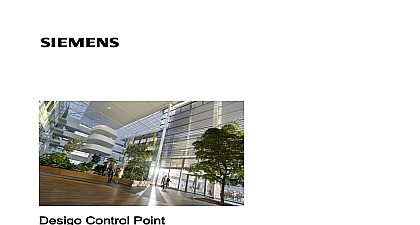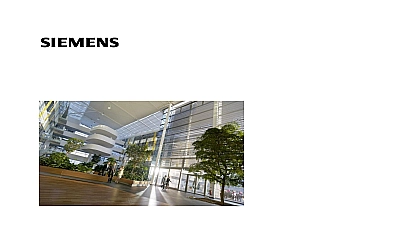Siemens Desigo Control Point Operation Manual for Americas Region

File Preview
Click below to download for free
Click below to download for free
File Data
| Name | siemens-desigo-control-point-operation-manual-for-americas-region-8532179640.pdf |
|---|---|
| Type | |
| Size | 3.43 MB |
| Downloads |
Text Preview
Control Point Manual Americas Region Technologies notice notice specifications and availability subject to change without notice document may not be reproduced disseminated to third parties or processed and contents may not be used or disclosed without express permission Non compliance result in compensation for damages All rights including those resulting from a patent application and registration of a utility model or design patent are 2019 01 15 ID A6V11211557 enUS b Siemens Industry Inc 2019 80 Technologies Notice Notice security disclaimer information is subject to change without notice by Siemens Industry Inc names and various data used in examples are fictitious unless otherwise No part of this document may be reproduced or transmitted in any form or by means electronic or mechanical for any purpose without the express written of Siemens Industry Inc software described in this document is furnished under a license agreement and be used or copied only in accordance with license terms further information contact your nearest Siemens Industry representative 2019 Siemens Industry Inc the Reader feedback is important to us If you have comments about this manual please them to SBT technical editor us sbt siemens com or company names mentioned herein may be the trademarks of their owners in the USA solutions and services from Siemens include security functions to ensure the operation of building automation and control fire safety security management physical security systems The security functions on these products solutions and are important components of a comprehensive security concept implementing and managing a comprehensive and up to date security customized to individual needs is nevertheless necessary and may result in plant or site specific preventive measures to ensure secure operation of site regarding building automation and control fire safety security management physical security These measures may include for example separating networks protecting system components user training multi level defensive etc additional information on security as part of building technology and our product and service offerings please contact your Siemens sales representative or department We strongly recommend to always comply with our security on the latest security threats patches and other related measures trademarks used in this document are listed together with their legal owners in this The use of these trademarks is subject to international and national statutory and Desigo CC are registered trademarks of Siemens Schweiz AG is a trademark of American National Standard ANSI ASHRAE 135 1995 and the Chrome logo are trademarks of Google LLC is a registered trademark of Mozilla Foundation Explorer is a trademark of Microsoft Corporation 80 security disclaimer Technologies Notice and Java are trademarks or registered trademarks of Oracle America Inc to the notes in this section and to facilitate the reading of the text these will not be indicated elsewhere in the text by use of symbols as or 80 Technologies Technologies of Contents Notice 3 security disclaimer 3 3 information 7 Target readers 7 Additional resources 8 9 User interface 9 11 indicators 13 User management 14 user profiles 15 Tools and Settings 17 view 18 Plant view user interface 18 Commanding objects through a Plant view graphic 20 23 Alarms user interface 24 Viewing historical alarm events 27 Acknowledging current alarms 28 Alarms tools 29 Workflow for configuring alarm routing 29 Editing an alarm routing 32 Purging an alarm routing 33 the alarms displayed 33 35 Scheduler user interface 35 a schedule 38 Modifying the Schedule default 40 Copying one day activities 41 Exception schedules 41 exceptions for a Scheduler object 42 Calendar objects in the database 43 exception schedules 44 view 47 view user interface 48 Commanding objects in the List view 49 50 80 Trends user interface 50 Options for saving chart views 54 Exporting trend data as csv or json 55 Managing the chart series options 56 a chart 58 chart colors 59 Trends tools 60 a scheduled export of trend data to an FTP server