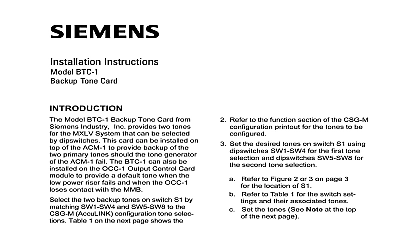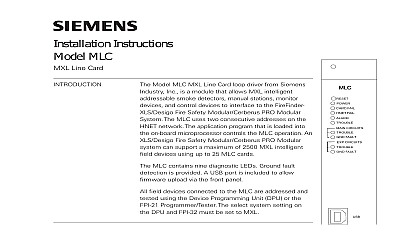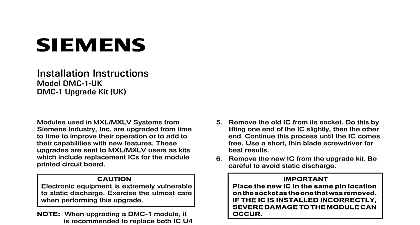Siemens DMC-1 Digital Message Card, Installation Instructions

File Preview
Click below to download for free
Click below to download for free
File Data
| Name | siemens-dmc-1-digital-message-card-installation-instructions-5647910283.pdf |
|---|---|
| Type | |
| Size | 835.79 KB |
| Downloads |
Text Preview
Installation Instructions DMC 1 Message Card Model DMC 1 Digital Message Card from Industry Inc is a digital audio mes unit for the MXLV System that provides voice messages for EVAC and in place of tones The DMC 1 has a of factory recorded phrases which the may configure to form messages using CSG M AccuLINK The user may also custom phrases into the DMC 1 using a or tape recorder A phrase is the smallest voice unit can be recorded or played Multiple can be linked together to create a One custom recorded phrase can used as an entire message to two primary DMC 1 cards may be used an MXLV system Up to three additional mirror modules DMC 1MRs may be one DMC 1 mirror module per one mirror module DMC 1 and DMC 1MR are installed in the same way DMC 1 continually supervises itself In of a problem the module sends a trouble to the MMB 1 2 and a separate system tone generator operates in its DMC 1 occupies a local M NET network Set the address on switch S1 When a DMC 1 card use the CSG M printout to locate the address of card Follow the switch setting instructions the INSTALLATION section below to set desired address Configure the system AccuLINK by choosing ACM 1 tone DMC1 and or DMC2 Industry Inc Technologies Division Park NJ 315 092692 7 additional information on the Voice System to the MXL MXLV Operation Installation Maintenance Manual P N 315 092036 all system power before installa first battery and then AC To power up the AC first and then the battery Remove the card from its protective bag Do touch the gold edge of the board DMC 1 Digital Message Card has a lithium battery installed for battery of static RAM memory U5 This in the DMC 1 Card being partially all the time The DMC 1 must be with caution when it is re from the protective package not place the DMC 1 on conductive metal aluminum foil etc The DMC 1 has two configuration dipswitches and S2 See Figure 1 for the location of S1 S2 Set the dipswitches before the DMC 1 into the OMM 1 open a dipswitch press down on the side of the marked OPEN close a dipswitch press down on the side of the opposite the side marked OPEN open a slide switch push the slide to the side the side marked ON close a slide switch push the slide to the side ON Building Technologies Ltd Safety Security Products Kenview Boulevard Ontario 5E4 Canada 1 ADDRESS PROGRAMMING 7 6 5 4 3 2 1 7 6 5 4 3 2 1 7 6 5 4 3 2 1 7 6 5 4 3 2 1 ILLEGAL ILLEGAL ILLEGAL OOOOOOXX OOOOOXOO OOOOOXOX OOOOOXXO OOOOOXXX OOOOXOOO OOOOXOOX OOOOXOXO OOOOXOXX OOOOXXOO OOOOXXOX OOOOXXXO OOOOXXXX OOOXOOOO OOOXOOOX OOOXOOXO OOOXOOXX OOOXOXOO OOOXOXOX OOOXOXXO OOOXOXXX OOOXXOOO OOOXXOOX OOOXXOXO OOOXXOXX OOOXXXOO OOOXXXOX OOOXXXXO OOOXXXXX OOXOOOOO OOXOOOOX OOXOOOXO OOXOOOXX OOXOOXOO OOXOOXOX OOXOOXXO OOXOOXXX OOXOXOOO OOXOXOOX OOXOXOXO OOXOXOXX OOXOXXOO OOXOXXOX OOXOXXXO OOXOXXXX OOXXOOOO OOXXOOOX OOXXOOXO OOXXOOXX OOXXOXOO OOXXOXOX OOXXOXXO OOXXOXXX OOXXXOOO OOXXXOOX OOXXXOXO OOXXXOXX OOXXXXOO OOXXXXOX OOXXXXXO OOXXXXXX OXOOOOOO OXOOOOOX OXOOOOXO OXOOOOXX OXOOOXOO OXOOOXOX OXOOOXXO OXOOOXXX OXOOXOOO OXOOXOOX OXOOXOXO OXOOXOXX OXOOXXOO OXOOXXOX OXOOXXXO OXOOXXXX OXOXOOOO OXOXOOOX OXOXOOXO OXOXOOXX OXOXOXOO OXOXOXOX OXOXOXXO OXOXOXXX OXOXXOOO OXOXXOOX OXOXXOXO OXOXXOXX OXOXXXOO OXOXXXOX OXOXXXXO OXOXXXXX OXXOOOOO OXXOOOOX OXXOOOXO OXXOOOXX OXXOOXOO OXXOOXOX OXXOOXXO OXXOOXXX OXXOXOOO OXXOXOOX OXXOXOXO OXXOXOXX OXXOXXOO OXXOXXOX OXXOXXXO OXXOXXXX OXXXOOOO OXXXOOOX OXXXOOXO OXXXOOXX OXXXOXOO OXXXOXOX OXXXOXXO OXXXOXXX OXXXXOOO OXXXXOOX OXXXXOXO OXXXXOXX OXXXXXOO OXXXXXOX OXXXXXXO OXXXXXXX XOOOOOOO XOOOOOOX XOOOOOXO XOOOOOXX XOOOOXOO XOOOOXOX XOOOOXXO XOOOOXXX XOOOXOOO XOOOXOOX XOOOXOXO XOOOXOXX XOOOXXOO XOOOXXOX XOOOXXXO XOOOXXXX XOOXOOOO XOOXOOOX XOOXOOXO XOOXOOXX XOOXOXOO XOOXOXOX XOOXOXXO XOOXOXXX XOOXXOOO XOOXXOOX XOOXXOXO XOOXXOXX XOOXXXOO XOOXXXOX XOOXXXXO XOOXXXXX XOXOOOOO XOXOOOOX XOXOOOXO XOXOOOXX XOXOOXOO XOXOOXOX XOXOOXXO XOXOOXXX XOXOXOOO XOXOXOOX XOXOXOXO XOXOXOXX XOXOXXOO XOXOXXOX XOXOXXXO XOXOXXXX XOXXOOOO XOXXOOOX XOXXOOXO XOXXOOXX XOXXOXOO XOXXOXOX XOXXOXXO XOXXOXXX XOXXXOOO XOXXXOOX XOXXXOXO XOXXXOXX XOXXXXOO XOXXXXOX XOXXXXXO XOXXXXXX XXOOOOOO XXOOOOOX XXOOOOXO XXOOOOXX XXOOOXOO XXOOOXOX XXOOOXXO XXOOOXXX XXOOXOOO XXOOXOOX XXOOXOXO XXOOXOXX XXOOXXOO XXOOXXOX XXOOXXXO XXOOXXXX XXOXOOOO XXOXOOOX XXOXOOXO XXOXOOXX XXOXOXOO XXOXOXOX XXOXOXXO XXOXOXXX XXOXXOOO XXOXXOOX XXOXXOXO XXOXXOXX XXOXXXOO XXOXXXOX XXOXXXXO XXOXXXXX XXXOOOOO XXXOOOOX XXXOOOXO XXXOOOXX XXXOOXOO XXXOOXOX XXXOOXXO XXXOOXXX XXXOXOOO XXXOXOOX XXXOXOXO XXXOXOXX XXXOXXOO XXXOXXOX XXXOXXXO XXXOXXXX XXXXOOOO XXXXOOOX XXXXOOXO XXXXOOXX XXXXOXOO XXXXOXOX XXXXOXXO XXXXOXXX ILLEGAL ILLEGAL ILLEGAL ILLEGAL ILLEGAL ILLEGAL ILLEGAL ILLEGAL OPEN or OFF X CLOSED or ON DMC 1 takes up one of the 244 possible addresses Use switch S1 to set the network address Set this switch accord to the address where the DMC 1 is in in the MXL network map Refer to the configuration printout for the address the module and Table 1 for the switch of the DMC 1 network address Set the switches of dipswitch S2 to the OFF Place jumper E1 in position 1 2 Do NOT install the card in its edge connector ALL OMM 1 2 field wiring is completed and for shorts opens and other faults Find the card slot key provided in the instal kit with the DMC 1 board Place the slot key in the OMM 1 2 edge connector the DMC 1 as shown in Figure 2 See 3 for the exact location of the key for module This prevents installation of any card type in the DMC 1 slot Two other already installed in the OMM 1 2 pre reverse installation of the card in the edge connectors See Figure 3 Place the card in its card edge connector The components on the board must the 22 position terminal block where the is terminated Press the card firmly in to be sure it is seated properly in the connector all times handle all plug in cards with care When inserting or removing card be sure the position of the card is at right angles to the OMM 1 2 board the plug in card can damage or other components 1 Module Board 2 the Card Slot in the OMM 1 2 of the User Key for the DMC 1 3 the DMC 1 Card is installed in an MXLV all required wiring is internal within the System enclosure wire size 14 AWG wire size 18 AWG one or two DMC 1 Cards are installed in MXLV System use shielded twisted pair for audio output connections up to two DMC 1 cards according to the chart Refer also to Figures 4 and 5