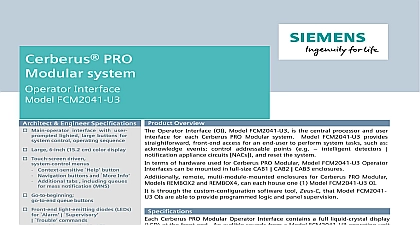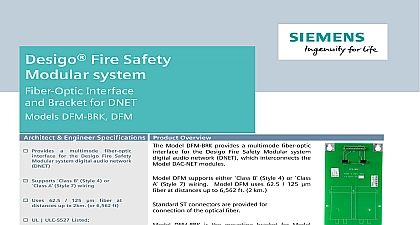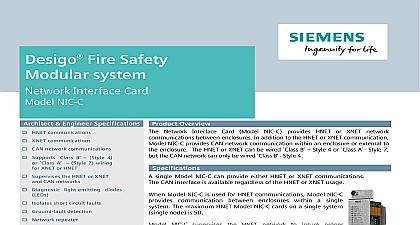Siemens FCM2041-U2 Desigo Modular Operator Interface, Data Sheet

File Preview
Click below to download for free
Click below to download for free
File Data
| Name | siemens-fcm2041-u2-desigo-modular-operator-interface-data-sheet-9628435170.pdf |
|---|---|
| Type | |
| Size | 1.18 MB |
| Downloads |
Text Preview
Fire Safety system Interface FCM2041 U2 Architect Engineer Specifications Main operator interface with user lighted large buttons for control operating sequence Large 6 inch 15.2 cm color display Touch screen driven menus Context sensitive Help button Navigation buttons and More Info Additional tabs including queues mass notification MNS Go to beginning queue buttons Front end light emitting diodes LEDs Alarm Supervisory Trouble commands Partial system disable LED Audible Status LEDs and Silenced Product Overview Operator Interface OI Model FCM2041 U2 is the central processor and user for each Desigo Fire Safety Modular Desigo Modular system Model provides straightforward front end access for an end user to perform tasks such as acknowledge events control addressable points e g detectors notification appliance circuits NACs and reset the system terms of hardware used for Desigo Modular Model FCM2041 U2 Operator can be mounted in full size CAB1 CAB2 CAB3 enclosures remote multi module mounted enclosures for Desigo Modular Models and REMBOX4 can each house one 1 Model FCM2041 U2 OI is through the custom configuration software tool Zeus D that Model FCM2041 OIs are able to provide programmed logic and panel supervision Specifications Desigo Modular Operator Interface contains a full liquid crystal display LCD at front end An audible sounds from a Model FCM2041 U2 operator interface there are unacknowledged events The display is surrounded by keys that are to control the displayed information and to navigate through these screens are also readily available in order for the end user to obtain help information as as to enter into the menu features of a Model FCM2041 U2 OI Global annunciation control capability Integrated slots for switch control SCM 8 and LED control LCM 8 modules Mounts in any of one 1 of following enclosures Model CAB1 smallest cabinet Model CAB2 medium cabinet Model CAB3 largest cabinet Model REMBOX2 remote enclosure Model REMBOX4 four module remote enclosure 40 software programmable Macro switches UL864 CAN ULC S576 Listed File S24304 Vol 3 end user diagnostic displays can found at the back end of each FCM2041 U2 to provide fire alarm control panel 40 inch 1.02m long 60 pin wire P N 555 133743 is used to Modular to the Siemens five card cage Model CC 5 labels are orderable under that require French Spanish Portuguese text Alternate language labels are separately Infrastructure Building Products Data Sheet 7350 usa siemens com fire Model FCM2041 U2 Interface Unit in a Model CAB1 enclosure tab to apply label non English text tab to apply label non English text Alternate language labels are orderable a single part number S54430 C16 A1 FCM2041 U2 Modular Interface Operation normal standby condition a Model FCM2041 U2 OI displays the site specific customized message the time and date a rundown of the system status an event occurs in the system the display enters the Alert mode The event is displayed the local audible sounds the tab on the display for the corresponding event queue flashes If the system event type is Alarm Trouble the appropriate LED blinks If the event caused notification appliances to sound the Audibles On indicator At the bottom of the screen an Acknowledge button is subsequently displayed this button acknowledges the event and silences the local audible Once all events are acknowledged a reset becomes available in the lower right side of the display If notification appliances are active two 2 additional appear at the bottom of the screen buttons system can only be reset with the notification appliances silenced allow operator or unsilence notification appliances to five 5 events can be displayed at a time For Canadian operation nine 9 events are shown When more than five events are present the up and down arrow keys allow the user to vertically scroll the list of events A progress meter on side of the list indicates the size of the list of events and the location in the list New events are by a flashing exclamation point Once acknowledged the exclamation point changes to a checkmark More selected event buttons also appear at the bottom of this screen There is an expanded text message available as well as a selection show all of the devices associated with the event that are active button will display a screen showing details operator can return to the previous screen by pressing the ESC button Refer to installation manual P N A6V11231622 for the most detailed information on the Desigo Modular Operator Infrastructure Building Products and Humidity Range Modular Operator Interfaces are UL Listed ULC Listed Environmental operating conditions for each Model FCM2041 U2 interface is 32 0 to 120 49 with a relative humidity of no greater than 95 non condensing Modular Interface Ratings Back Plane Current Terminal Current Back Plane Current Standby Current HNET XNET and peak to peak Network Pair max message NOTICE The information contained in this data sheet document is intended only a summary and is subject to change without notice product s described here has have a specific instruction sheet s cover various technical limitation and liability information of install type instruction sheets as well as the General Product and Limitations document which also contains important data provided with the product and are available from the Manufacturer contained in the aforesaid type of documentation should be consulted a fire safety professional before specifying or using the product further questions or assistance concerning problems that might arise relative to the functioning of the equipment please contact Manufacturer Fire Safety Industry Inc Infrastructure Building Products Fernwood Road Florham Park NJ 07932 973 593 2600 July 2019 1 Details for Ordering firealarmresources com